Cloud infrastructure is hard to explain verbally but a visual model can be a huge help in describing cloud environments. By using different Views in Lucidscale you can quickly display resources in your architecture diagram from various perspectives. These steps will help you create an infrastructure diagram and then access the Summarized Infrastructure View that gives you a good high-level summary of your cloud environment.
1. Import your architecture into the Data Hub. Navigate to the Data Hub in the left-side panel of the Lucid homepage and select “+ New Account'' to pull in cloud provider metadata and get an accurate picture of your current state. Lucidscale works with AWS Azure and GCP. For more detailed instructions check out our Help Center resources on importing your data.
2. Create new model in Lucidscale. Auto-generate a model from your imported data. You’ll be able to apply filters customize views show connected resources and more.
3. Apply the Summarized Infrastructure View. When you generate a new Model your rendered infrastructure will automatically display in the Summarized Infrastructure view. Additional view options are in the dropdown menu.
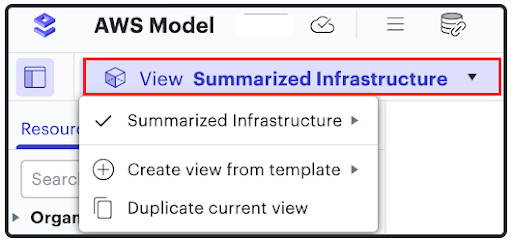
4. Use filters to tailor the Summarized Infrastructure view.
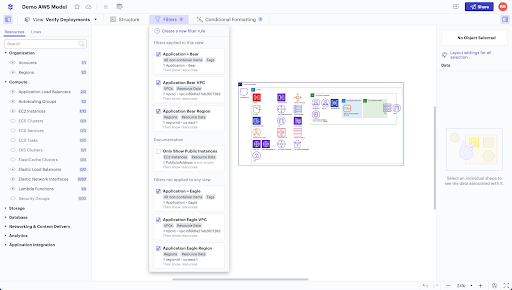
Filters can help you further refine your view. You can also toggle lines on and off to verify that resources are connected correctly and that no connections are missing.
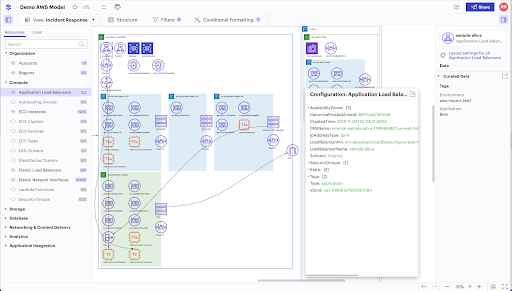
Look for resources that are configured incorrectly with quick easy-to-use conditional formatting rules that can target any piece of metadata.
5. Access key data. Access key data through the Lucidscale data panel to avoid going back and forth between the model and your client’s cloud provider console.
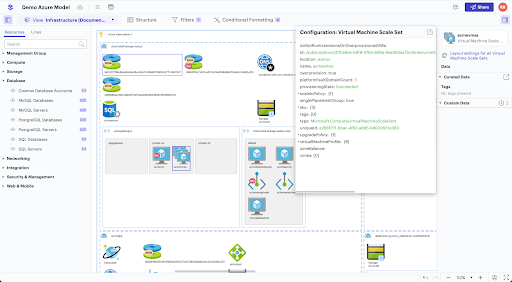
6. Prepare for future issues and innovation. Keep your data source up to date in the Lucidscale Data Hub so your cloud architecture models are always as accurate as possible. This will help with planning when it’s time to upgrade and assist teams with incident responses if an outage occurs.
If you’re ready to propose updates and improvements see how our suite of tools is more powerful together.
