Hello
I have created a link earlier to share one document now I want to stop sharing. Whatever I do the link still works.
I tried to rename the document still works the document now doesn't exist but still the link works in public!
Please tell me how can I stop the sharing?
Hi Ahmed
To lockdown your document and remove those who you have shared the document link please complete the following steps:
- First click the share button in the top right corner
- Ensure link sharing is off (turn it off by clicking drop down menu above the link and set to off) *NOTE* Once you have turned link sharing off while it will stop further sharing of the document the link will still work for those who already have collaborator access to the document
- So look at who has access under "People"
- If there are any names with access to the document click the "edit" button next to their name. Or click the "advanced" button in the bottom left corner of the dialog box.
- Next click the "X" to the right of any collaborators to delete their access to the document.
After following those steps even though a link has previously been generated it should no longer let anyone access the document.
Also if it was a link that you generated through the "Publish" feature. Follow similar steps as above but add the following steps:
- At the "advanced" dialog box accessed from step 4 above click the "Publish" tab
- Look to see if there are any generated links
- Click the trashcan icon next to any generated publish links you wish to get rid of
- You can also create a password to the link from this menu
Please refer to the screenshots below to further understand the steps above.
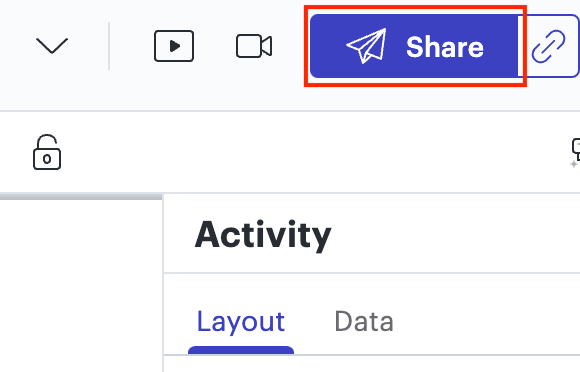
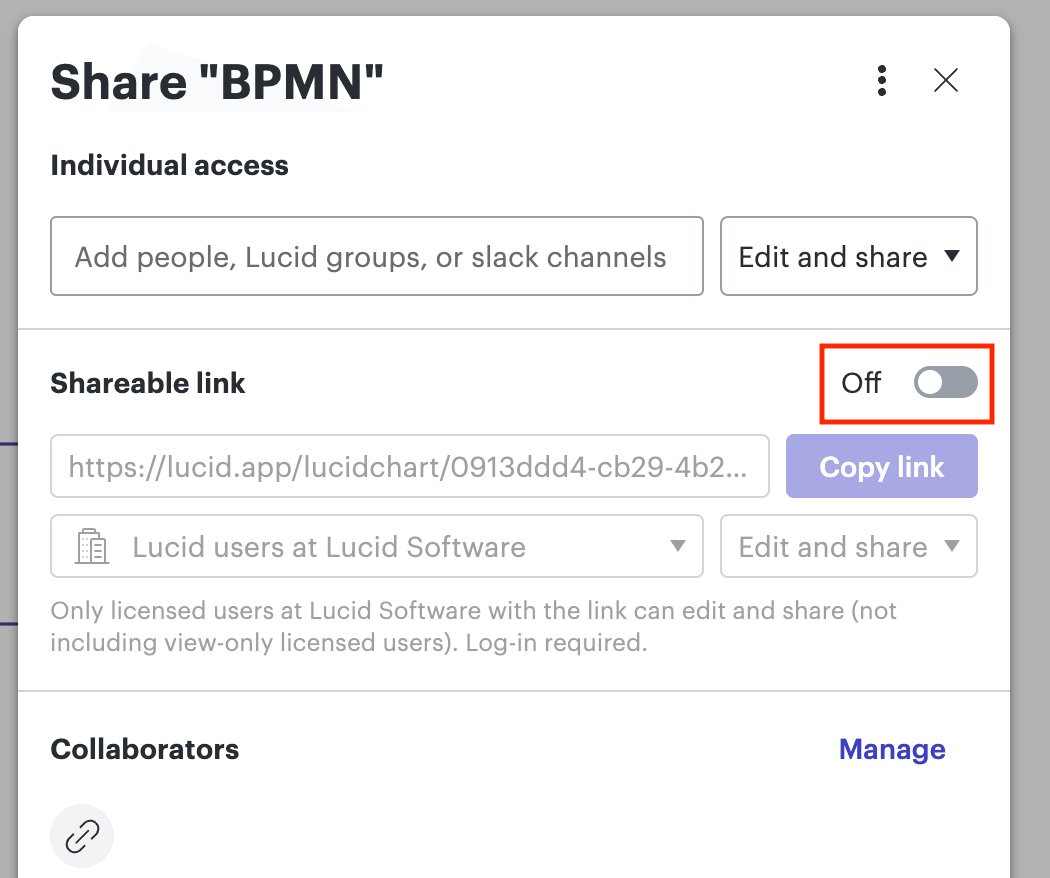
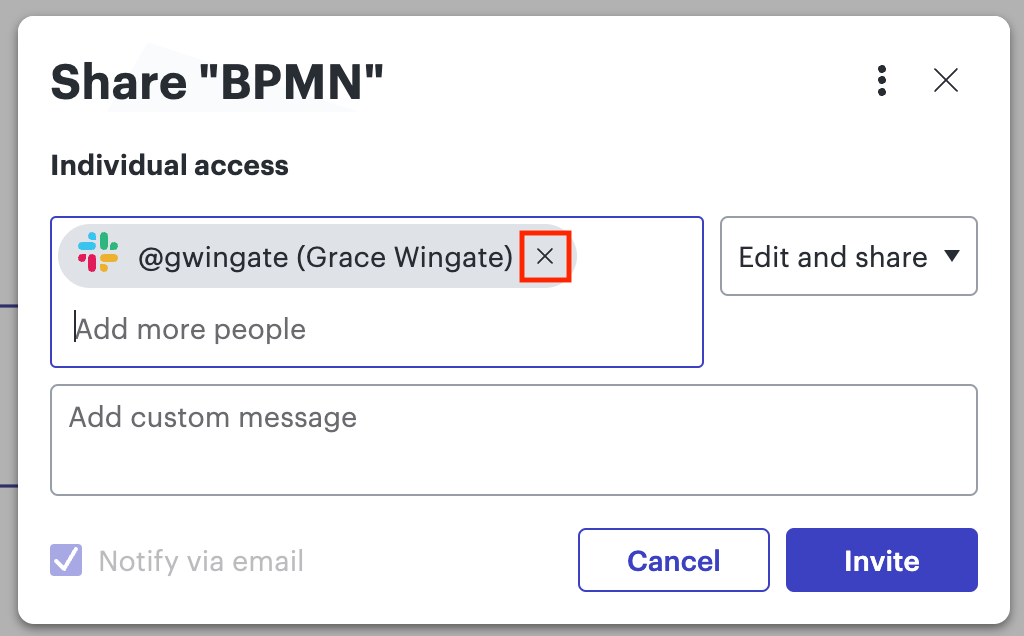
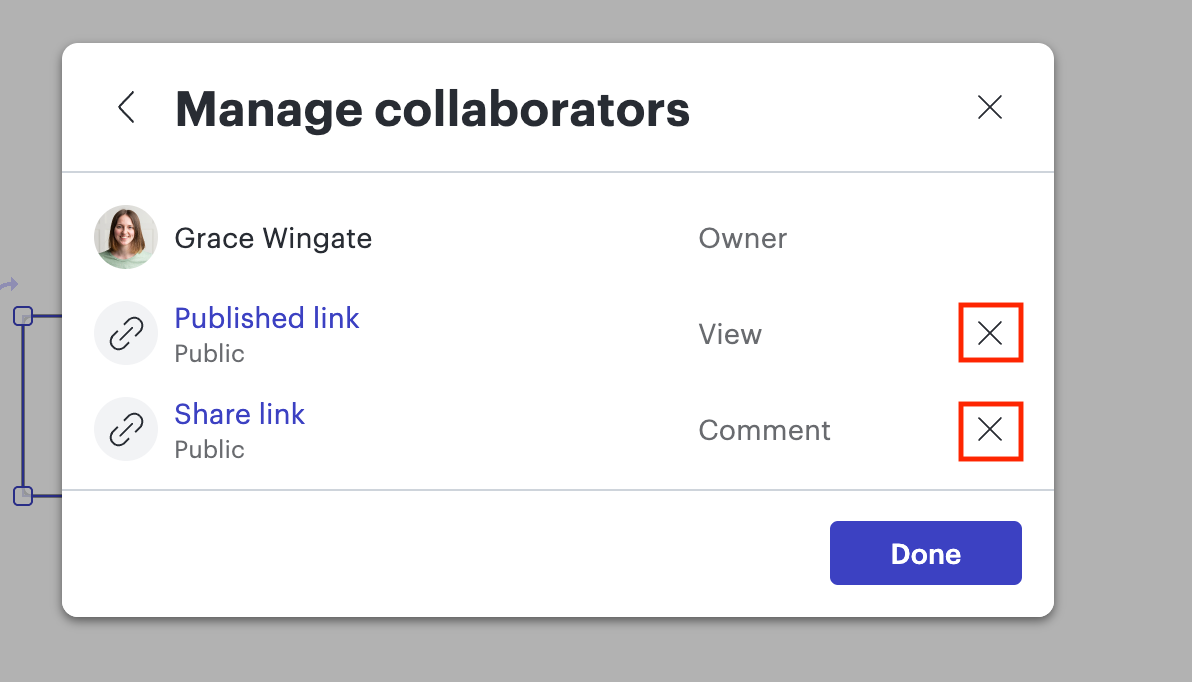
what do I do if I've already deleted the document without going through these steps and the URL is still working?
Nevermind I figured it out. Restored the file from the trash. Thanks!
Reply
Create an account in the community
A Lucid account is required to interact with the community. You will be redirected to the Lucid app to create an account.
Log in to the community
A Lucid account is required to interact with the community. You will be redirected to the Lucid app to log in.
Log in with Lucid
Enter your E-mail address. We'll send you an e-mail with instructions to reset your password.