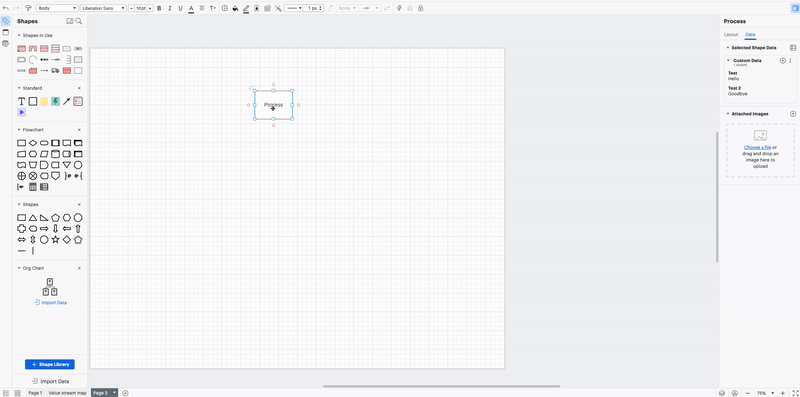Hi
I'm currently building a site map as a flow diagram and would like to add certain details for each page (title type personas features fields). I would like to be able to show/hide these fields easily without having to edit each container. I like the Org Chart because it allows me to create custom fields show their labels and toggle their display status easily by checking /unchecking. The problem is that certain pre-defined fields are non-deletable and the fields panel is titled "Employee fields" which can be confusing for stakeholders since my chart isn't employee related. Is there any other way to build a flow diagram in Lucidchart which has this checking/unchecking of individual fields enabled?