Hi
I am using the Timeline canvas. There is an unassigned assignee in my timeline. How can I remove it?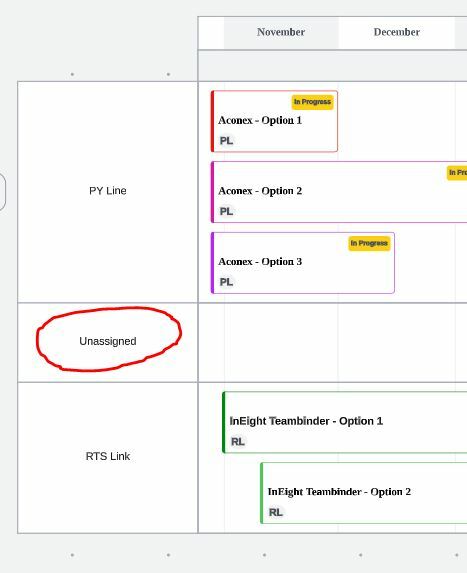
Hi
I am using the Timeline canvas. There is an unassigned assignee in my timeline. How can I remove it?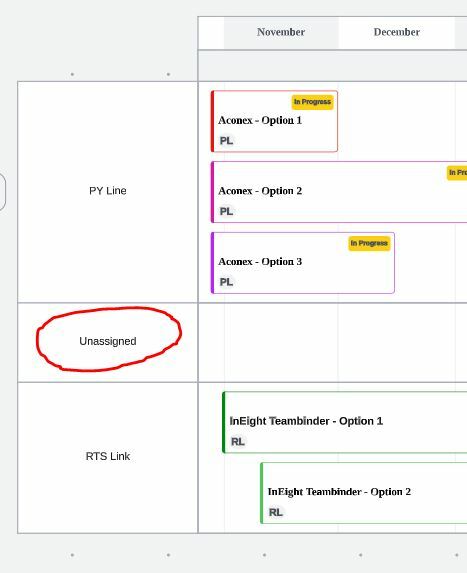
Best answer by Coumba D
Hi Zairul
Thanks that is very useful I was able to retrieve the same template.
If you double-click the 'Unassigned' row do you see the following pop-up modal?
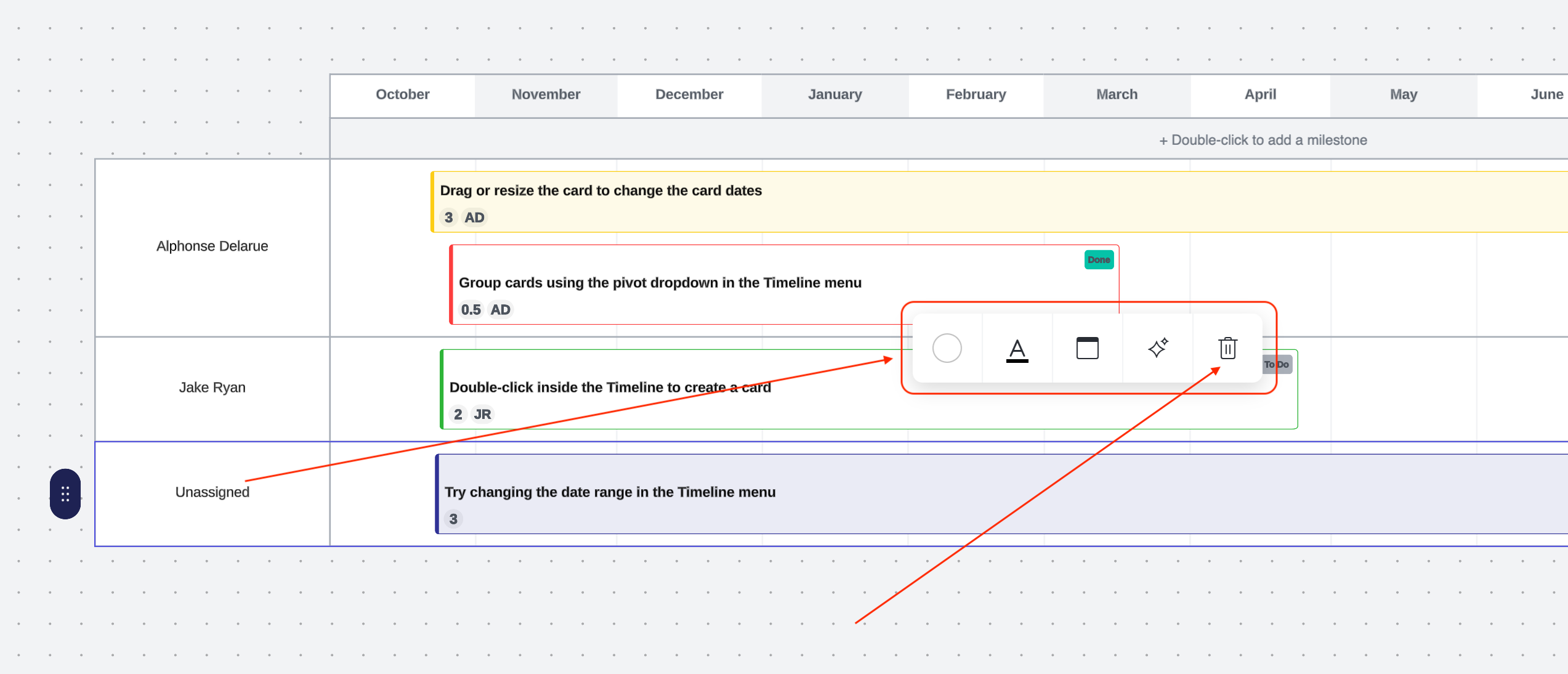
If you click the trash icon your 'Unassigned' row should be removed.
Please let me know how this goes on your end!
A Lucid or airfocus account is required to interact with the Community, and your participation is subject to the Supplemental Lucid Community Terms. You may not participate in the Community if you are under 18. You will be redirected to the Lucid or airfocus app to log in.
A Lucid or airfocus account is required to interact with the Community, and your participation is subject to the Supplemental Lucid Community Terms. You may not participate in the Community if you are under 18. You will be redirected to the Lucid or airfocus app to log in.
Enter your E-mail address. We'll send you an e-mail with instructions to reset your password.