I have noticed recently that every object I need to use it has a dot inside it. I need to know how to remove it.
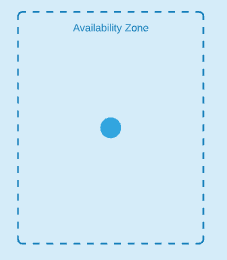
I have noticed recently that every object I need to use it has a dot inside it. I need to know how to remove it.
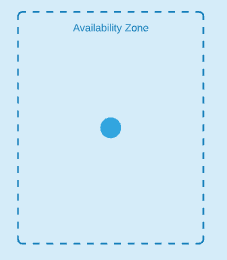
Best answer by Flavia D
Hi Hamanda
Thanks for reaching out in the Lucid Community! My guess is that you have switched a default setting and now that icon is added to all shapes in your document. To confirm that make sure you have nothing selected on the canvas > navigate to the icon setting on the top toolbar > select it. If there is a blue circle (like in the screenshot below) then you have that icon set as a default.
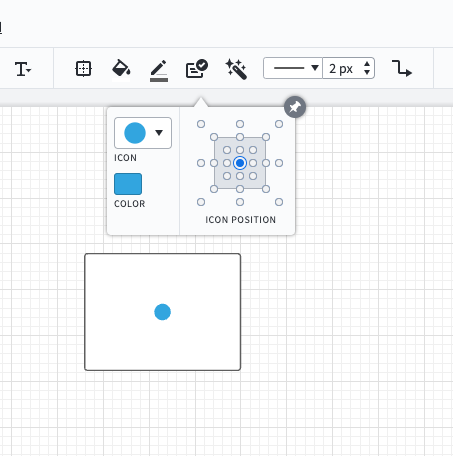
To turn it off select the icon dropdown and switch it to "remove icon". That will turn the setting off for all the new shapes added to the canvas. If you have existing shapes on the canvas that have the icon already you can then select them and go through the same steps with the icon setting to remove them.
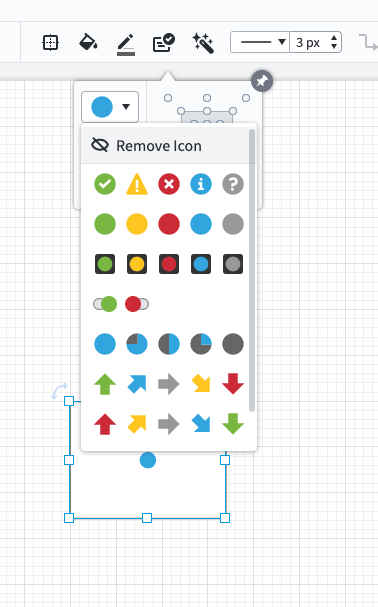
To learn more about the Icon Sets functionality and how to incorporate them into your diagrams please review this article from the Lucid Help Center.
Please let me know if those steps don't resolve the issue!
A Lucid or airfocus account is required to interact with the Community, and your participation is subject to the Supplemental Lucid Community Terms. You may not participate in the Community if you are under 18. You will be redirected to the Lucid or airfocus app to log in.
A Lucid or airfocus account is required to interact with the Community, and your participation is subject to the Supplemental Lucid Community Terms. You may not participate in the Community if you are under 18. You will be redirected to the Lucid or airfocus app to log in.
Enter your E-mail address. We'll send you an e-mail with instructions to reset your password.