How can I prevent my shape from snapping to the grid?
Best answer by Anonymous
Hi Michael thanks for posting in the Lucid community!
To do this quickly for an individual shape - if you hold CTRL on a PC or CMD on a Mac while moving your shape you can temporarily disable the Snap to Grid option as well as the snap to guides option.
To turn off the Snap to Grid setting for the entire document open Documents Settings (File > Document Settings) and within the snapping section, toggle off the "Snap to Grid" option.
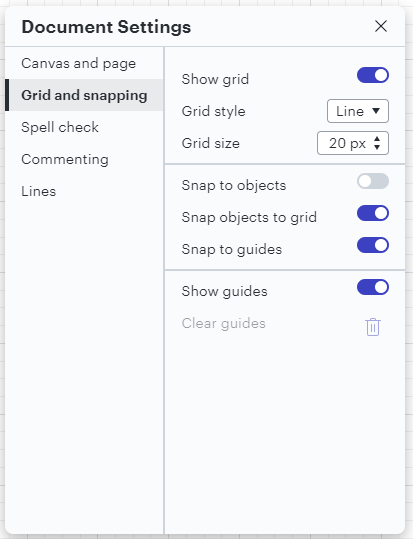
For more information on other options available to you please take a look at this Page and Document Settings article and post any additional questions below!
Create an account in the community
A Lucid or airfocus account is required to interact with the Community, and your participation is subject to the Supplemental Lucid Community Terms. You may not participate in the Community if you are under 18. You will be redirected to the Lucid or airfocus app to log in.
Log in to the community
A Lucid or airfocus account is required to interact with the Community, and your participation is subject to the Supplemental Lucid Community Terms. You may not participate in the Community if you are under 18. You will be redirected to the Lucid or airfocus app to log in.
Log in with Lucid Log in with airfocus
Enter your E-mail address. We'll send you an e-mail with instructions to reset your password.