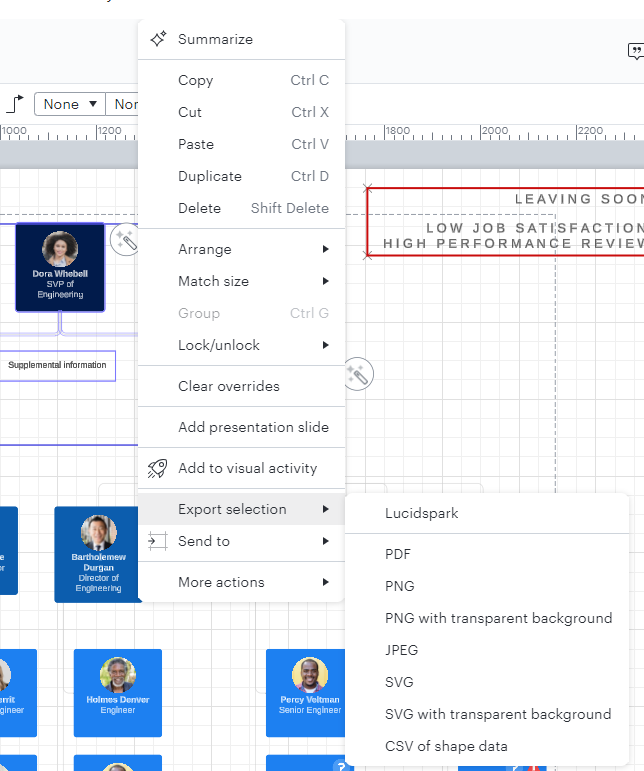I frequently need to copy my diagrams to the clipboard and paste them into a document. The steps I take now are:
- Go to File > Export > PNG
- Use a screenshot tool to copy from the preview
Is there some simpler way? I feel I should be able to do this without relying on the screenshot tool.