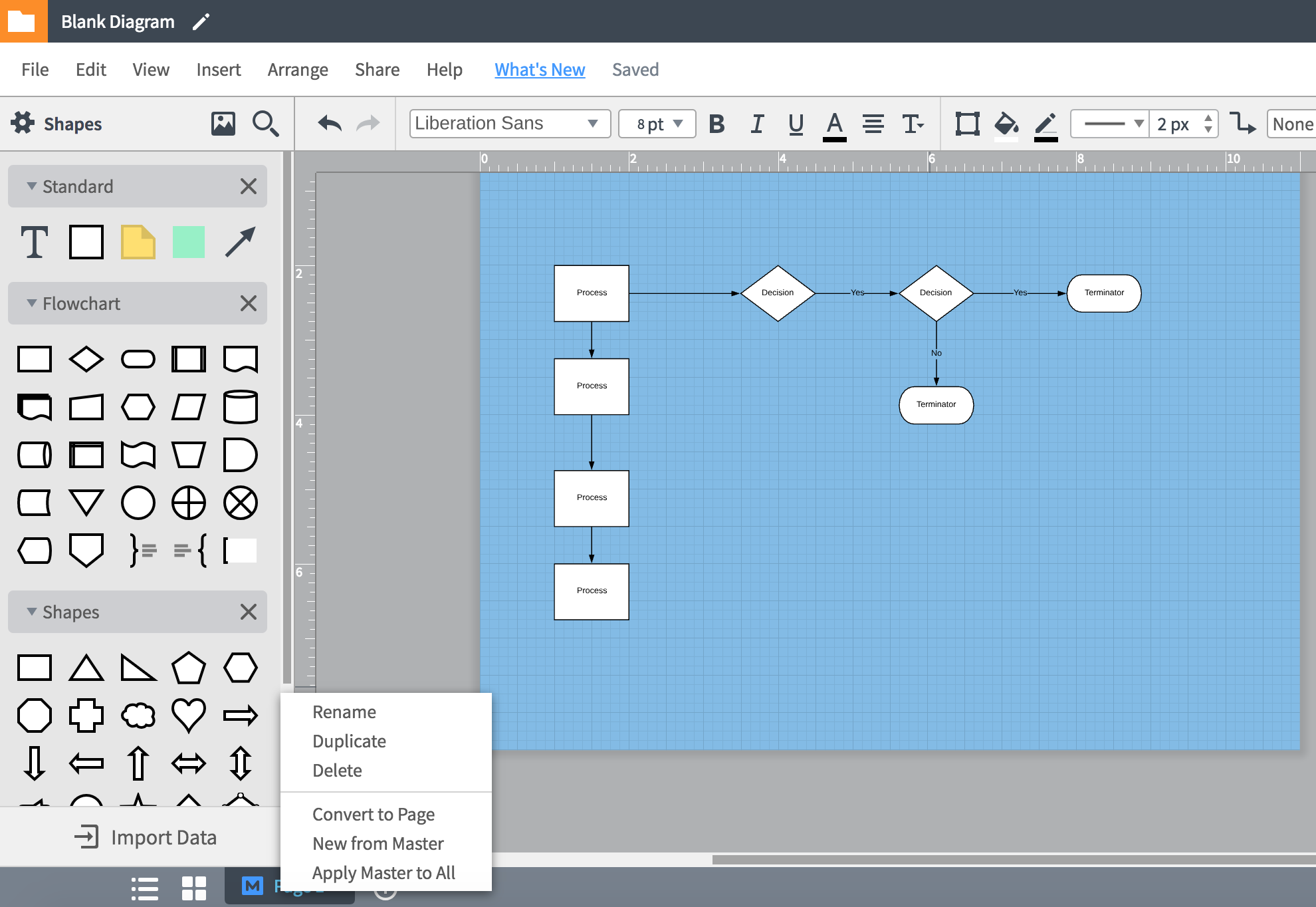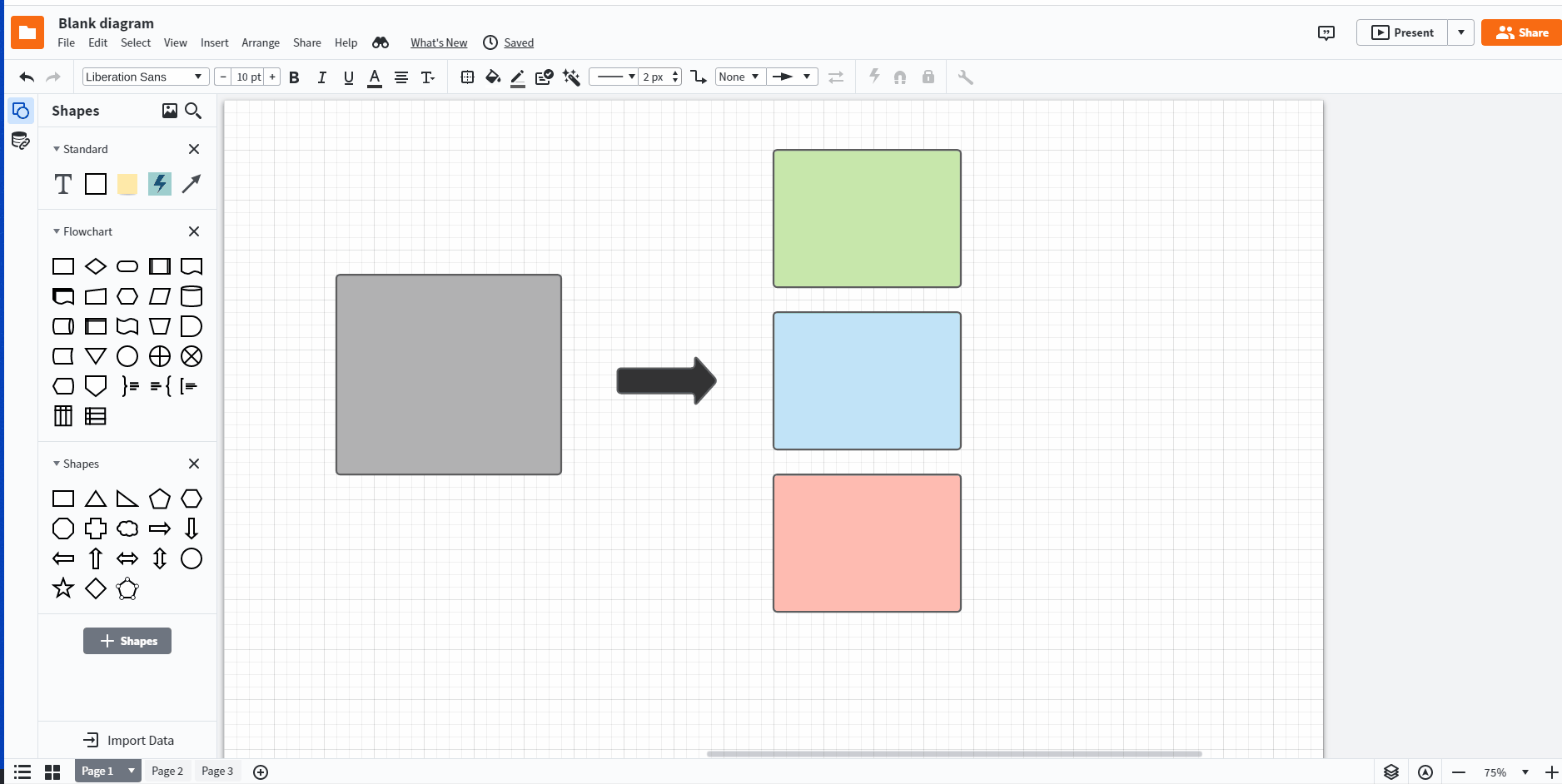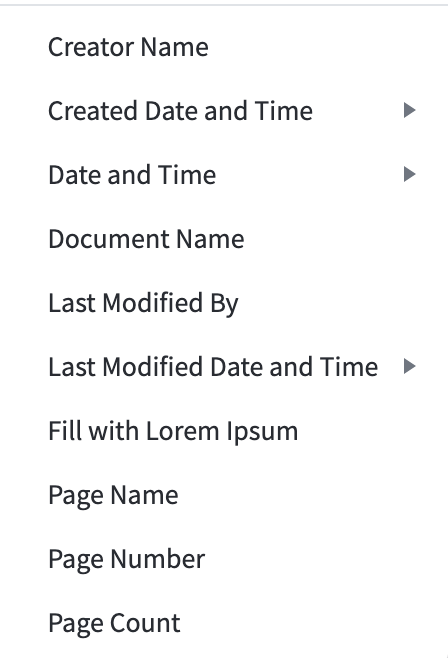We have templated master pages created with areas for text. We need to apply the master page to a single page in a multi-page doc and then edit items (like the page tile or standardly positioned text boxes) with different content on different pages. How do I unlock the item from the master so I can change it on only the one page?