The title says it all. I need to draw an arc, but I cannot find a way in Lucid. Any help you can offer would be appreciated.
Hi
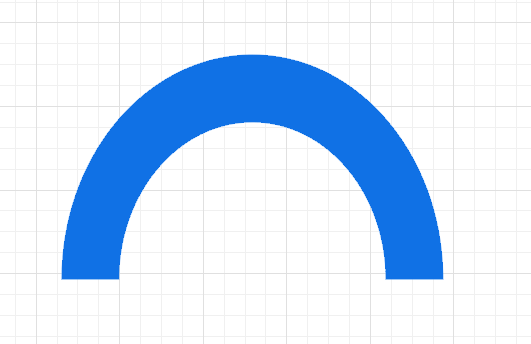
While these are intended to represent data or progress (e.g. 70% of completion), this is the best out-of-the-box arc shape and you can simply set the value to 100% of the maximum in order to “completely fill in the progress” and style it accordingly.
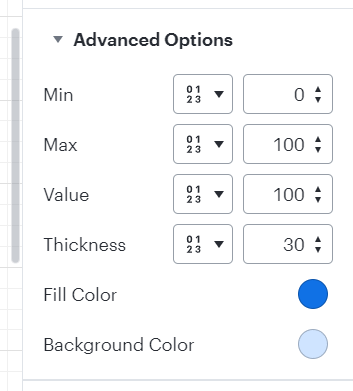
Alternatively, if you prefer to create a shape of your own, I recommend the “Flex Polygon” shape from the default Standard shape library (with rounded vertices via the Shape Options menu).
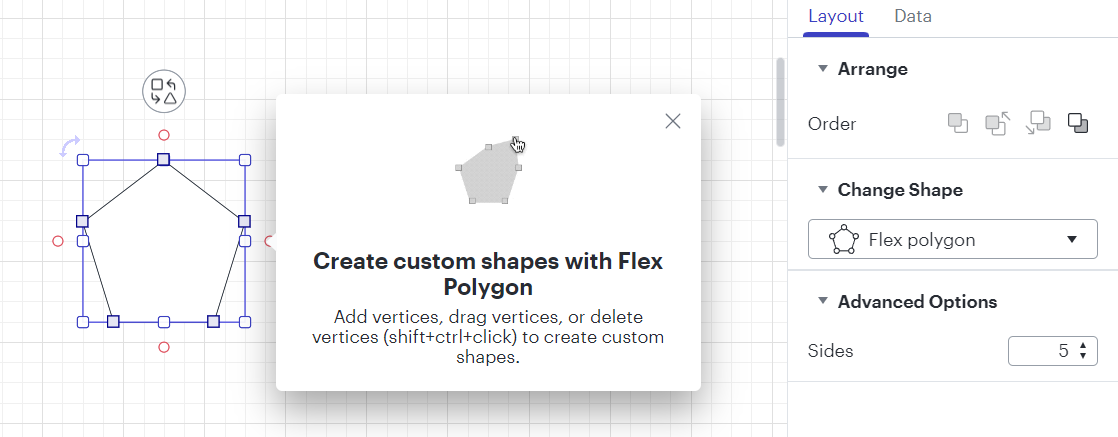
I hope this helps! Let me know if you have additional questions.
Thanks
Reply
Create an account in the community
A Lucid account is required to interact with the community. You will be redirected to the Lucid app to create an account.
Log in to the community
A Lucid account is required to interact with the community. You will be redirected to the Lucid app to log in.
Login with SSO
Log in with LucidEnter your E-mail address. We'll send you an e-mail with instructions to reset your password.