How can I control the amount of space between lines of text?
How can I control the amount of space between lines of text in Lucidchart?
Best answer by Shanna H
Hi Jim thanks for posting in the community! You can adjust the space between lines by adjusting the "Line Height" at the top of the pop-up that comes up when you select the Text Options icon from the menu. I've attached a screenshot of where you can find that in the editor. Happy Charting!
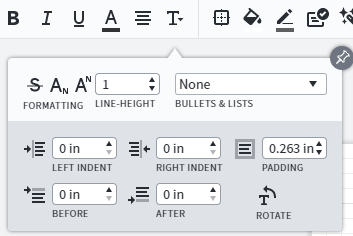
Create an account in the community
A Lucid or airfocus account is required to interact with the Community, and your participation is subject to the Supplemental Lucid Community Terms. You may not participate in the Community if you are under 18. You will be redirected to the Lucid or airfocus app to log in.
Log in to the community
A Lucid or airfocus account is required to interact with the Community, and your participation is subject to the Supplemental Lucid Community Terms. You may not participate in the Community if you are under 18. You will be redirected to the Lucid or airfocus app to log in.
Log in with Lucid Log in with airfocus
Enter your E-mail address. We'll send you an e-mail with instructions to reset your password.
