How do I Arrange Bring to Front Send to Back mutiple smart containers so they can overlap in the way that I want?
Currently if I right-click on a smart container I am not getting any option under Arrange menu.
How do I Arrange Bring to Front Send to Back mutiple smart containers so they can overlap in the way that I want?
Currently if I right-click on a smart container I am not getting any option under Arrange menu.
Best answer by Micah
Hi Christian
Thanks for posting in the community! Just to make sure we're on the same page you should be able to right click and arrange smart containers as shown in the GIF below:
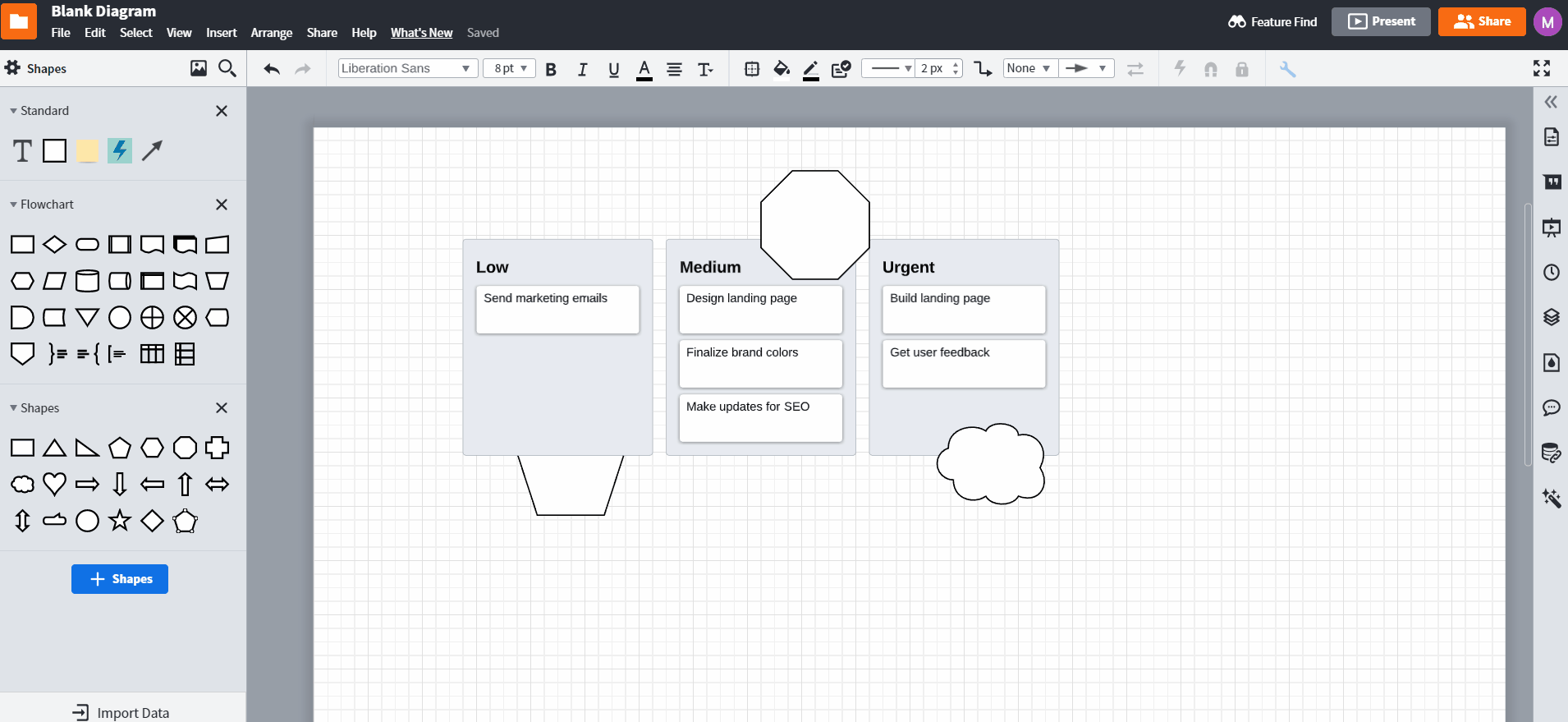
If all options under arrange are grayed out this means that there are not other objects on the canvas for which the smart containers can be behind or in front. Additionally note that you cannot arrange individual smart containers - for example it is not possible for one container to be "in the middle" one to be in back and one to be in front. If this is something you'd like to see in the future would you mind adding your thoughts to this feature request form? Ideas submitted here are passed along to our development team for their consideration.
For others interested in working with swim lanes please begin by reviewing our Add and format swim lanes from our Help Center and post any questions below!
A Lucid or airfocus account is required to interact with the Community, and your participation is subject to the Supplemental Lucid Community Terms. You may not participate in the Community if you are under 18. You will be redirected to the Lucid or airfocus app to log in.
A Lucid or airfocus account is required to interact with the Community, and your participation is subject to the Supplemental Lucid Community Terms. You may not participate in the Community if you are under 18. You will be redirected to the Lucid or airfocus app to log in.
Enter your E-mail address. We'll send you an e-mail with instructions to reset your password.