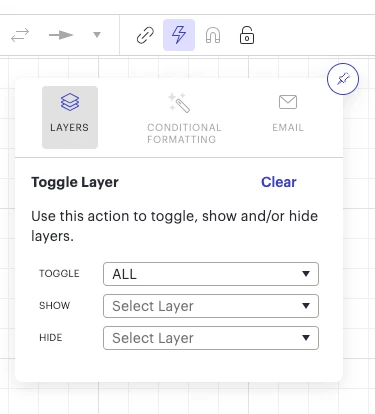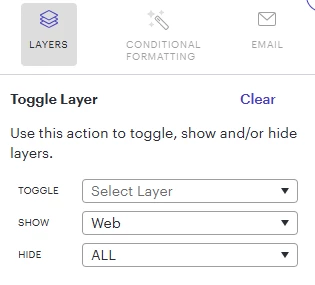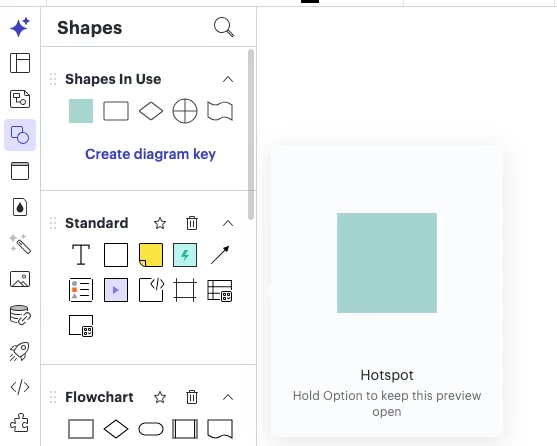Currently no matter what I change, when I publish my diagram the hotspots are visible. From everything I've been reading they should not appear when the diagram is published.
What would I need to update to have those not appear when publishing other then changing the opacity of the shape?