I want the background colour I have set in a rectangle to be included when I export/print/present a diagram. How do I do that? Attached snips are from the same diagram the colour less one is an exported png.
Thanks
Carl Bretteville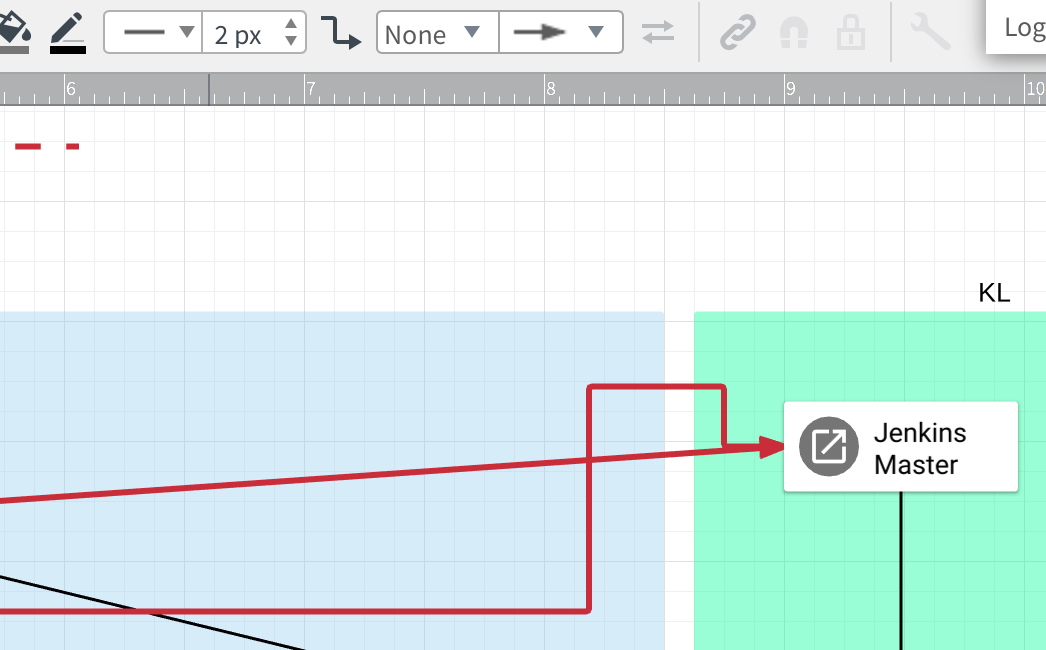
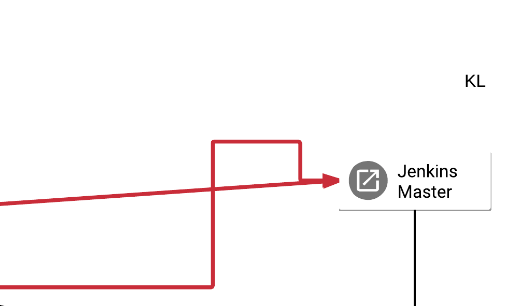
I want the background colour I have set in a rectangle to be included when I export/print/present a diagram. How do I do that? Attached snips are from the same diagram the colour less one is an exported png.
Thanks
Carl Bretteville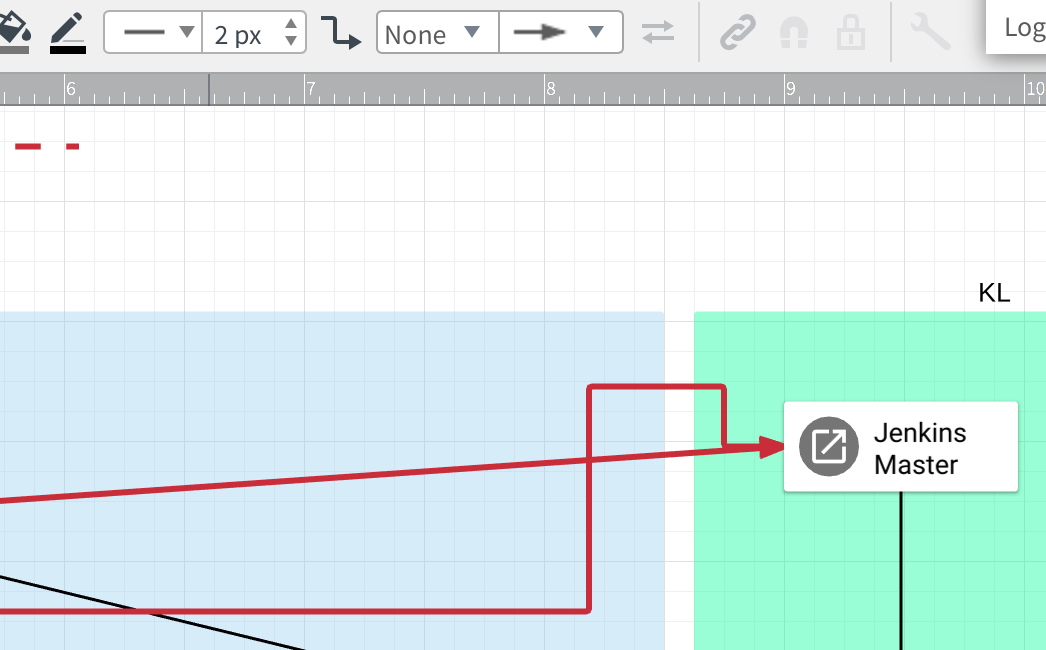
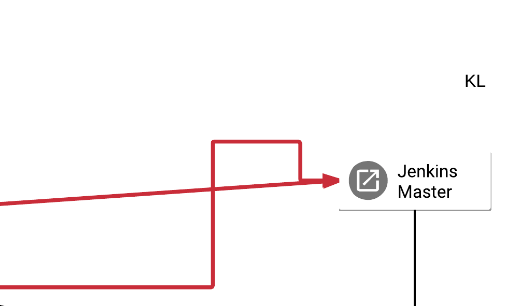
Hi there Carl! I apologize for any confusion. It looks like you are using Hotspots which will not appear when your document is in present mode or exported. If you would like the shape to display on your diagram without the Hotspot functionality you can add a rectangle from the Shapes library and edit it to match the hotspot (40% opacity 5px rounded corners 2px black border and #00ff99 color). I hope this helps!
A Lucid account is required to interact with the community. You will be redirected to the Lucid app to create an account.
A Lucid account is required to interact with the community. You will be redirected to the Lucid app to log in.
Enter your E-mail address. We'll send you an e-mail with instructions to reset your password.