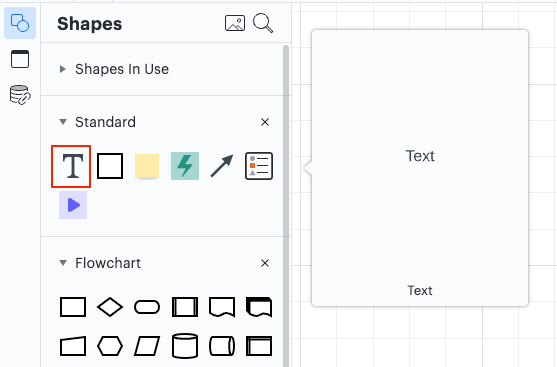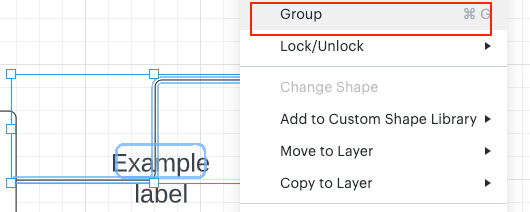Hello
I would like to see if there is a way (hotkey or otherwise) to disable object snapping on one object/text box so I can drag it exactly where I need to go. I searched on the forum and have seen other posts about turning off Snap to Objects Snap to Grid and Snap to Guides but I don't want to do that for the rest of my page; just one text box isn't quite lining up properly. Even with those settings disabled I can't quite dial in the text box where I need it.
Any suggestions? If this isn't something you can do today please let me know where I can submit a feature/enhancement request.
Thanks!