Hi IM doing project omega which is a diagram by Linux Academy. Not sure if that's relevant. But either way Im trying to highlight text so I can copy/paste it but every time I try to click on text it just drags the whole diagram. is there a way to highlight text so I can copy and paste it? Thanks!
Highlight text to copy and paste for my Project Omega
Best answer by Micah
Hi Max
Thanks for posting in the community! In order to copy and paste text you first need to double click on the text to highlight it all and make it active for editing. From there you can single click to de-select all the text but remain in text editing mode then click and drag to highlight the text you'd like to copy. As an additional resource using text in Lucidchart feel free to take a look at this Add and style text in Lucidchart from our Help Center. Hope this helps!
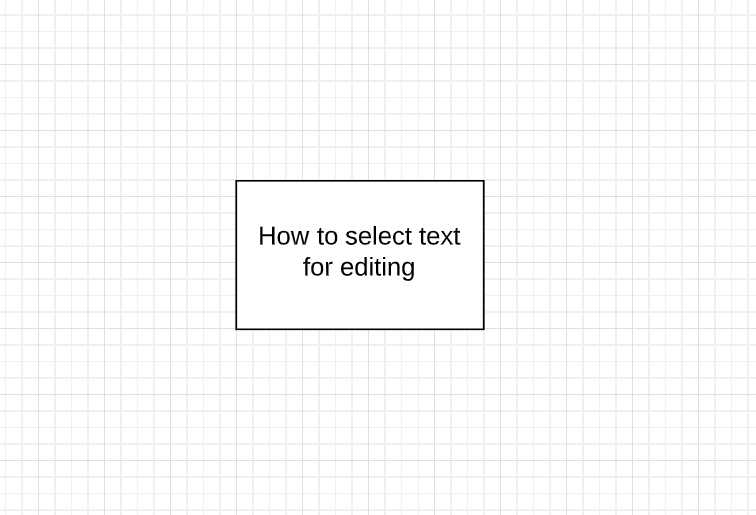
Create an account in the community
A Lucid or airfocus account is required to interact with the Community, and your participation is subject to the Supplemental Lucid Community Terms. You may not participate in the Community if you are under 18. You will be redirected to the Lucid or airfocus app to log in.
Log in to the community
A Lucid or airfocus account is required to interact with the Community, and your participation is subject to the Supplemental Lucid Community Terms. You may not participate in the Community if you are under 18. You will be redirected to the Lucid or airfocus app to log in.
Log in with Lucid Log in with airfocus
Enter your E-mail address. We'll send you an e-mail with instructions to reset your password.
