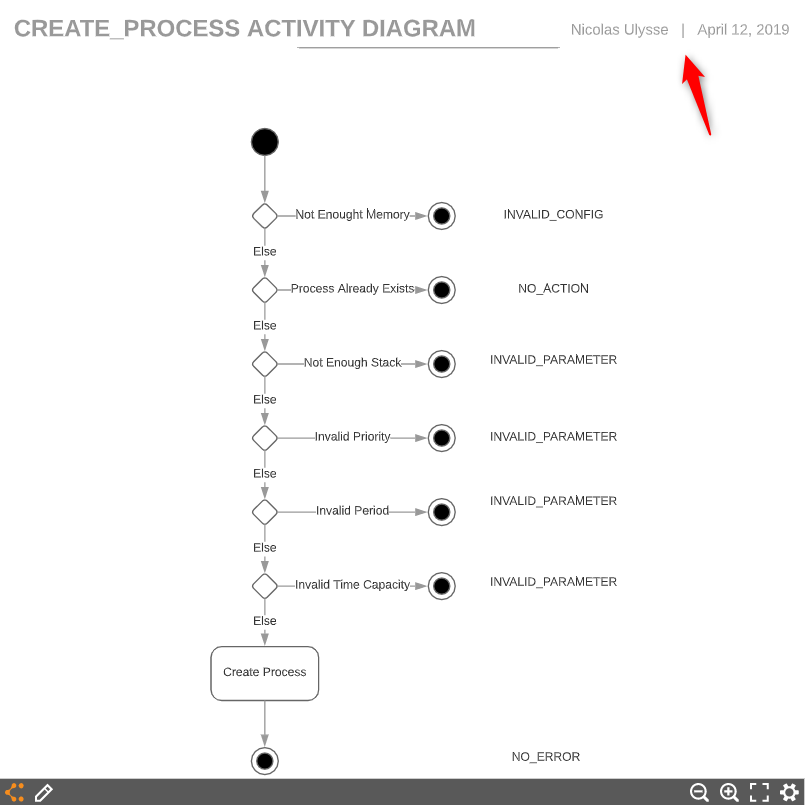Hello
We are using the Lucid Chart on Premises for Confluence. Currently on all the diagrams the creator name and date appear on the top right corner (see screen shot). How can we hide that: we are using Confluence/LucidChart for our product documentation and do not intend for this type of information to be accessible by our customers?