Is there a way to hide the free LucidSpark templates? By default when you search for templates it searches both LucidChart and LucidSpark but I do not want them. Yes I can take the extra step to search only LucidChart but if I am browsing templates it quickly goes back to all. Very annoying. I'm paying for LucidChart and am not paying for LucidSpark and want the product to emphasize what I'm paying for.
Perhaps there is a setting?
Thanks!
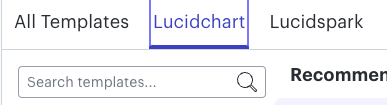
 icon and Lucidspark template with the
icon and Lucidspark template with the icon. Hope this helps!
icon. Hope this helps!