Hello
I would like to ask you how can I set notes in retrospective bord of lucid spark invisible for other users. I mean invisibling them during the time that users put their own ideas.
Hide items during retrospective in Lucidspark
Best answer by Micah
Hi there thanks for posting in the Lucid community! To clarify are you referring to sticky note shapes on your board that you'd like to make invisible during your retrospective session? If so I recommend utilizing a Frame to contain these sticky notes (and other objects if needed) then using the Hide function to cover the contents. Simply add your objects to the frame then click Hide.
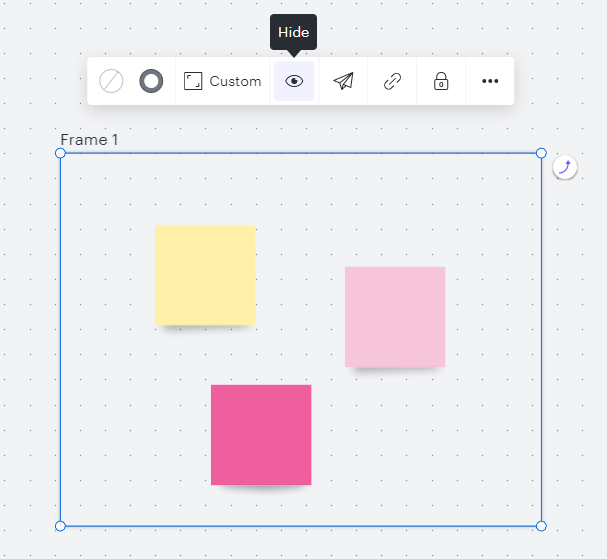
After doing so the contents of the frame will be hidden.
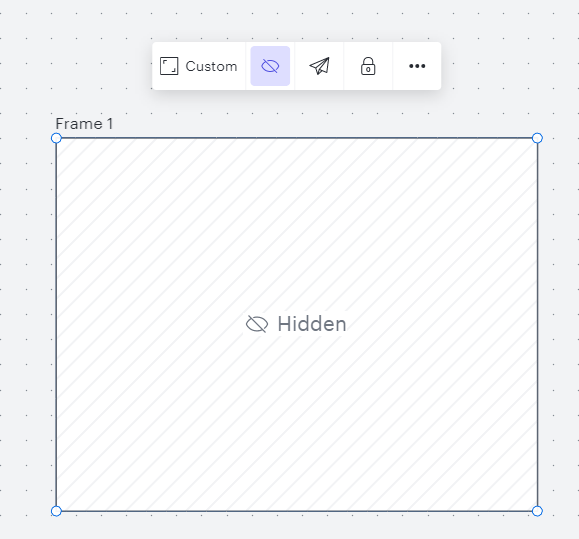
When you're ready simply click the same button to un-hide the contents and make them visible. I hope this helps! Please let me know if you have any additional questions.
Create an account in the community
A Lucid or airfocus account is required to interact with the Community, and your participation is subject to the Supplemental Lucid Community Terms. You may not participate in the Community if you are under 18. You will be redirected to the Lucid or airfocus app to log in.
Log in to the community
A Lucid or airfocus account is required to interact with the Community, and your participation is subject to the Supplemental Lucid Community Terms. You may not participate in the Community if you are under 18. You will be redirected to the Lucid or airfocus app to log in.
Log in with Lucid Log in with airfocus
Enter your E-mail address. We'll send you an e-mail with instructions to reset your password.
