This is an odd request. I've hidden my side bar (containing settings icon) and I can't seem to get it back.
Any ideas?
Thank you.
This is an odd request. I've hidden my side bar (containing settings icon) and I can't seem to get it back.
Any ideas?
Thank you.
Hi Karen
Thanks for posting in the Lucid Community! I believe you are referring to our Contextual Panel located on the top right of our documents? It resembles a square divided into three parts and is easy to select on accident.
Just click on the square and the settings should reappear. When it is highlighted blue the page settings are displayed on the right hand side of the document. It should look like this.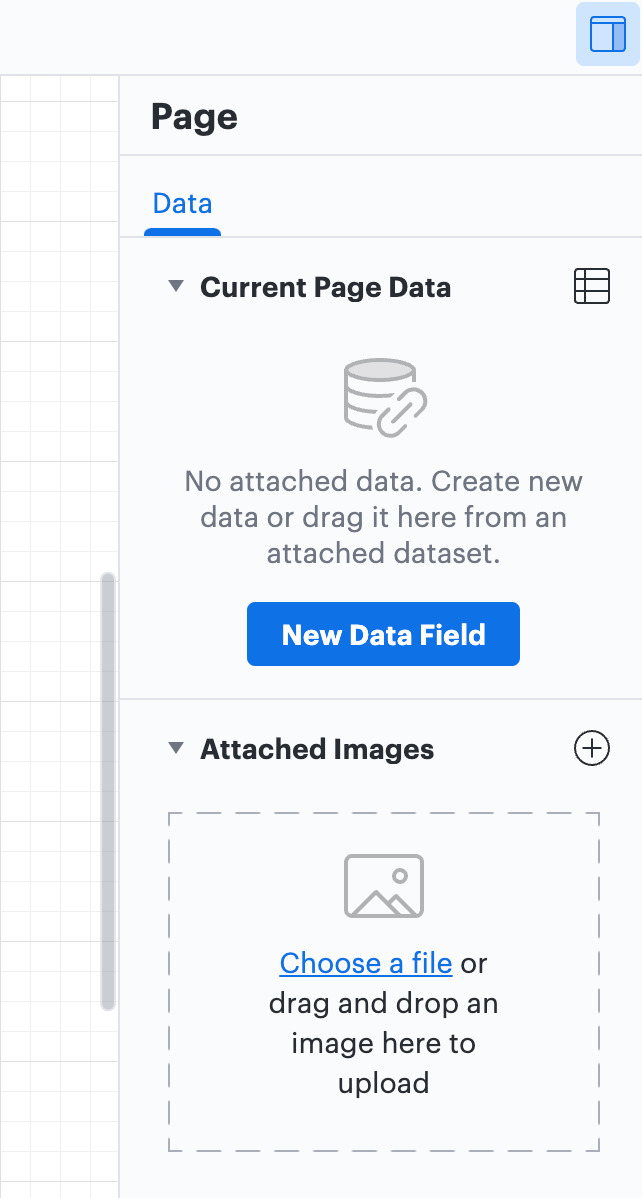
If I've misunderstood please let me know and I'd be happy to try again! Thanks for your help and patience!
Hi Whittney
Thank you very much for your response. It wasn't what you pointed out. I've been using the Contextual panel. What I actually switched off was the Microsoft Edge Sidebar. No wonder I couldn't see it in my Lucidchart settings. I realised this on Friday but wasn't logged into this account so couldn't comment.
My sidebar is now back on having gone through my Edge settings.
Thanks again Whittney.
Best wishes
Karen
Hi Karen
I'm happy to hear that the correct sidebar is back! Thanks for adding to our community and have a great rest of your day!
Thanks very much Whittney. I really appreciate your time.
A Lucid account is required to interact with the community. You will be redirected to the Lucid app to create an account.
A Lucid account is required to interact with the community. You will be redirected to the Lucid app to log in.
Enter your E-mail address. We'll send you an e-mail with instructions to reset your password.