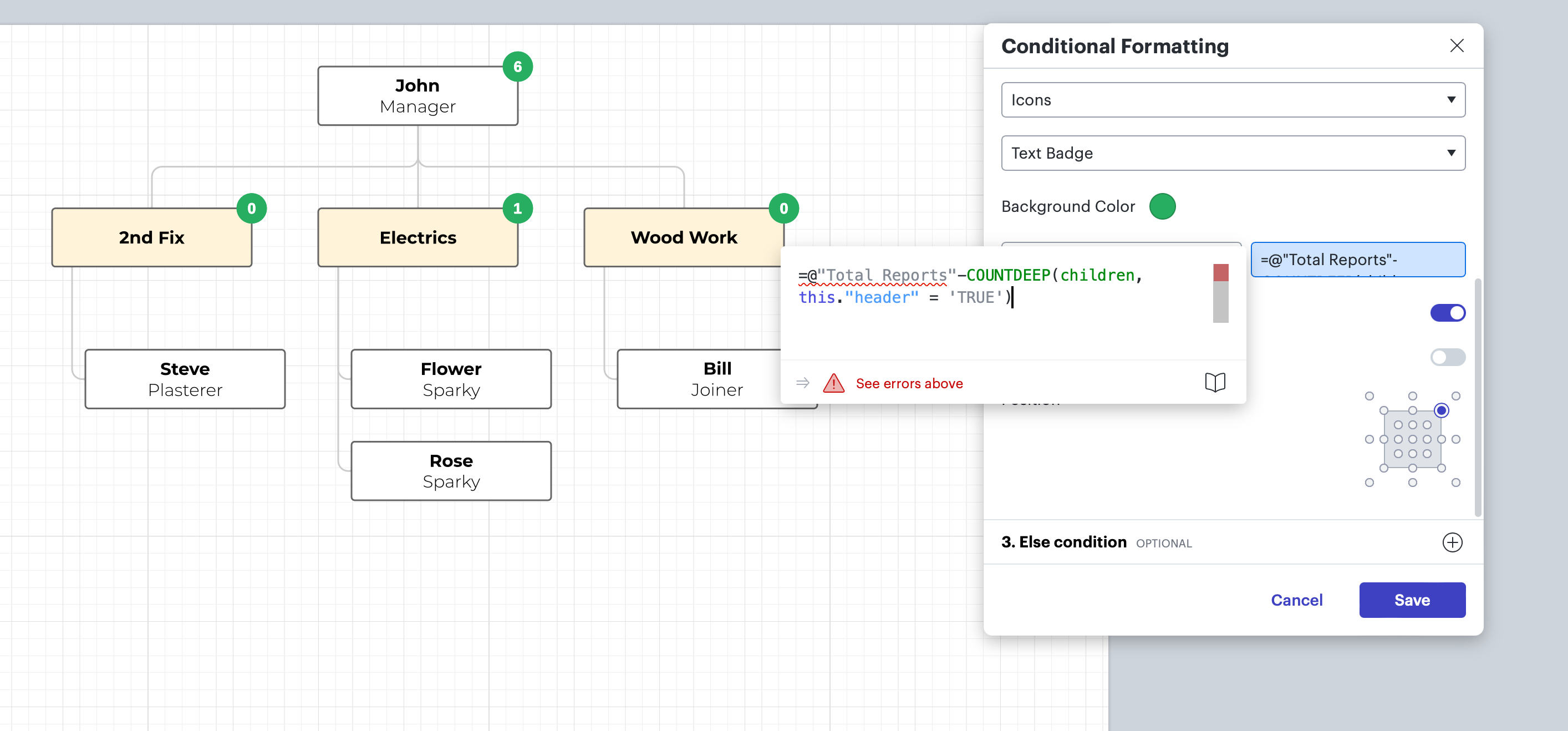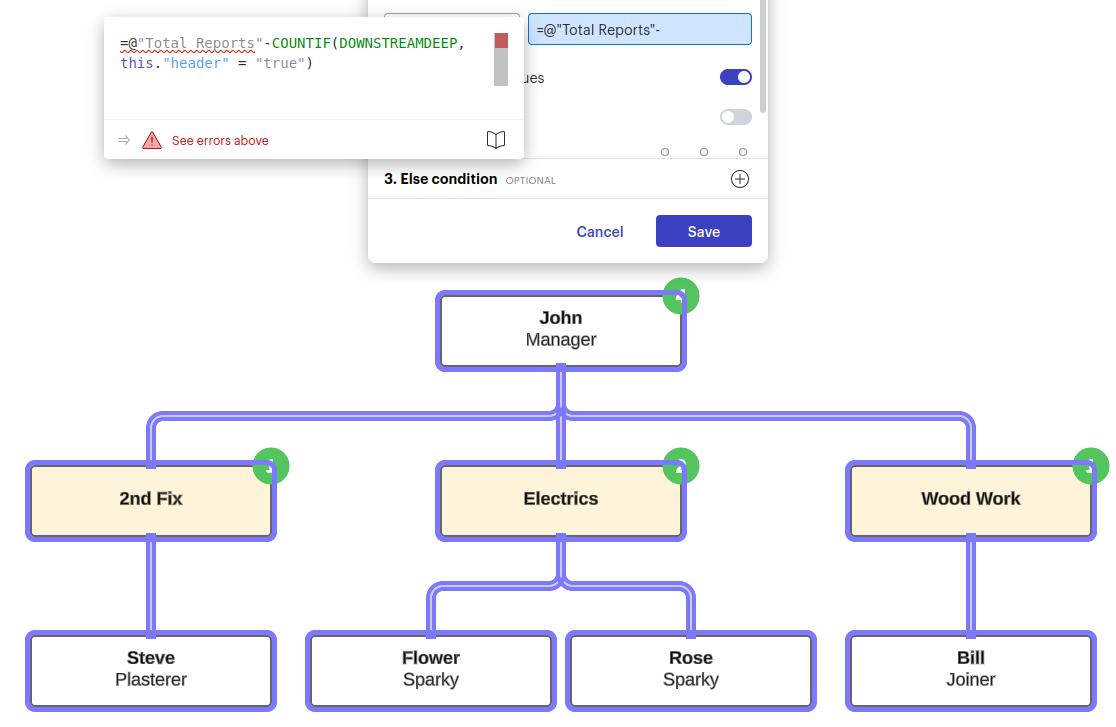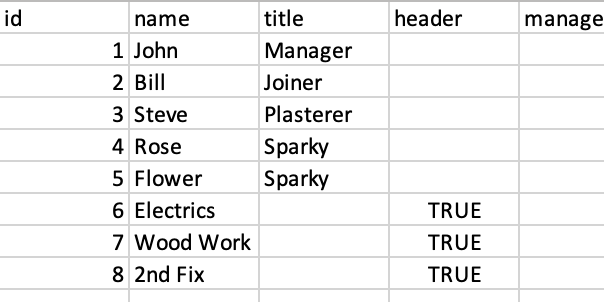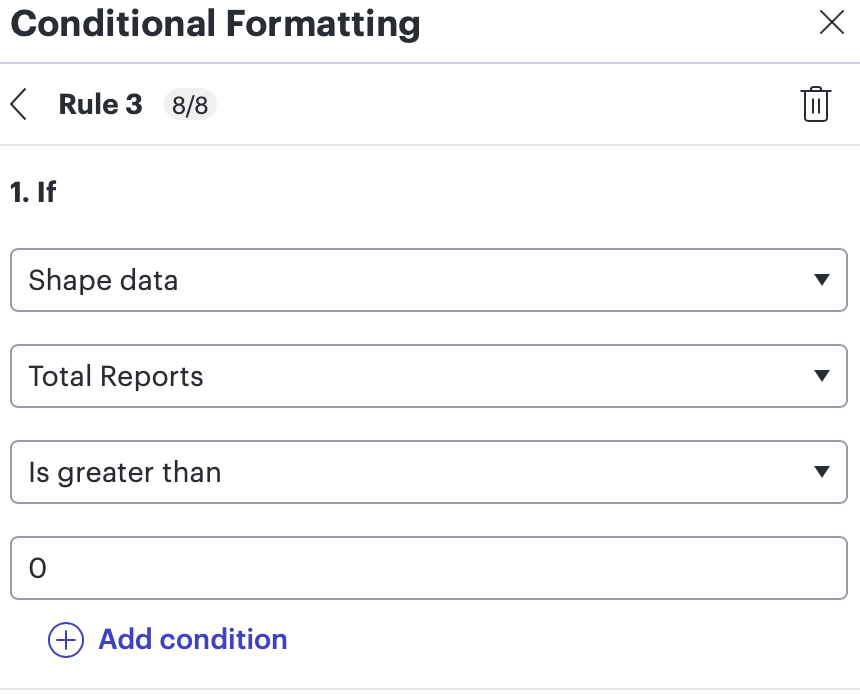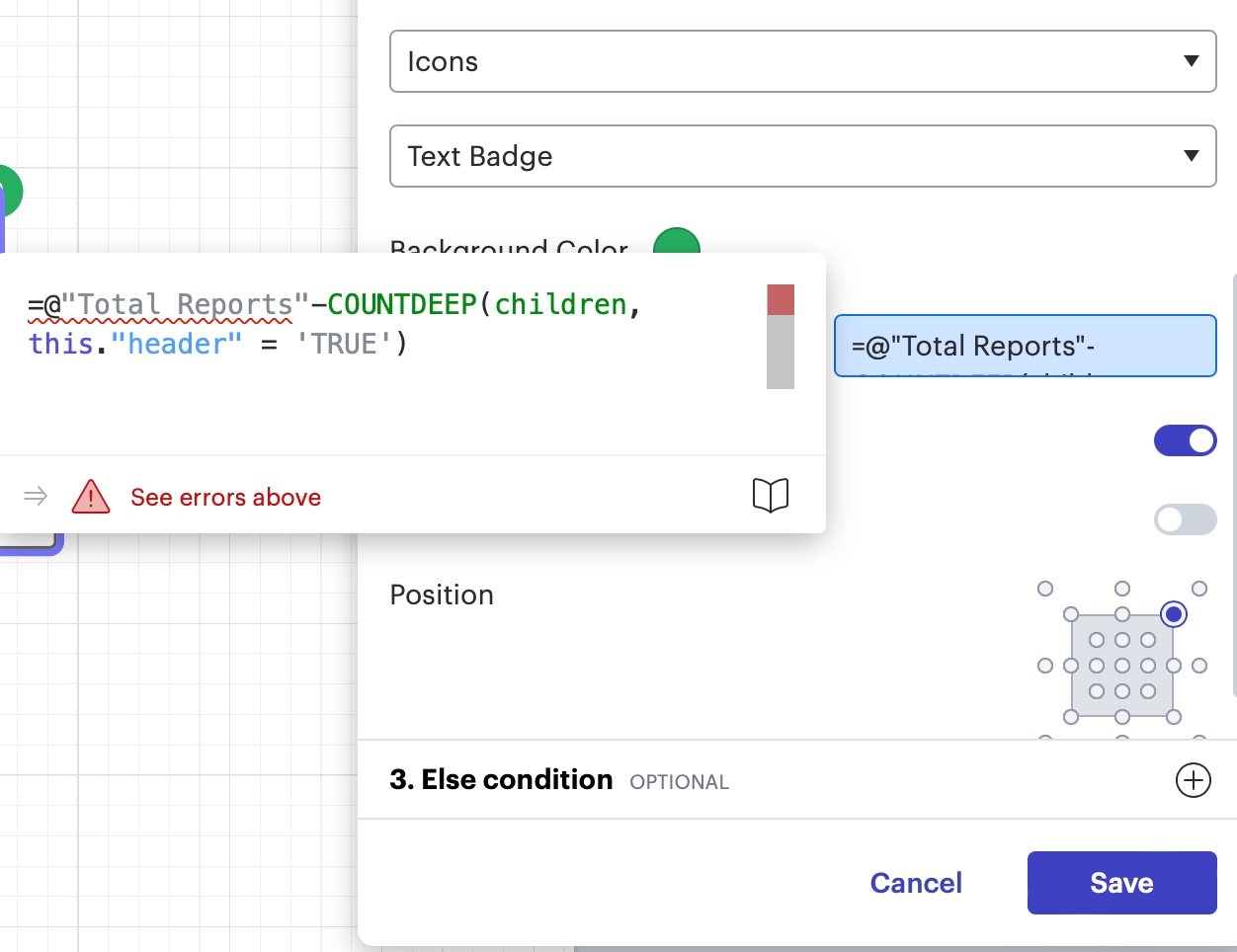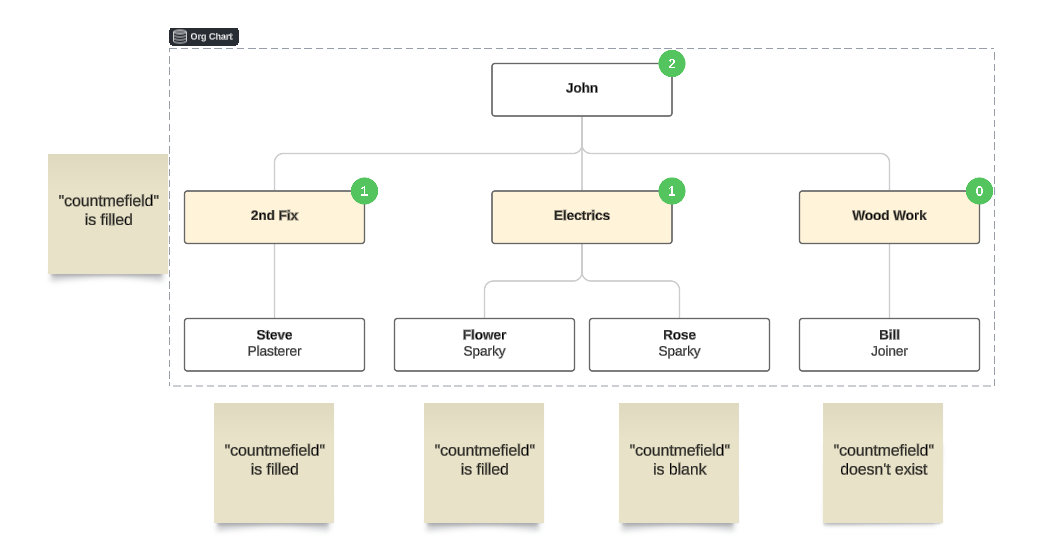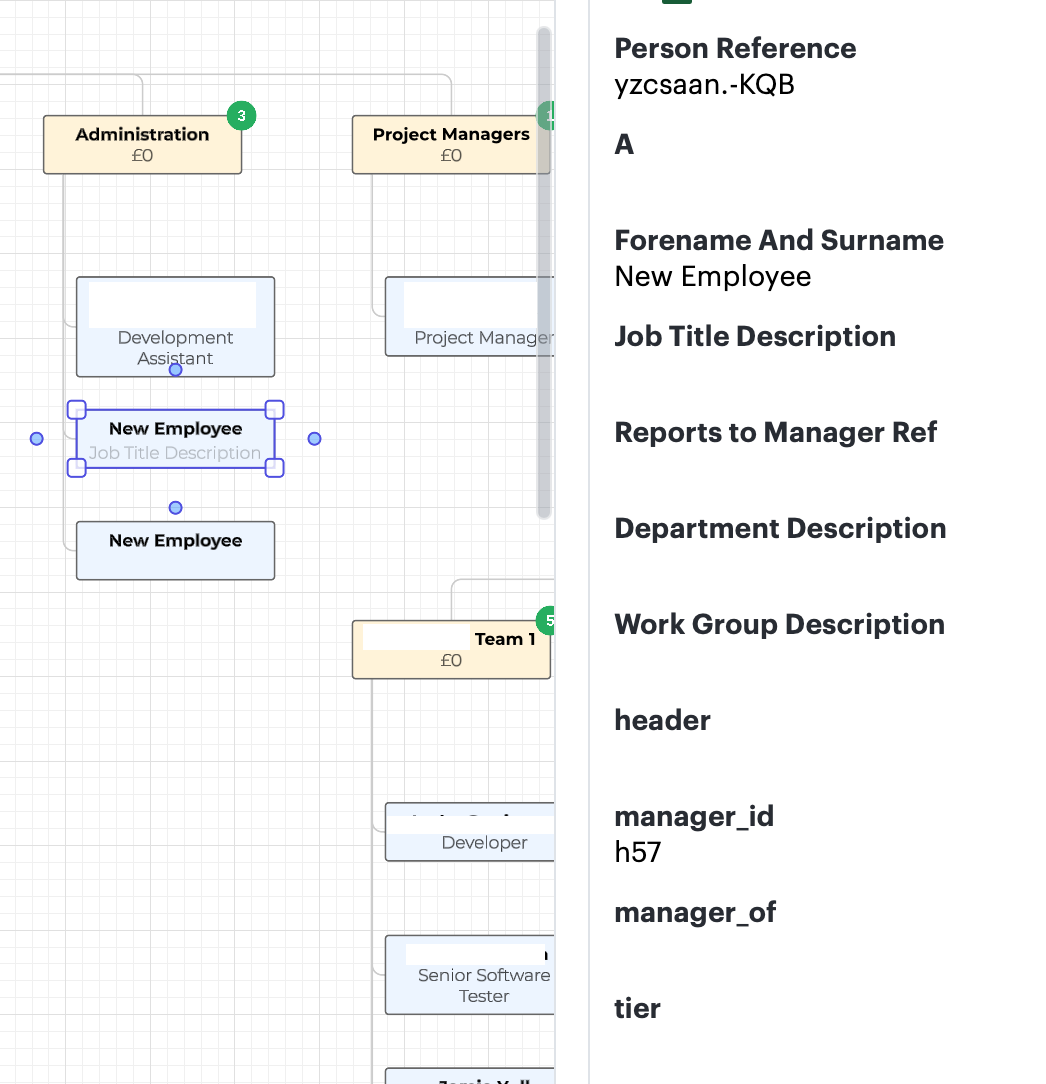Hello,
Im creating an org chart where I have department labels as parents (see screenshot), and im trying to do an automatic employee count, but I need to exclude the department labels (ive labelled the field “header”) from the count.
the attempt on my formula is below, but its way off, ideally I should see:-
- John 4
- 2nd fix 1
- electrics 2
- wood work 1
im not sure how my current formula has pulled these numbers!
Does anyone have any ideas?
Thanks
Alex