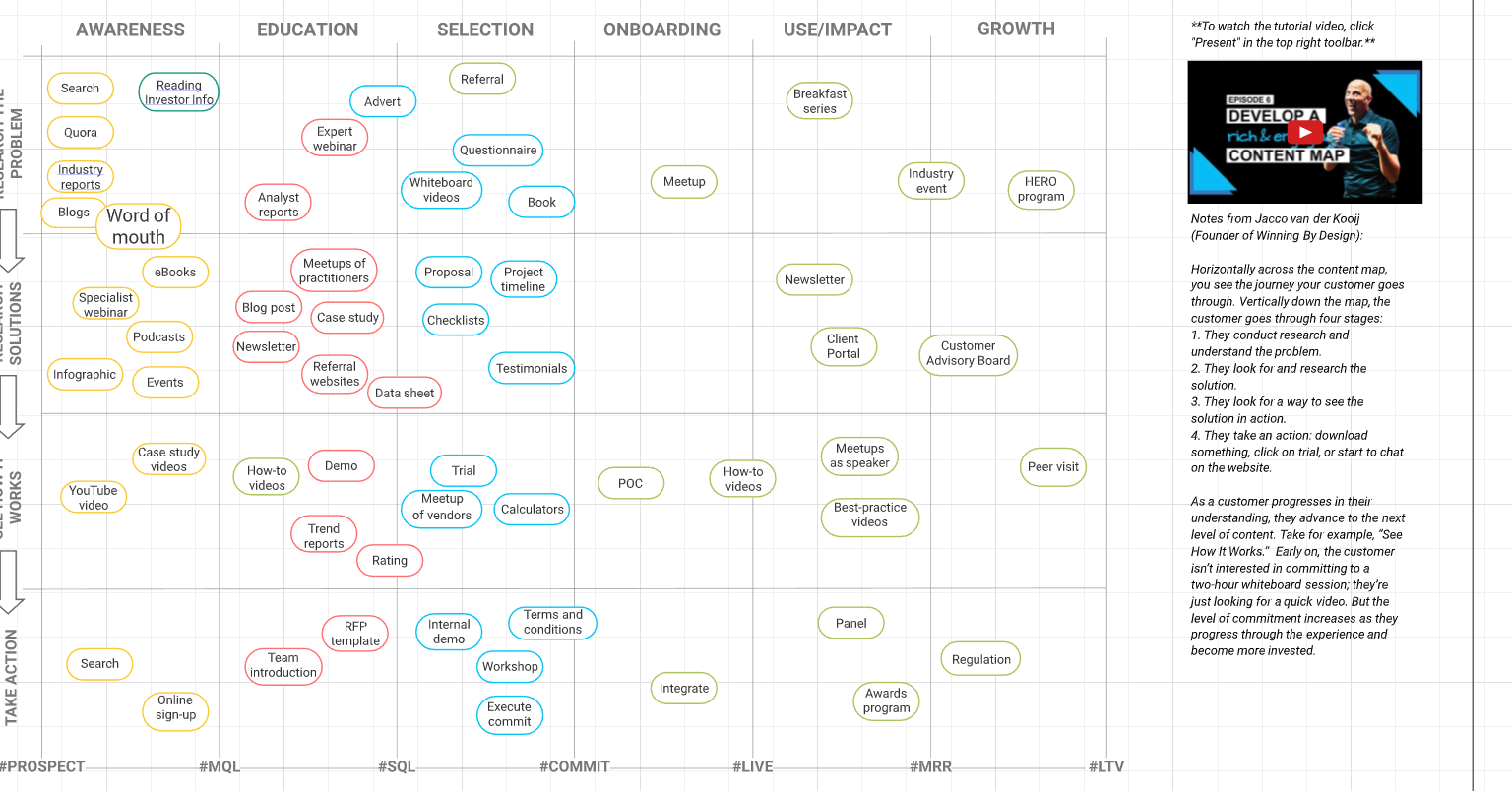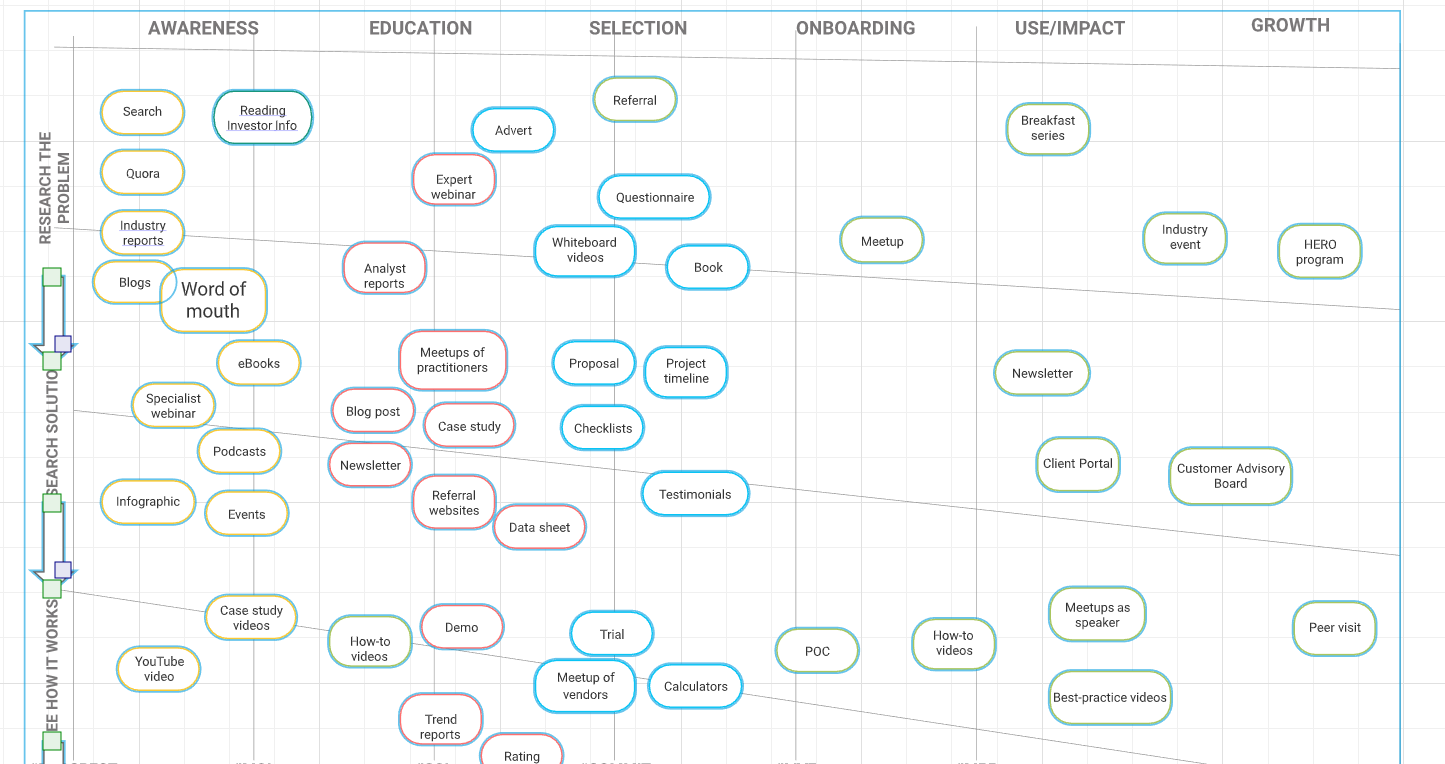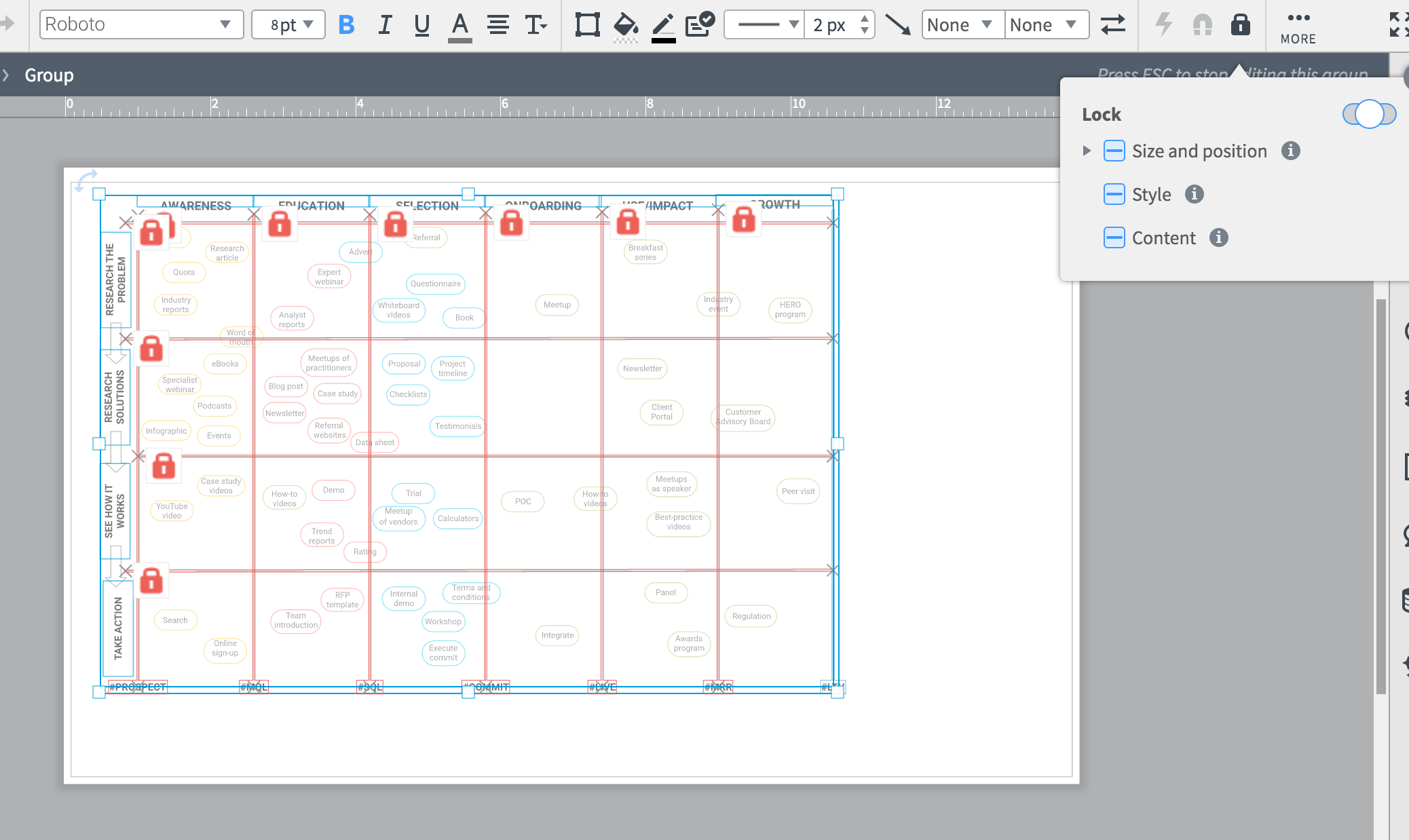Hi all
Having some trouble and I think this should be a quick fix but I'm a brand new baby user on this thing and haven't been able to learn all the features of the solution.
I'm using the Sales : Wining by Design "Content Map" template and would like to scale it so that I can fit a lot more bubbles in the various boxes.
If I try to select all and drag it to a far greater size the lines start to get thrown off etc (pic 2)
Really I need to scale the background lines - I'll happily drag the bubbles one by one to where they are supposed to end up on a new larger background