Hello All,
I am trying out Lucid Chart for work and really love it!! (Although I'm currently using Canva) so my project requires a combination of English and Thai languages but the problem is that when I input some Thai characters with double syllables on top, it did not come through. It seems like the textboxes are not designed specifically for the Thai language. I have attached an example below for Lucid Chart and Canva.
EXAMPLE:
- Canva
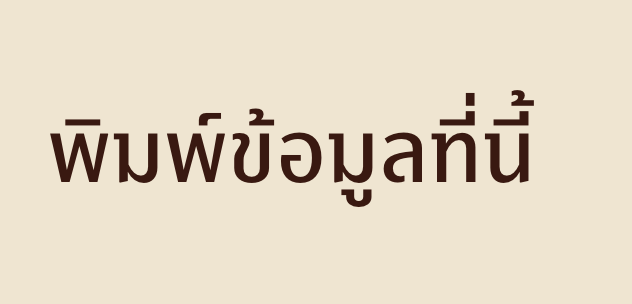
- Lucid Chart

- The error in red rectangle
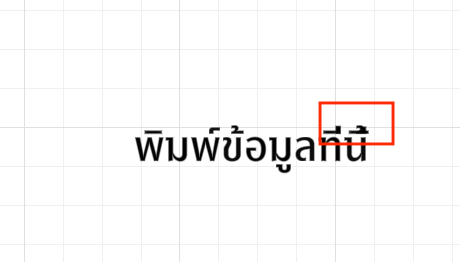
Please help! I really want Lucid Chart to work for my project.
Thank you,
James

