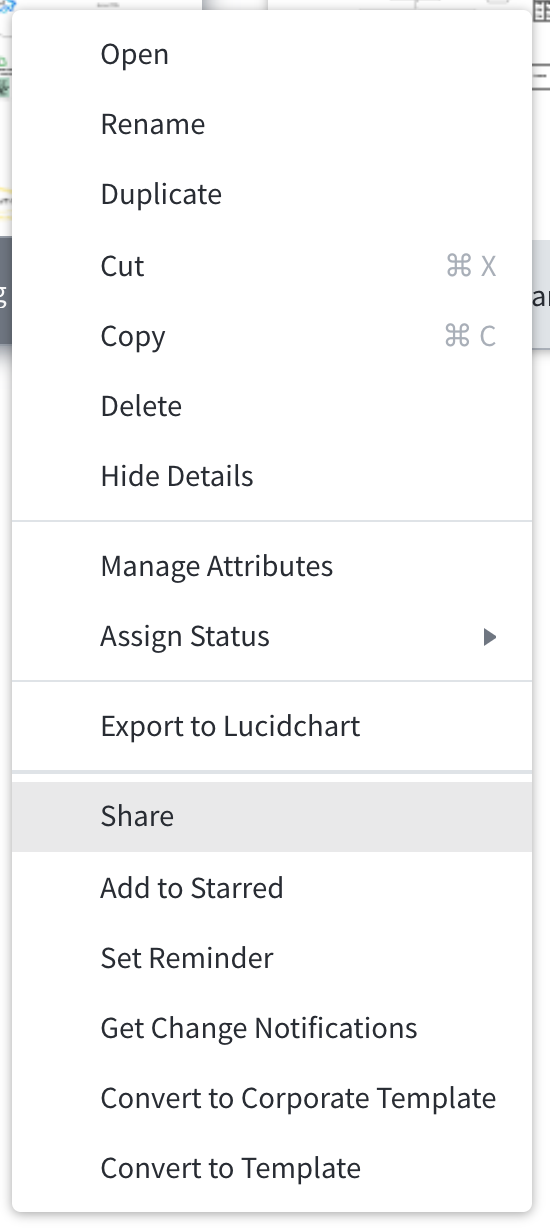I am on a team account and trying to follow https://lucidco.zendesk.com/hc/en-us/articles/360049440692-Work-with-Templates#share_your_custom_template
unfortunately the template I created doesn't have mouse over buttons pop-up allowing me to share. I also don't seem to be able to drag template from Personal into Team folder. Please help!
Thanks
Anatoliy.