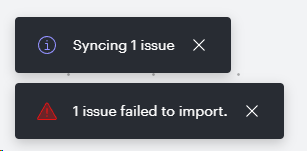Hi folks,
I have a Planning board that I have created from a template. (The template is mine also). This planning board has several breakout boards. Our users wish to import from our connected JIRA instance into the breakout boards, but when they try they get 2 immediate messages, one which is the error “1 issue failed to import” . Has anyone else seen this?
I can confirm the following:
- We are linked to our JIRA cloud instance. I am an Admin of both, and while troubleshooting I deleted our integration and re-linked it - the issue continued.
- We can import into the Main board fine.
- When attempting to copy the imported JIRA cards from the Main board into the breakout board, only the title of the card is copied over.