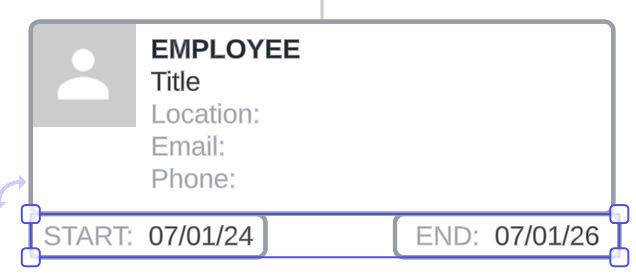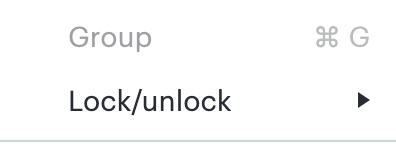I am trying to group a text box object to an employee box in my org chart (see image below). I created separate text boxes for the “start” and “end” dates of the sample employee and would like to group them to the employee box so that they follow it around when I rearrange the org chart. Is this possible?