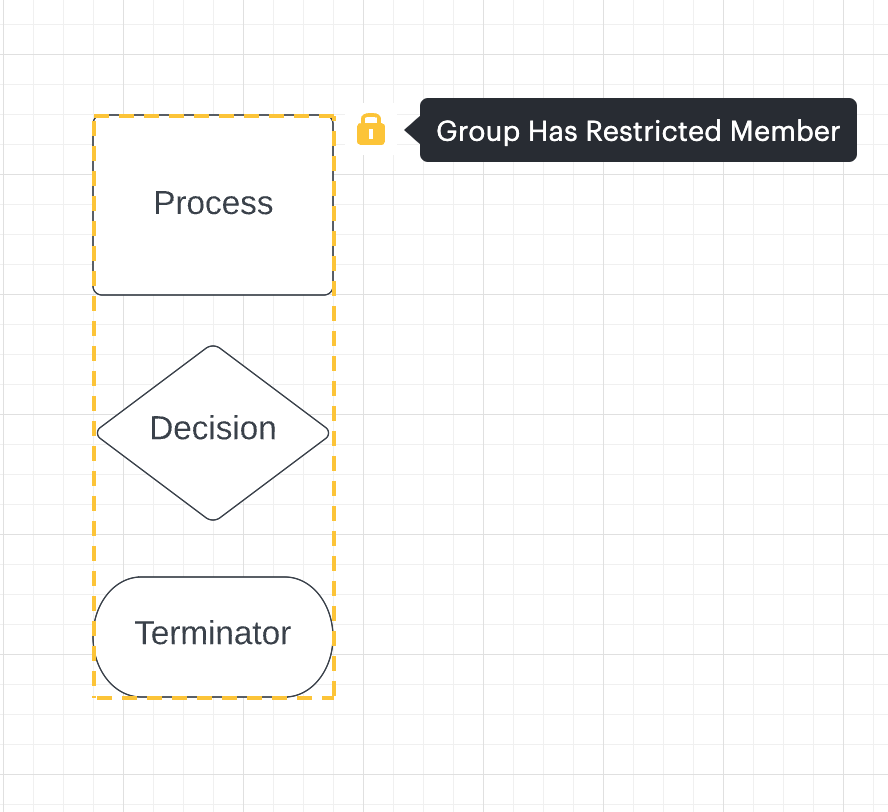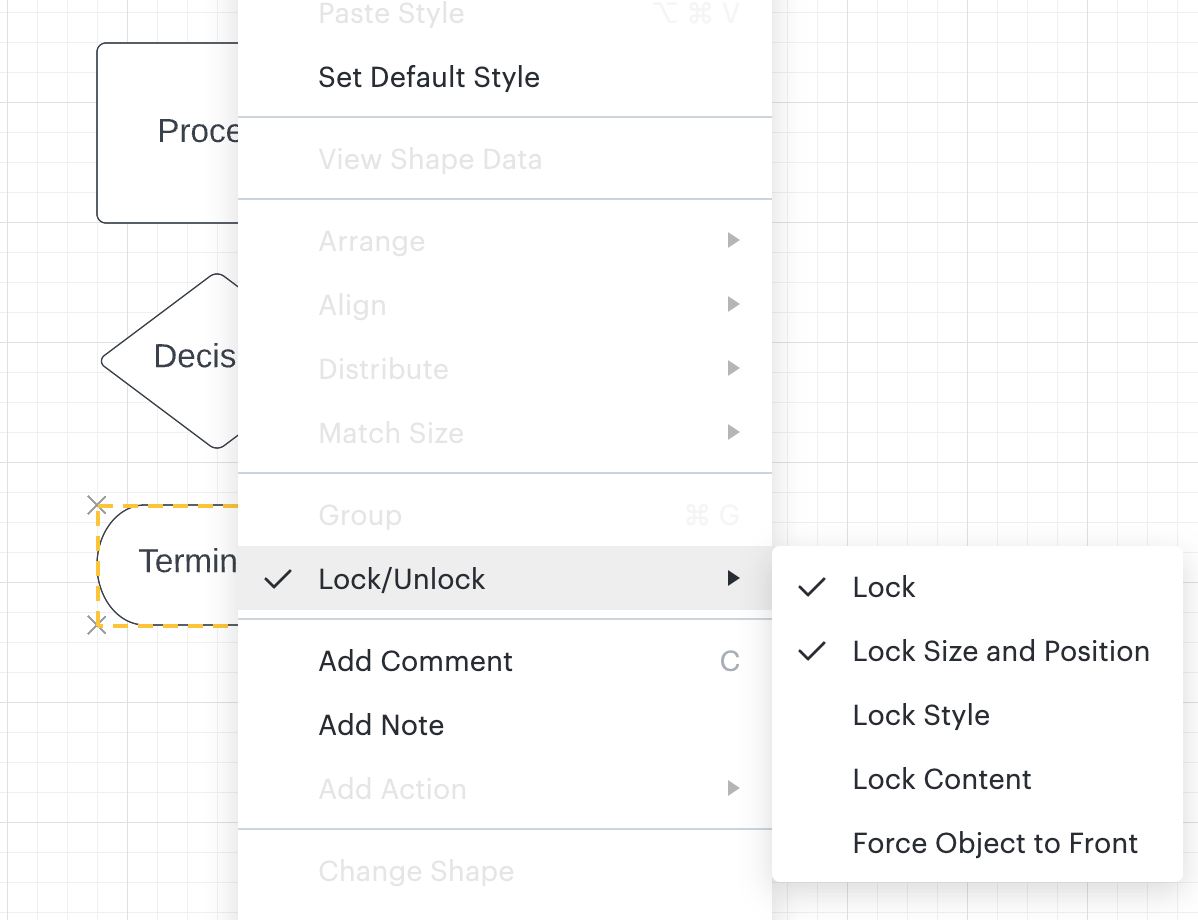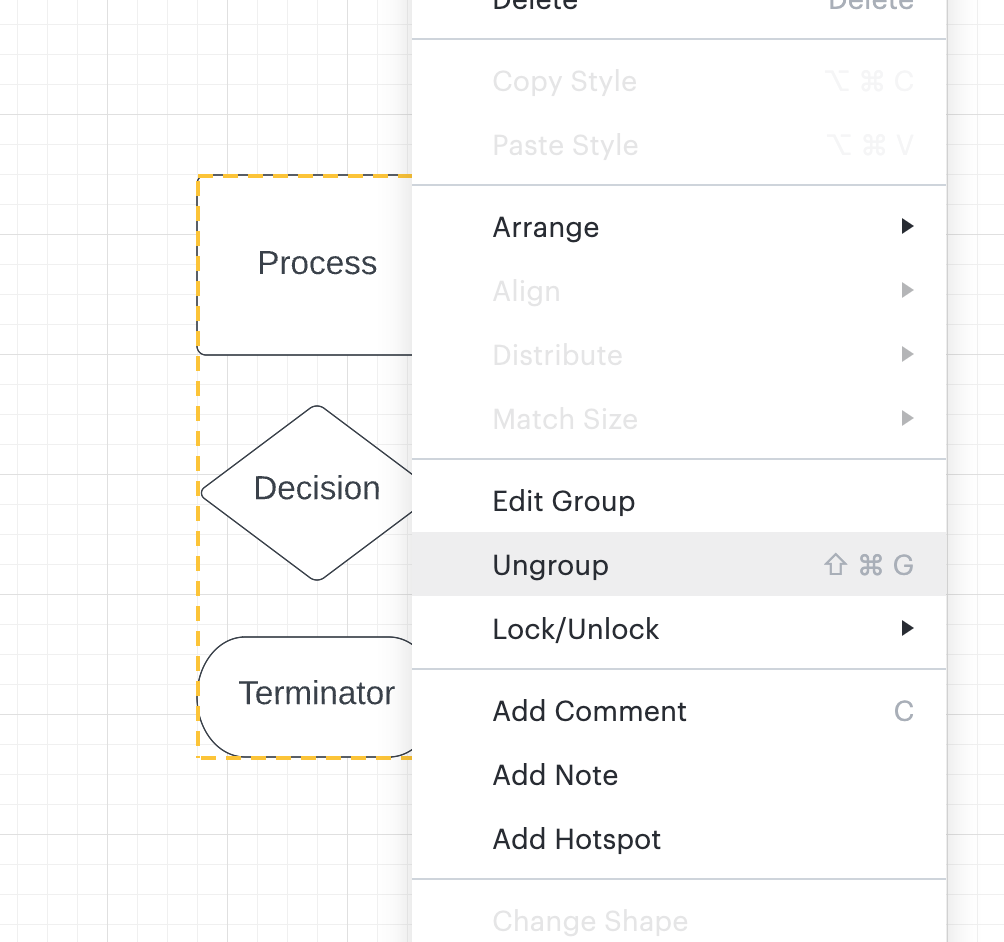I'm working on a LucidChart document that was shared with me by someone else giving me Edit and Share permissions.
When I click on the border of the diagram a dashed yellow line appears along with a yellow lock. When I hover over the lock it says "Group Has Restricted Member." When I select Share then Manage Collaborators 4 people have Edit and Share permissions and 8 have Comment permissions.
Two questions:
1. How can I find out who the restricted member is?
2. How do I remove the yellow-dashed line and lock?
Thanks!