Historically, I have been able to Copy Google Slide Links and Paste them into LucidChart/LucidSpark and they will show up with a Link + Thumbnail. As of recent, when I do this same process (outlined in the Support video here: https://lucidchart.wistia.com/medias/dos2e6qdd2) the thumbnail does not appear and there is no option to add a thumbnail. This ultimately makes the integration obsolete - I am basically just adding a link to a shape now.
Does anyone know how to embed the Google Slide with a thumbnail?
Adding visibility to this - I’m having the same issue. I’m not able to extract slides or edit the slides in Lucid now, so the integration is obsolete for me as well.
Hi
Thank you for posting! Can either of you provide a screenshot of the issue you are seeing?
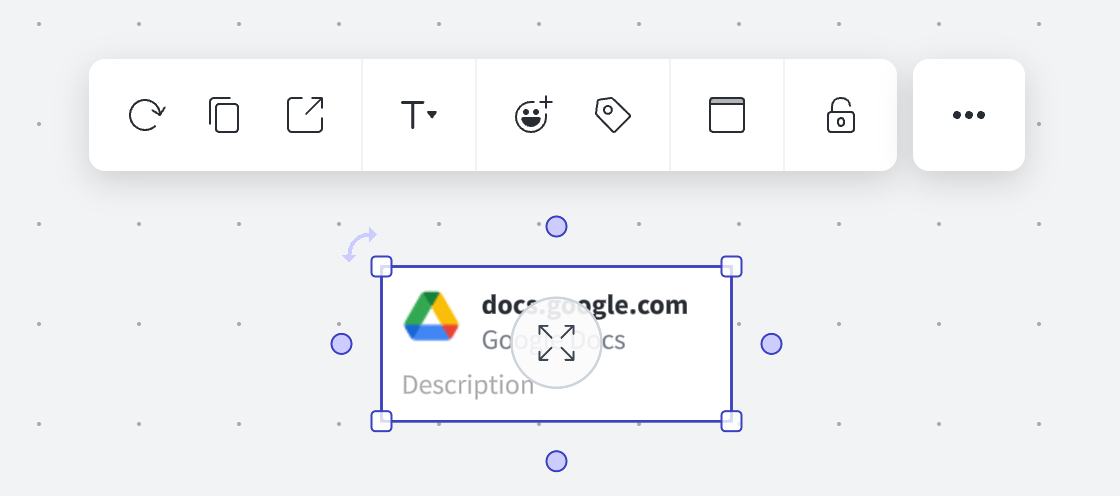
Hi
You’ll notice that when selected, there is no option to scroll through and select the ‘Thumbnail to Display’ and no Option to Extract Thumbnails.
Additionally, if you expand the shown icon, it doesn’t open Google Slides anymore in it’s editable format - just a preview of the slides.
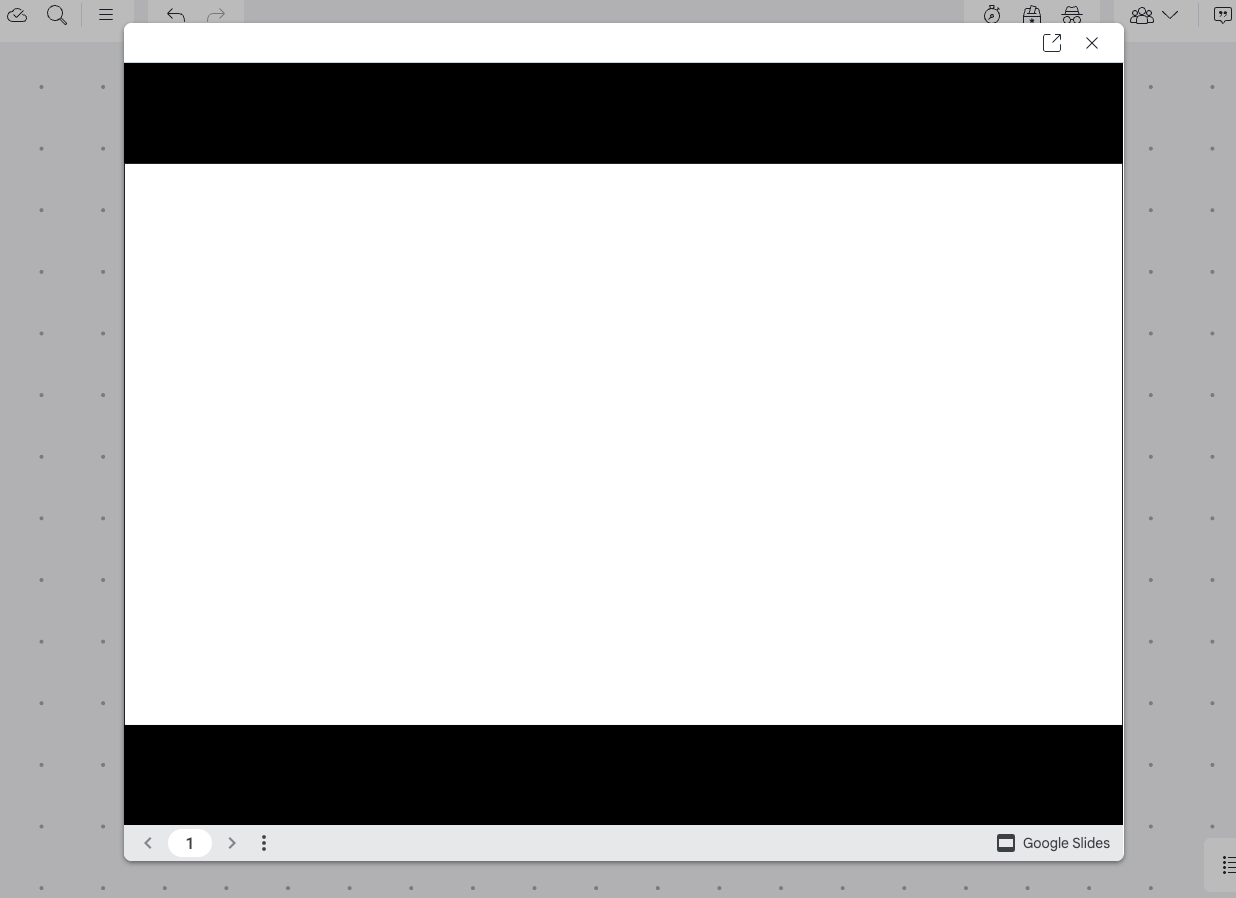
Hi
Thank you both for clarifying! Could either of you provide a Support Pin to a document experiencing this issue?
Hi
Thanks for getting back to me with that additional information. I believe you have identified a bug, and I have reported this to our development team. I apologize for any disruption this may cause, and I will update this thread with any new information about a fix. Please follow along on this thread for updates, and post any additional questions or concerns below.
Hi
It looks like this bug is fixed now! Are you both of you able to see the preview now?
Reply
Create an account in the community
A Lucid account is required to interact with the community. You will be redirected to the Lucid app to create an account.
Log in to the community
A Lucid account is required to interact with the community. You will be redirected to the Lucid app to log in.
Login with SSO
Log in with LucidEnter your E-mail address. We'll send you an e-mail with instructions to reset your password.