My team are able to preview the file but this feature is almost pointless as they can't read any of the entities/fields. When they zoom in it is just all a big blur. Am I doing something wrong? the document is synced and the integration appears to be linked well with my Lucidchart account...
What are my other options for sharing the UML/ER I've created on Lucidchart if we can't get this to work immediately or if there is no fix?
Hi Nick
Thanks for positing in the Lucidchart Community! Just to make sure I understand the issue you described correctly you have shared a diagram through Google Drive and your collaborators are trying to visualize that diagram directly from their Google Drive using the preview tool? If that is the case I apologize for the misunderstanding – our Google Drive integration was not built around the purpose of allowing collaborators to visualize documents on Google Drive but rather to allow collaborators to open those documents in Lucidchart directly from Google Drive. Your collaborators can access and fully visualize the Lucidchart documents shared via Google Drive by right-clicking the file and selecting “Open With” > “Lucidchart.” For more information please take a look at our Lucidchart in Google Drive article.
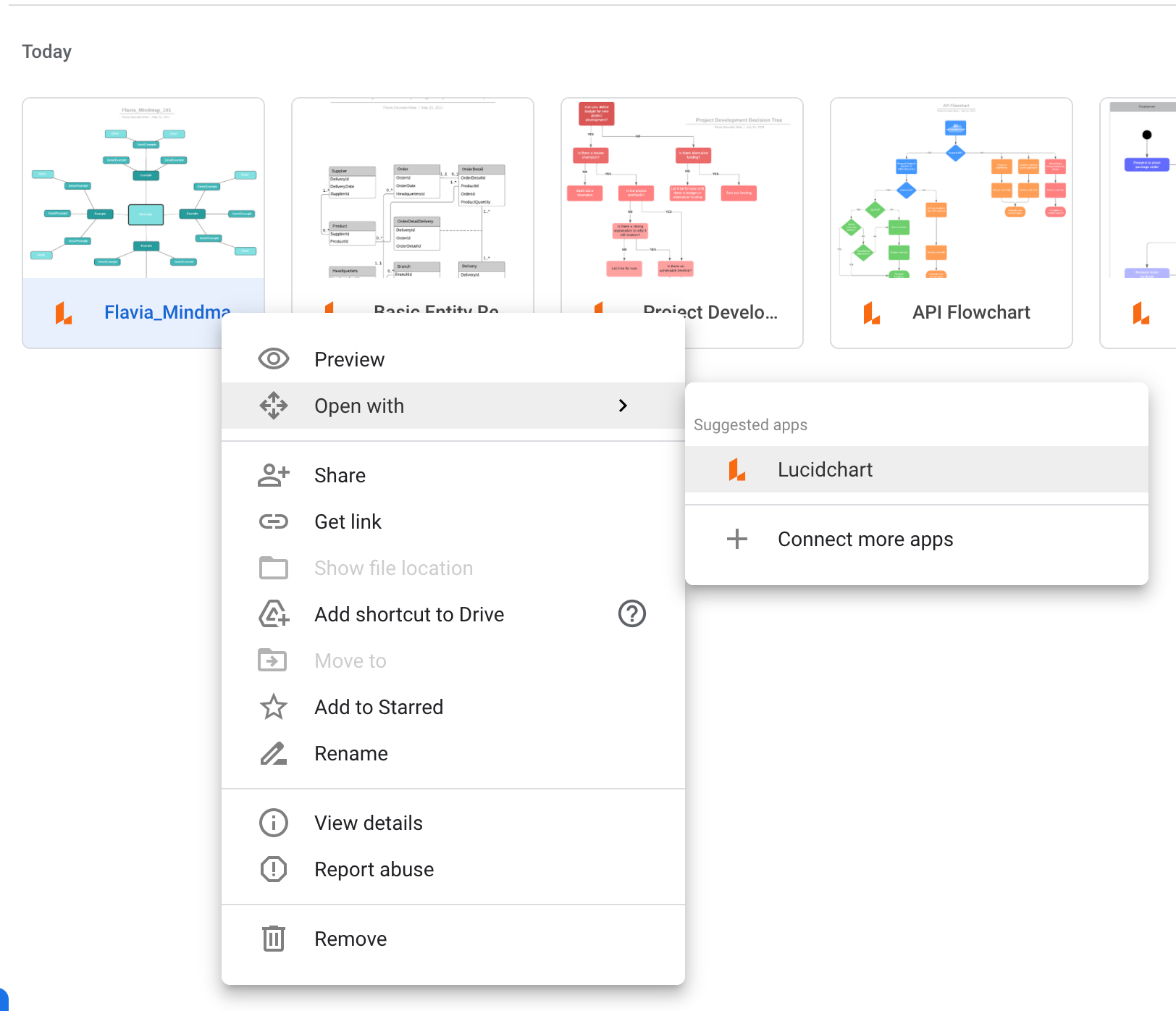
Alternatively you can share documents directly from your Lucidchart account via the document editor or via your Documents page. To learn more about those options please review our Collaborate and Share article.
Hope this helps! And please let me know if I have misunderstood your issue.
Reply
Create an account in the community
A Lucid account is required to interact with the community. You will be redirected to the Lucid app to create an account.
Log in to the community
A Lucid account is required to interact with the community. You will be redirected to the Lucid app to log in.
Login with SSO
Log in with LucidEnter your E-mail address. We'll send you an e-mail with instructions to reset your password.