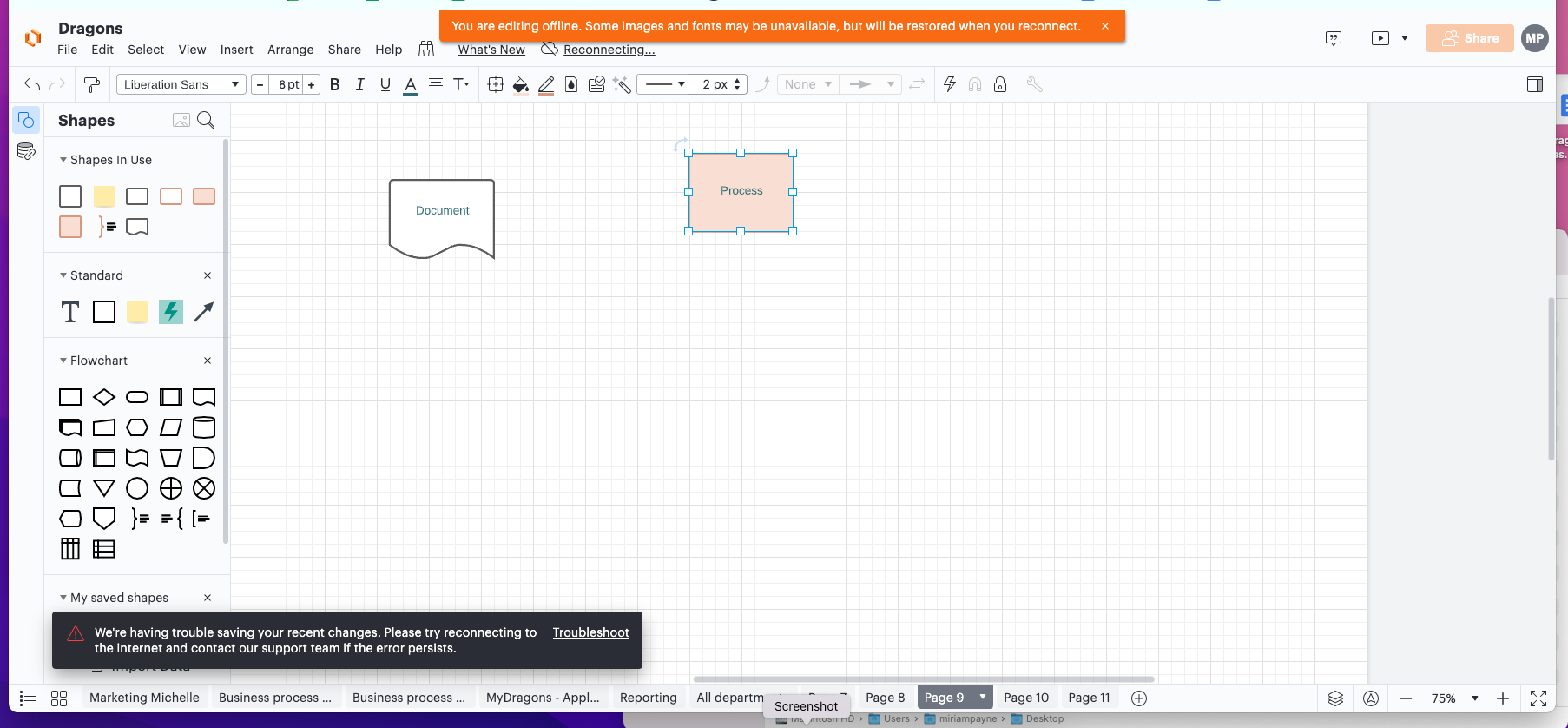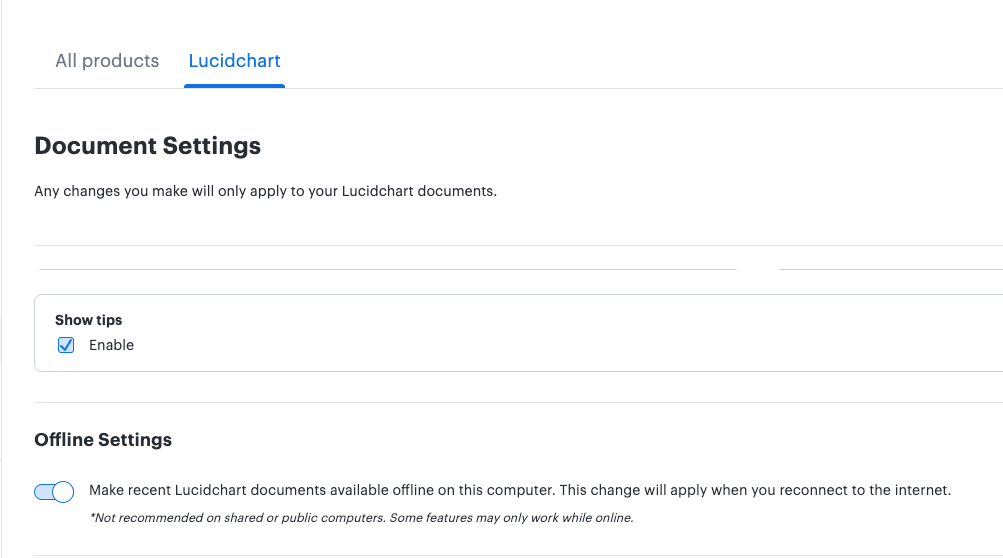I'm trying to use Lucidchart in Offline Mode and it works great except there's a large black pop-up in the lower left that obscures part of the screen. It says "We're having trouble saving your recent changes. Please try reconnecting to the internet and contact our support team if the error persists."
Obviously I'm not connected to the internet - I'm using offline mode. I know I'm working offline and this thing is getting in the way of my limited laptop screen real estate. Is there anyway to get rid of pop-up notifications that appear in the lower left corner? It's making me crazy.
Also ieach feature you add while in you're in offline mode blinks continuously until you reconnect to the internet. This make offline mode nearly impossible to use.
I like the pop-up at the top of the page that warns me of offline use because I'm able to hit a little X to hide it and it doesn't actually obscure anything I need. I'm really really hoping there's a way to get rid of the blinking and the other popup - otherswise offline mode is unusable.
Thanks!!