Hi
I made a copy of the Gantt Chart with Progress Bar and updated the linked Dataset to a new Dataset in my Google domain. Data flows fine. Some things change dynamically upon refresh like progress % in the task bar (dynamic shape).
I am confused about the interaction below
If I add a new row to the Google sheet (Blue) a new data row and a new task bar (dynamic shape) are created in Lucid. However the bar is set to start on a different date like slide over.
Google Sheet
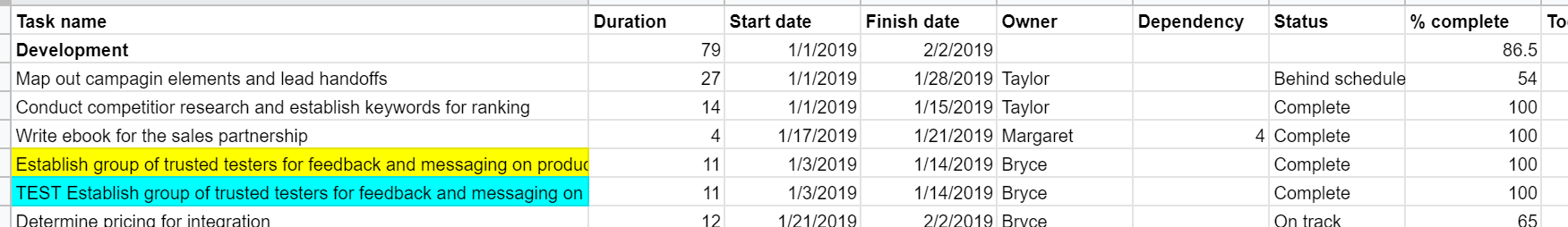
Lucid
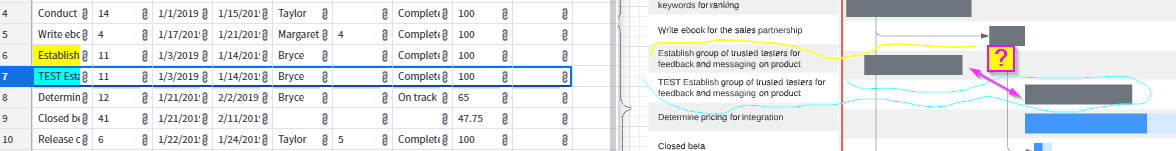
Other related:
If I change Duration value in the source data Google Sheet the task bars (dynamic shapes) do not change length.
I have reviewed the Data Linking and Timeline Help Center articles and still don’t really get the interaction that I have described.
Overall I am interested in maintaining the Gantt by editing Google sheet over time.
Any pointers?
Thanks
Mike
