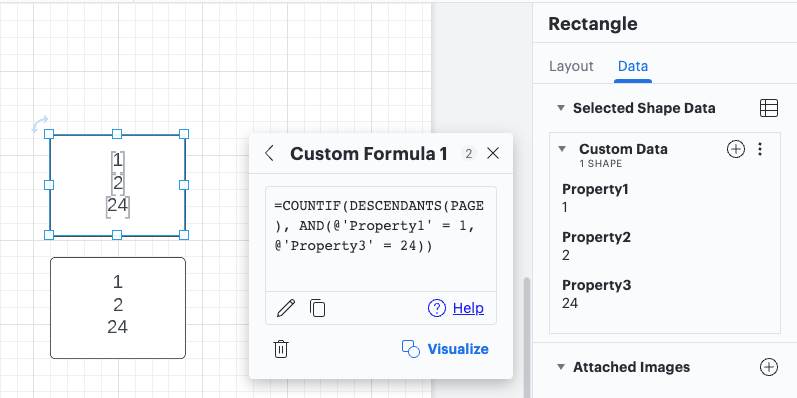I have page data formulas and shapes with custom data
I am struggling to create another formula with 2 COUNTIF formulas
Ie: count when have both data
ie: Countif
=COUNTIF(DESCENDANTSTHIS."System"='Online')
AND
=COUNTIF(DESCENDANTSTHIS."Process"='Hotel ')
or Countif
=countif(descendants(page) x => and(shapetype(x) = 'ProcessBlock' lower(fillcolor(x)) = '#fc9432ff'))
AND
=COUNTIF(DESCENDANTSTHIS."Process"='Hotel ')
Thanks