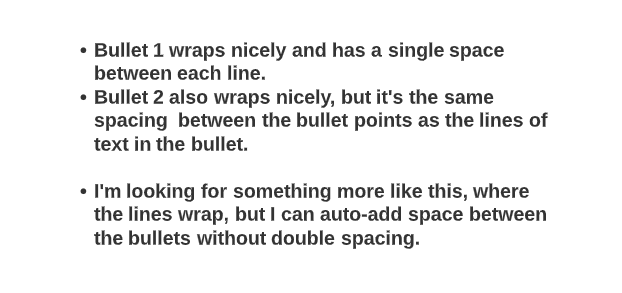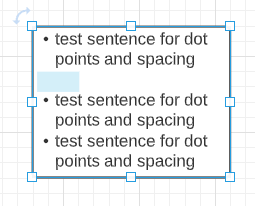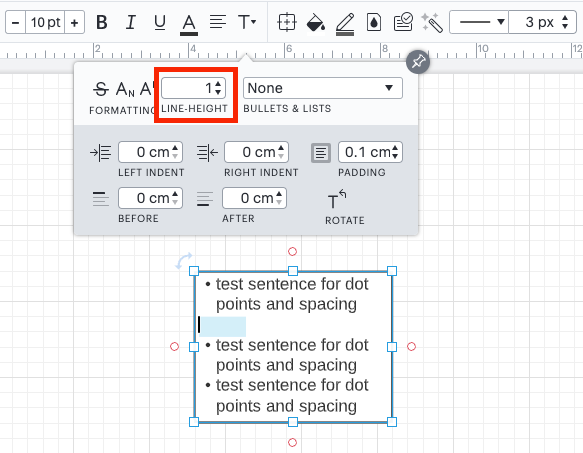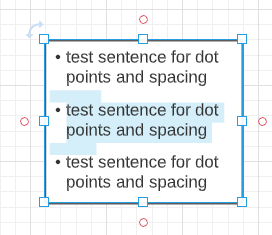Hi Keleigh thanks for posting in the community! Unfortunately what you are trying to do is not currently supported in Lucidchart. However we're always looking for ways to improve Lucidchart and your feedback is the best way for us to do that. Would you mind adding your idea to our feature request form? Ideas submitted to this form are passed on to the product development team for their consideration.
As a workaround I recommend adding a new line in between two bullet points and add some spaces as shown in the blue highlighted section below:
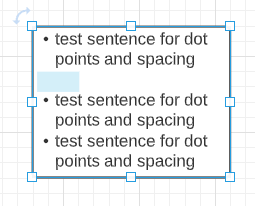
Once the space is highlighted click on the 'T' icon shown on the top bar to open the Text Options menu. From there please reduce the line-height for the spaces to 0.6.
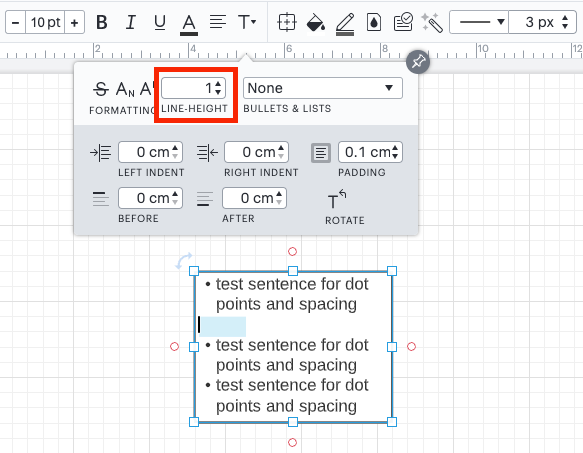
After doing so there will be a 6 pixel space that can be copied and added in between each bullet point to make it easier to read.
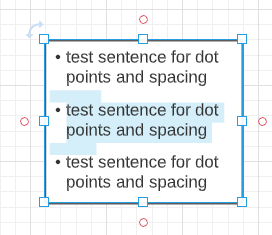
Please don't hesitate to let me know if you have any additional questions. Hope this helps!