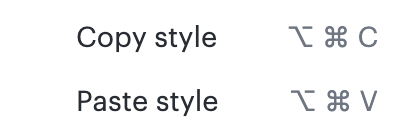Is there a way the copy the format of a shape and paint it to other shapes similar to excel? "Format painter"?
Format painter in Lucid: copy the format of a shape and paint it to other shapes
Best answer by Abby S
Hi Carl
Thanks for reaching out on the Lucid community. You can do what you described by right-clicking on the shape that is formatted how you would like and selecting "Copy Style" and then right clicking on the shape you would like to apply this formatting to and selecting "Paste Style". You can see these options as they appear in the right-click menu in this screenshot:
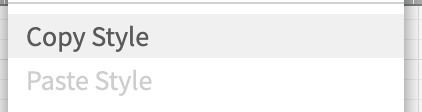
Let me know if you have any additional questions.
Create an account in the community
A Lucid or airfocus account is required to interact with the Community, and your participation is subject to the Supplemental Lucid Community Terms. You may not participate in the Community if you are under 18. You will be redirected to the Lucid or airfocus app to log in.
Log in to the community
A Lucid or airfocus account is required to interact with the Community, and your participation is subject to the Supplemental Lucid Community Terms. You may not participate in the Community if you are under 18. You will be redirected to the Lucid or airfocus app to log in.
Log in with Lucid Log in with airfocus
Enter your E-mail address. We'll send you an e-mail with instructions to reset your password.