Hi everyone,
Wondering how I can have flowcharts appear in MS Teams in a list as the flow chart only for staff to view? This would be for all staff flow charts.
Each time I have tried shareable links I get the full Lucidchart page with all editing tools.
I’d like it to be live so any changes made in Lucid will change in MS Teams also.
Thanks team!
Sharing Lucidchart documents in Microsoft Teams with view permission
 +1
+1Best answer by Eric R
Hi Joel, thanks for your post! The Microsoft Teams article in our Help Center goes over the steps to share a Lucidchart document via a Teams channel. You can set collaborator permissions for different Lucid documents in Microsoft Teams, determining whether channel members can view, comment, or edit the documents. To do so, select an access level from the Collaboration Access dropdown before adding a document as a Teams tab.
Additionally, with the link unfurling integration, you can see any preview documents that you share in Teams. When a Lucid link is pasted into a Teams channel or a chat conversation, it unfurls automatically. If you paste a shareable link and want users to only have view access, make sure to have the access level of the shareable link set to “View” in the “Share” dialogue of that document:
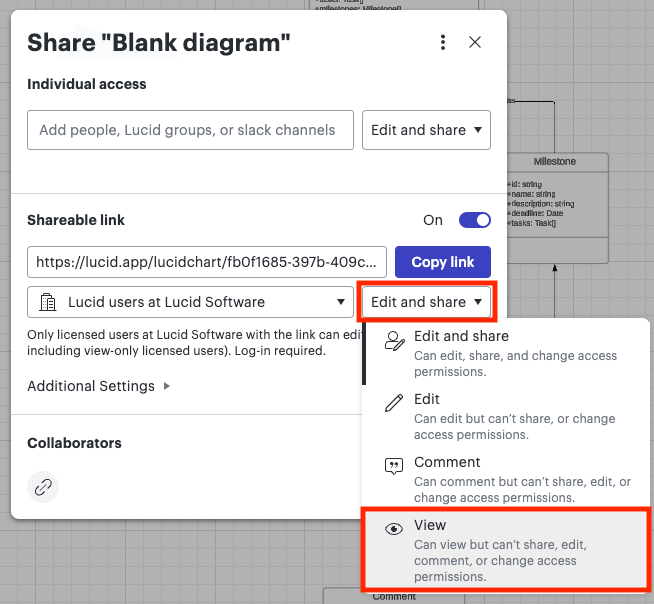
Please note that you yourself will still be able to edit the document if you access if via this link, as you already have edit access to it.
Hope this helps! Let me know if you have any additional questions.
Create an account in the community
A Lucid account is required to interact with the Community, and your participation is subject to the Supplemental Lucid Community Terms. You may not participate in the Community if you are under age 18. You will be redirected to the Lucid app to log in.
Log in to the community
A Lucid account is required to interact with the Community, and your participation is subject to the Supplemental Lucid Community Terms. You may not participate in the Community if you are under age 18. You will be redirected to the Lucid app to log in.
Log in with Lucid
Enter your E-mail address. We'll send you an e-mail with instructions to reset your password.
