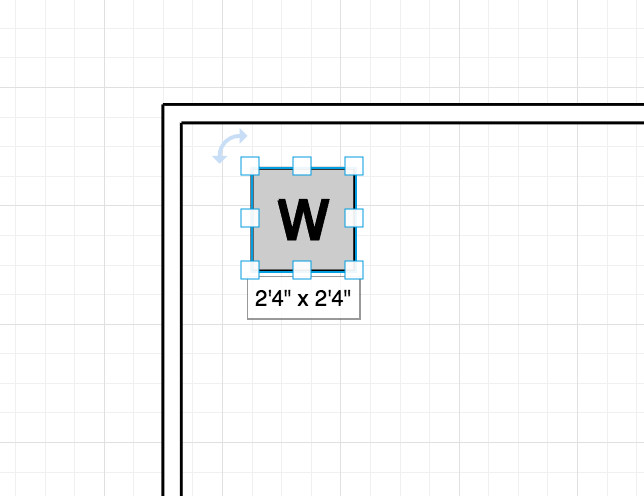Hi Joe
Thanks for posting in the community. You can add your own specialized shapes that contain any text or dimensions you need by following the instructions in this Custom Shapes article. You can also learn how to change the scale of your floor plan (such as from inches to feet) in this Floorplan Tools article. Hope this helps!
The answer didn't address the question. The OP question is: how can I display the size (dimensions) of a shape that I create.
For example:
- I create a shape for my Ikea tall Pax cabinets. I make sure that the size of the shape matches the size of the real cabinet.
- I add some custom data fields for the name width depth and height and display those as text inside the shape
- I add this to my "furniture" library of shapes and name it "Pax tall cabinet"
Now I add 3 Pax tall cabinet shapes to my Office floor plan diagram (page)
How do I show the size of each of those shapes (Pax tall cabinets)?
I want the size to be displayed just like the shapes in the "Floor Plan" library do it. I want the numbers to change if I change the size of a shape.
I don't want to use the shapes in the Floor Plan library because they do not allow me to display any custom data associated with a shape (e.g. as text).
Hi Ashley thanks for continuing this thread. Unfortunately what you're describing isn't currently possible - only Floor Plan Library shapes automatically display the metrics of the shape in the context of your floor plan's scale. Custom shapes do not have this built in logic and do not display these same metrics according to their size. However I can certainly understand how this would be a valuable tool. If you'd like to see support for this added in the future please add your thoughts to this feature request form! Ideas submitted here are passed along to our development team which highly values user feedback when prioritizing improvements to the product. Thanks for your request and I apologize for any inconvenience.