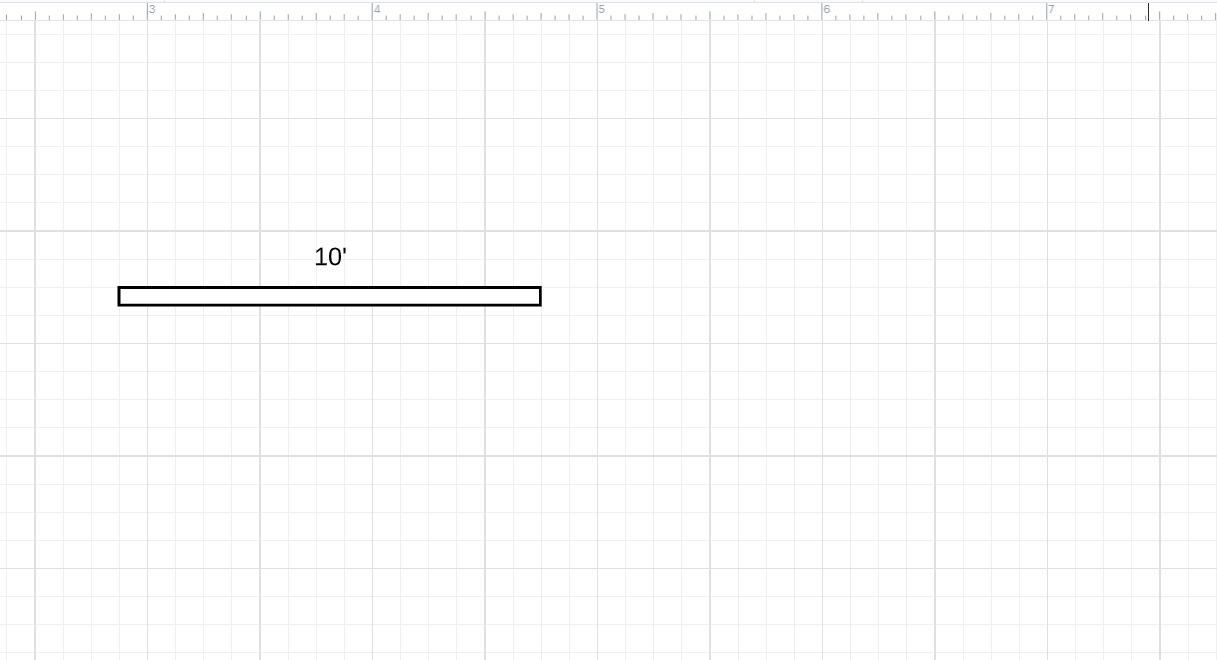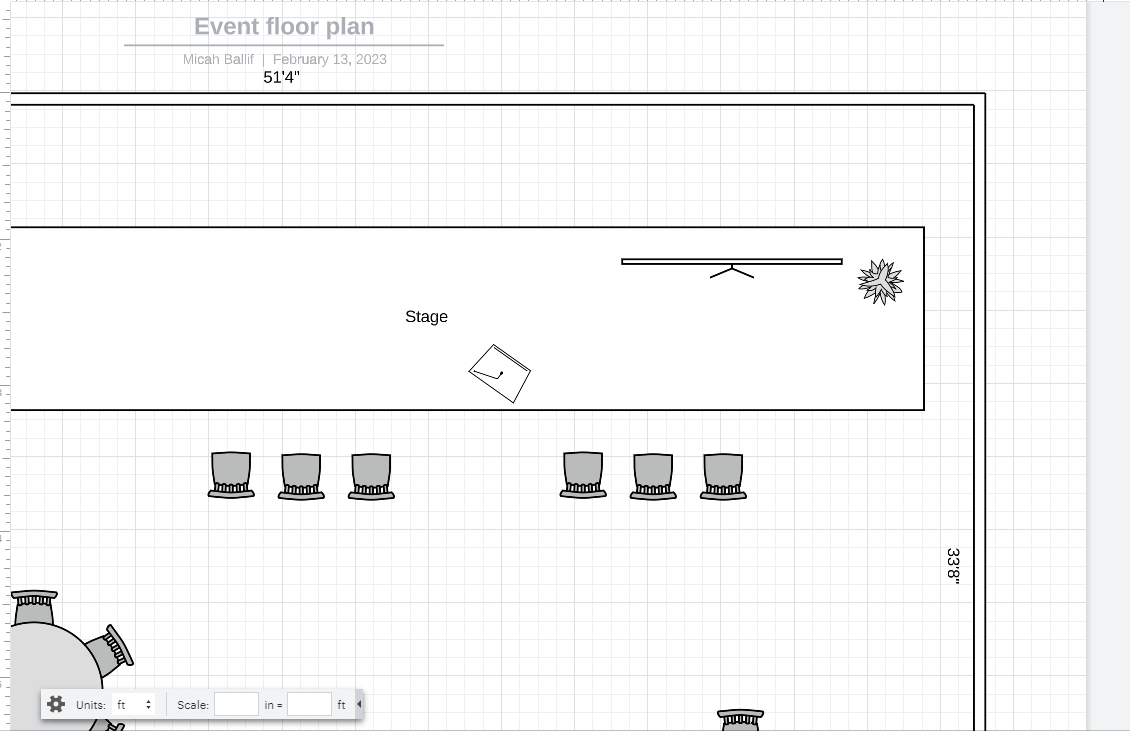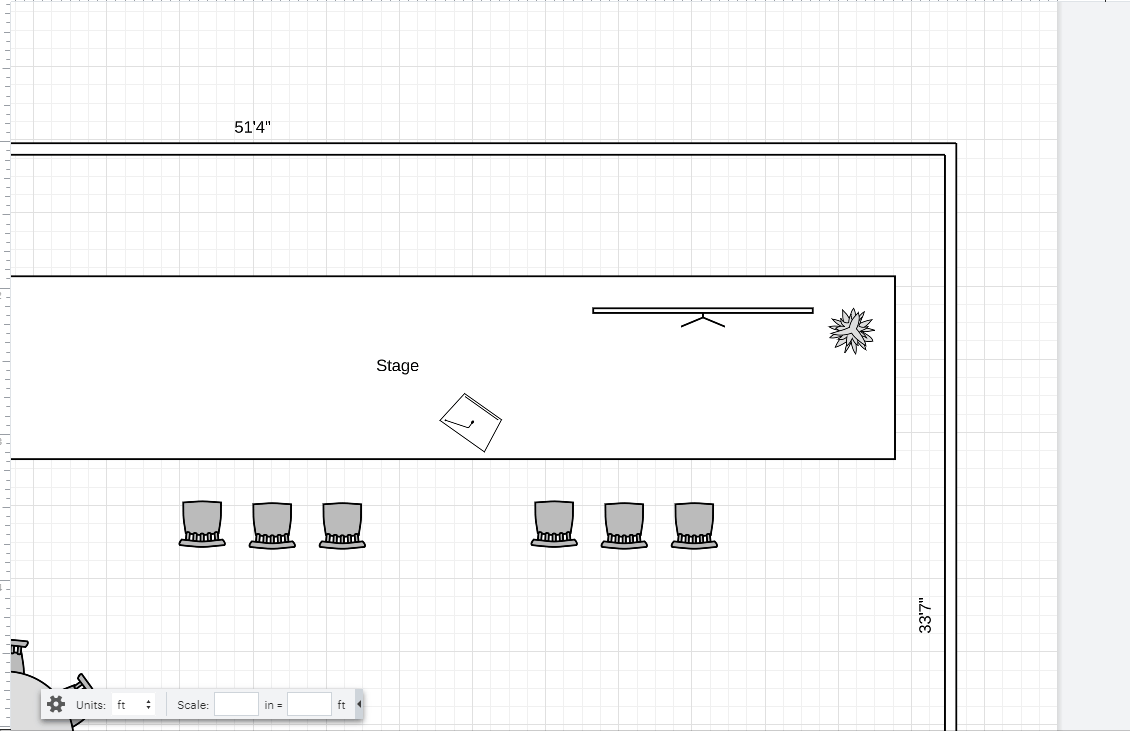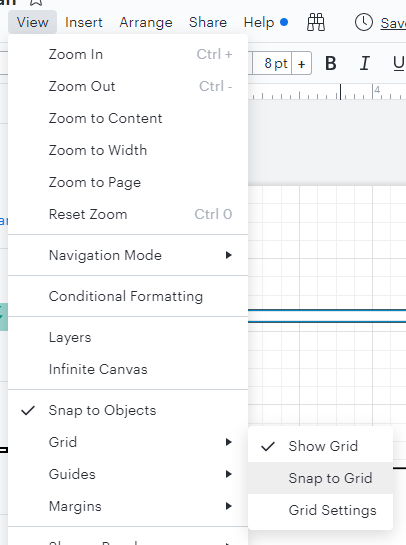Hey Timothy
Thank you for posting in the Lucid community! Our sincere apologies for the delayed response on this thread - I wanted to follow up in case this answer may still be useful to you and to provide a solution for other users who see this thread in the future.
Thank you for your request! We're always looking for ways to improve Lucidchart and your feedback is the best way for us to keep developing a useful and effective product. If you would please fill out a feature request form it will be taken into consideration when prioritizing improvements.
For anyone else with a similar request: please submit your feedback using this feature request form in order to voice additional support to our development team. We would also love to hear additional detail about your use case or see an example of what you're hoping to achieve in the thread below. Additionally if you've discovered a workaround to achieve something similar in the meantime we'd love to hear about it! Thanks for your request!
Hi Phillip W.
Respectfully this is an awful response in every possible way. You have an unworkable tool for all the reasons I've outlined. I'm not asking you to add a new feature. I'm asking you to FIX the feature you have. Your canned quote "I wanted to follow up in case this answer may still be useful to you and to provide a solution for other users who see this thread in the future." wasn't actually included with any useful information about my question.
This is a bug fix request.
To put it back on the person that took the time to make the ask to go back in AGAIN to get it into your queue for consideration is a terrible workflow frustrating for customers. Once is enough for a customer to say hey this is really broken. Your workflow should not be to throw things back on the customer but to transfer the existing documentation to your own internal ticket system.
The way you handled this was not to acknowledge any of the failures I pointed out. You didn't acknowledge any existing work if it exists to help fix these problems. You didn't validate the customer that the problem is real. All you did is ask your customer to do everything again. Please try again?
TJ
Hi Timothy thanks for getting back to us and apologies for the frustration. You're right - this does sound like unintended behavior when attempting to resize a wall in your floorplan. I've done a bit of testing on my own and I'm not able to reproduce the issue you're describing in which it's not possible to adjust the wall object to a specific length only increments higher and lower. In the GIF below I am able to resize inch by inch:
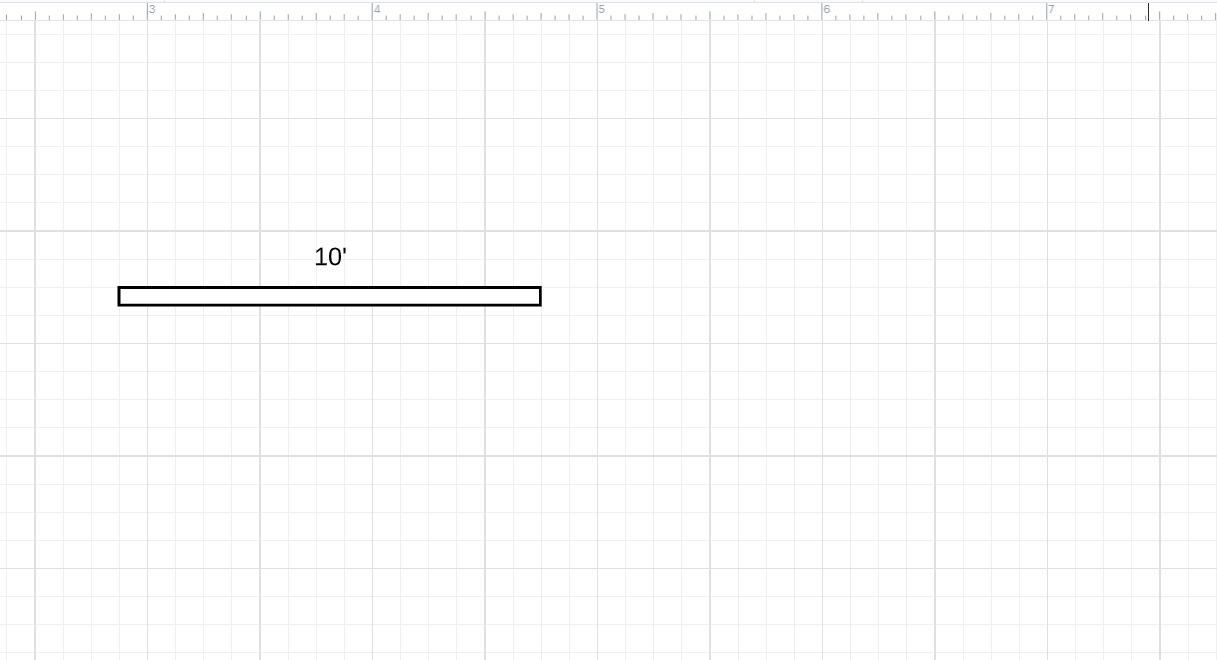
Can you please let me know if you're still unable to do the same? Additionally you mentioned needing to zoom and scroll to see the wall length. Can you please clarify at what zoom percentage you have set your canvas as well as the scale you're using for your floor plan?
Hello Micah You are right; the individual can be dragged to the desired length with enough zoom. The issue happens when that wall is connected to other walls.
Thanks
Kiran
BTW I found one workaround. Please don't use the corner of connecting wall to resize. Instead you can resize the desired wall by dragging the OTHER wall. I'm sorry if this sounds confusing to you.
Regards
Kiran
Of course this workaround doesn't work if you have a window or opening in the wall and try to resize the window/opening to the desired size or move it to the desired location.
Hi Kiran thanks for continuing this thread and adding detail about your workaround! I tested this on my own and was able to reproduce what you described where resizing one wall by dragging the other wall also allows you to incrementally change the length as shown below:
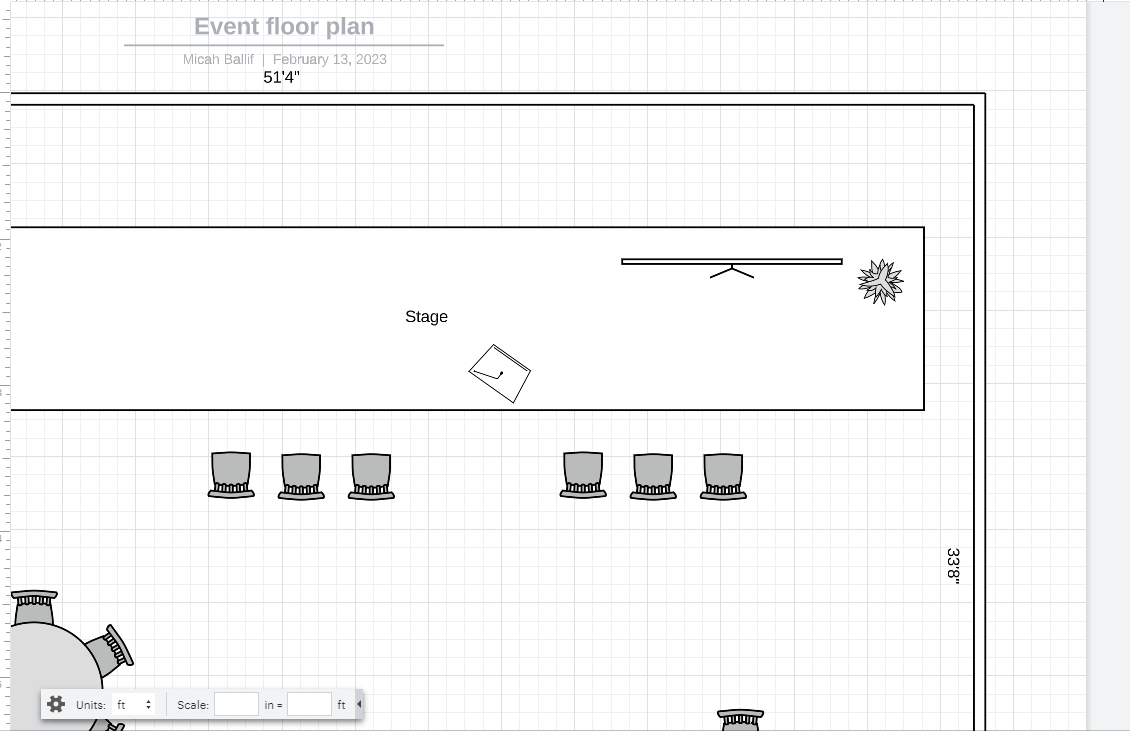
Regarding the original problematic behavior - are you experiencing this mostly when attempting to make very slight changes to the wall length? In my testing I observed that attempting to drag the wall length while it was very close to a right angle resulted in larger incremental changes but beyond that the wall resized smoothly and freely. I've demonstrated this in the GIF below:
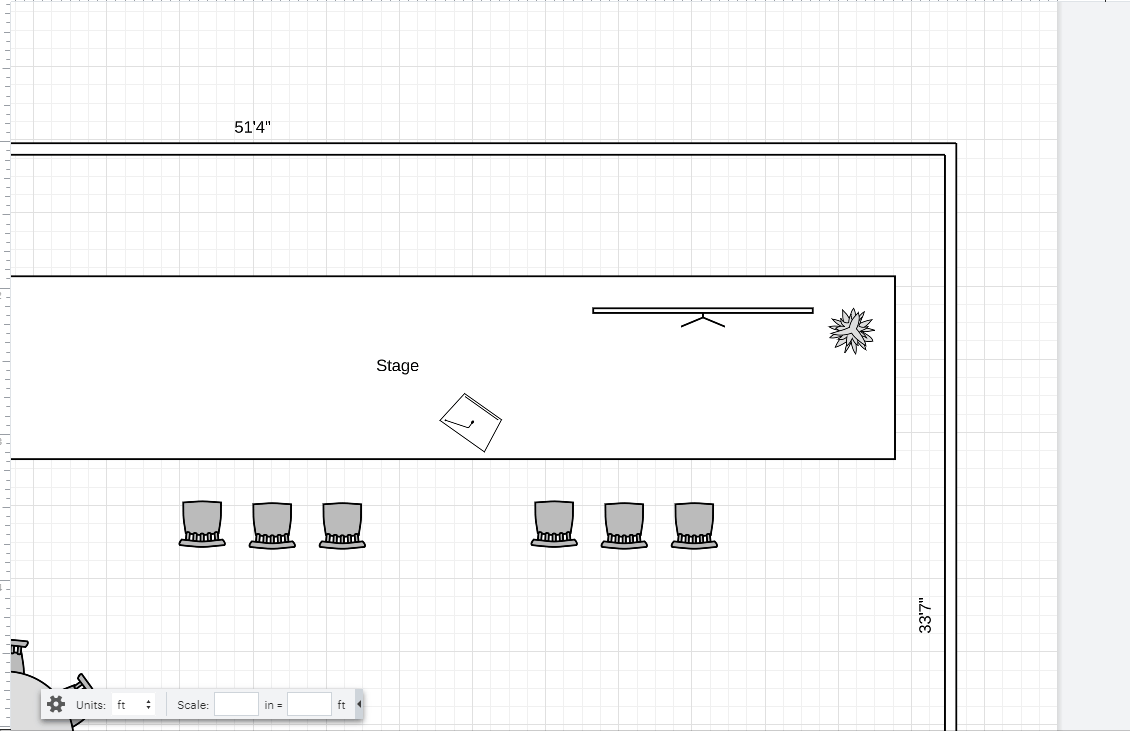
Is this the behavior you're experiencing? If so you can disable this by navigating to View > Grid and deselecting the Snap to Grid option which causes objects to align perfectly with the grid and prevents "in-between" positioning. Disabling thing should give you more control over the precise configuration of your walls!
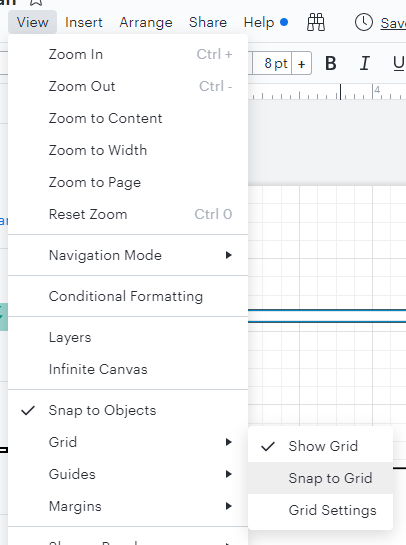
Please give this a try and let me know if I've misunderstood what you're experiencing or if you have additional questions.