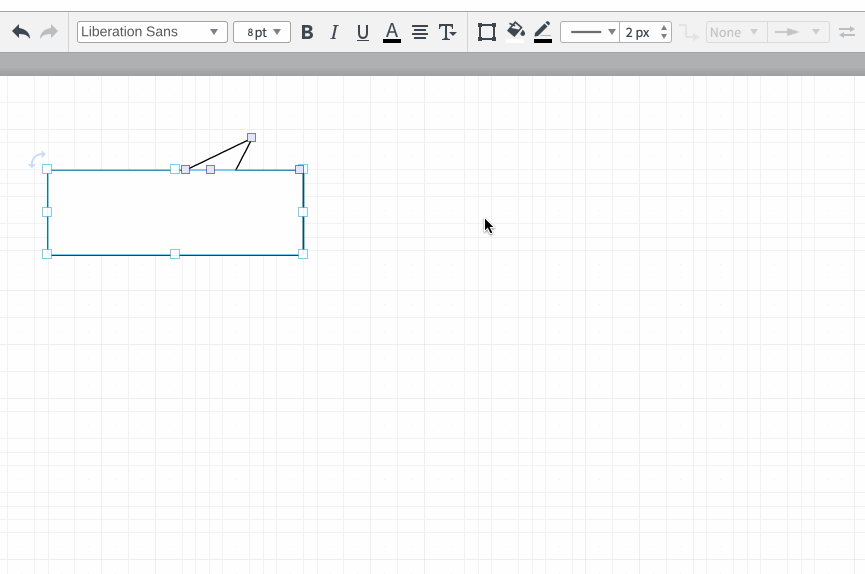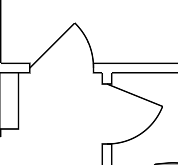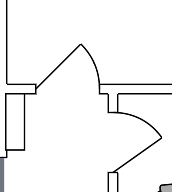I am on a free trial and I am unable to access the Align feature to flip an object. Am I doing something wrong or is that feature unavailable for the free trial?
Flipping floorplan objects
Best answer by Leianne C
Hi
This following community post has more details about the door shape in Lucid:
I hope this helps! Please feel free to let us know if you have any further questions about this.
Create an account in the community
A Lucid account is required to interact with the Community, and your participation is subject to the Supplemental Lucid Community Terms. You may not participate in the Community if you are under age 18. You will be redirected to the Lucid app to log in.
Log in to the community
A Lucid account is required to interact with the Community, and your participation is subject to the Supplemental Lucid Community Terms. You may not participate in the Community if you are under age 18. You will be redirected to the Lucid app to log in.
Log in with Lucid
Enter your E-mail address. We'll send you an e-mail with instructions to reset your password.