I have an organizational chart that is huge but I still need to fit it on one page. It would be helpful if I could eliminate the extra space between the name and title - is that possible?
Fit large diagram to single page in Lucidchart
Best answer by Anonymous
Hi Sherri
Thanks for posting in the community! The easiest way to make your Org chart smaller is to select your org chart, then click and drag from a corner of the selection box to adjust size as needed. Additionally, to automatically resize your org chart to fit on a single page, you can open your Document settings under the File menu and from the Canvas and page tab, choose Fit to page.
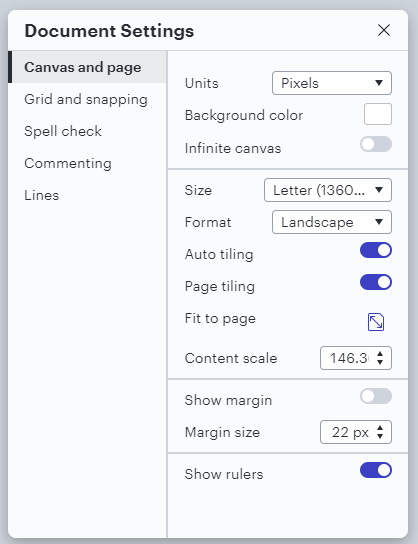
You can also further customize your org chart’s layout, including horizontal and vertical spacing and the shape of employee tiles, via the Layout panel that appears at the right of the editor.
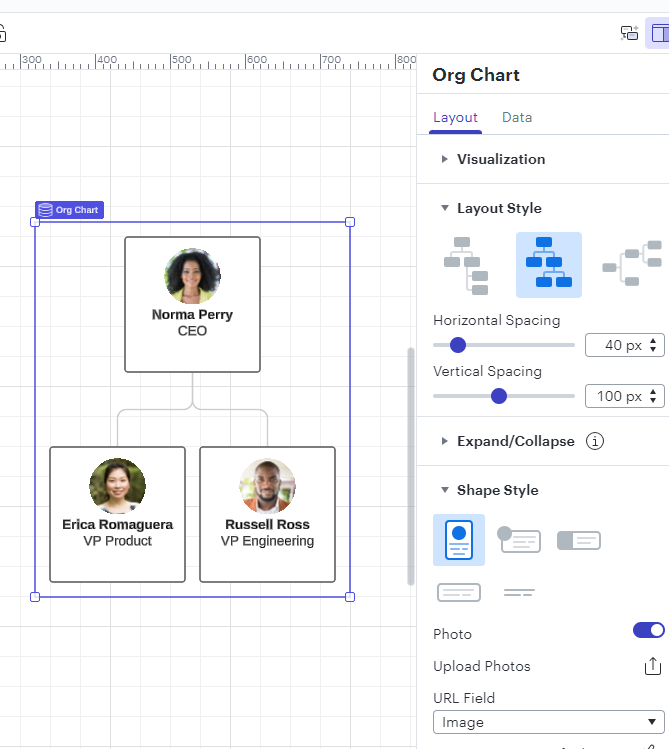
Please let me know if you have further questions.
Best
Create an account in the community
A Lucid or airfocus account is required to interact with the Community, and your participation is subject to the Supplemental Lucid Community Terms. You may not participate in the Community if you are under 18. You will be redirected to the Lucid or airfocus app to log in.
Log in to the community
A Lucid or airfocus account is required to interact with the Community, and your participation is subject to the Supplemental Lucid Community Terms. You may not participate in the Community if you are under 18. You will be redirected to the Lucid or airfocus app to log in.
Log in with Lucid Log in with airfocus
Enter your E-mail address. We'll send you an e-mail with instructions to reset your password.