Hi
May I know why the first slide I present is always a little zoomed out.
For example the box is against the top in the slide.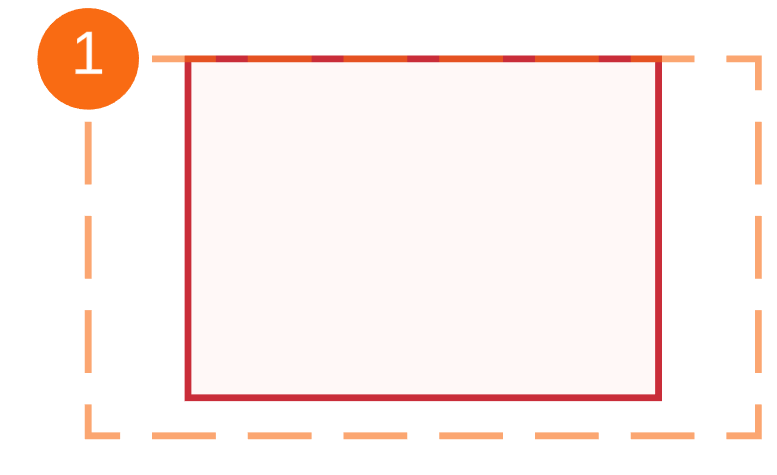
However when I present the box is not against the top.
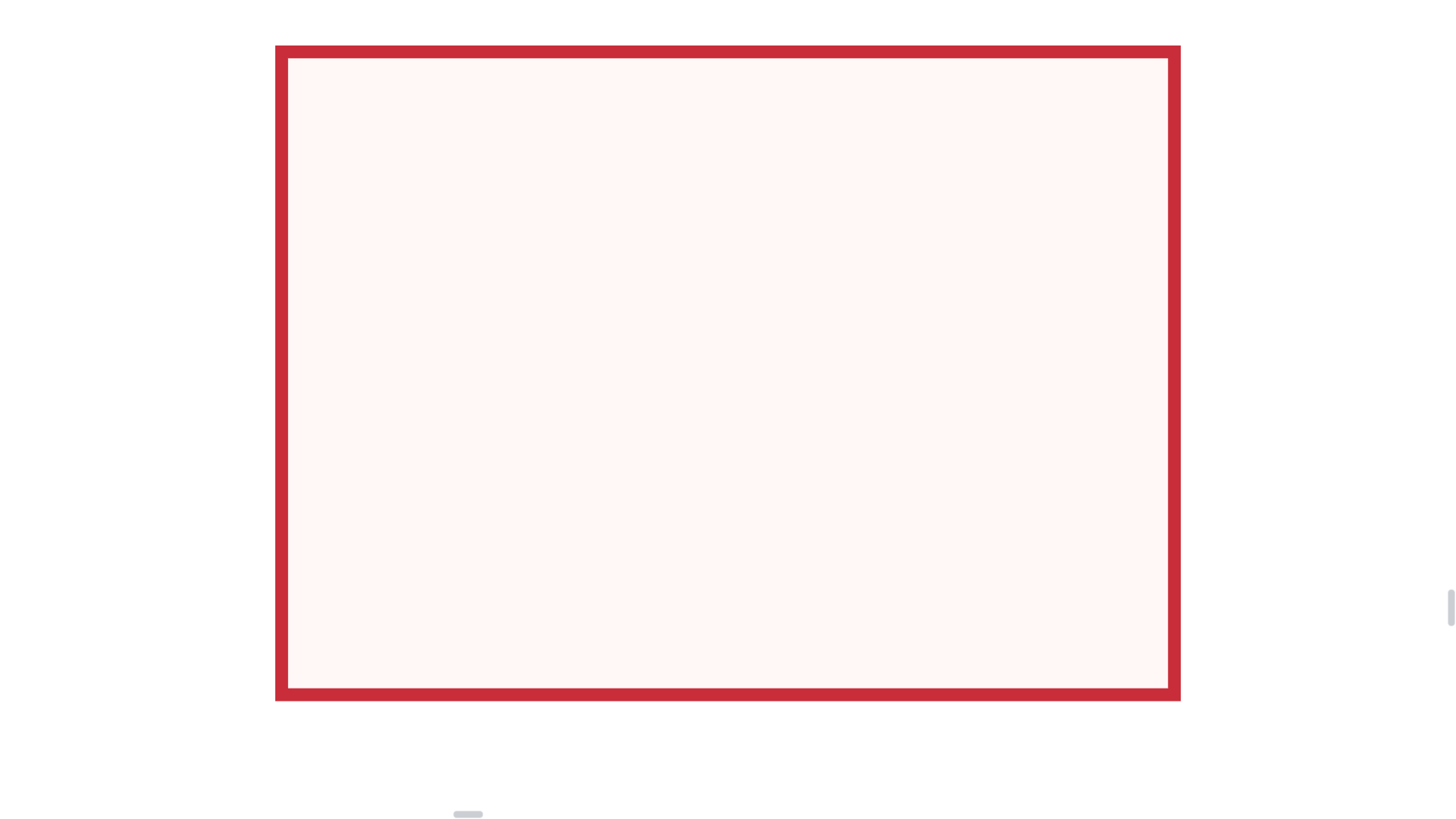
If I press next slide and back slide again then the box will be against the top.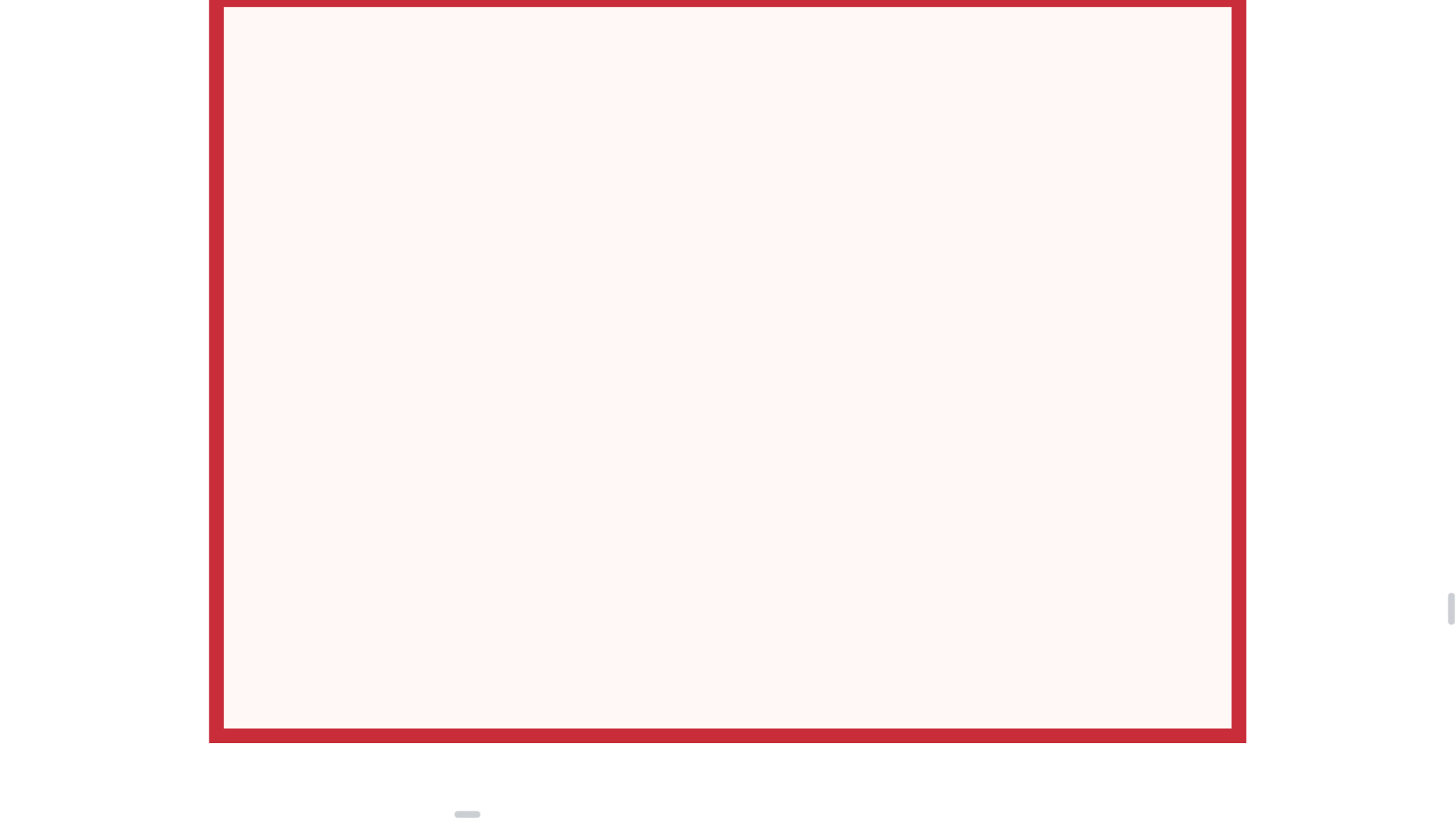
This happens also when I present in the middle of the slide (i.e. clicking the present button at the bottom). The slide I select to be presented is always a little zoomed out but is correct when I press next and back.
Is there a reason for this?