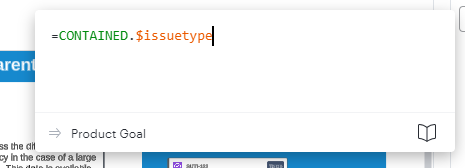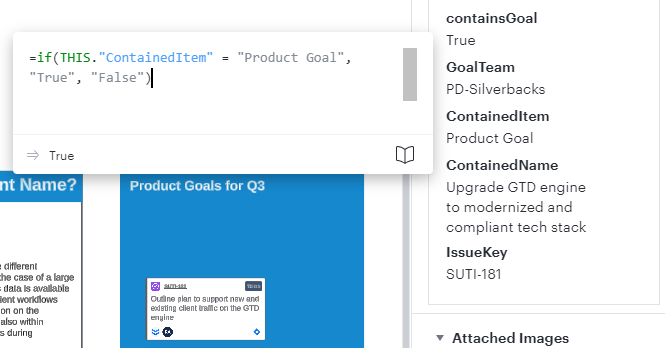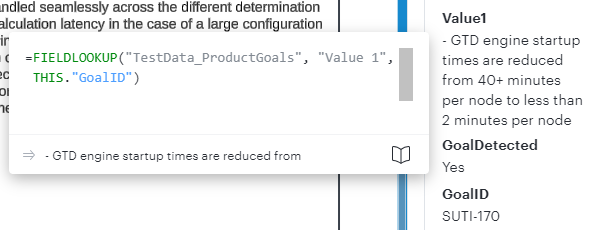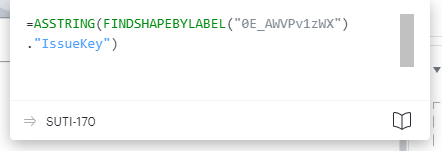I am trying to reference the “Issue Key” for a Jira card. I would like to use this to link to additional data I will be storing using the issue key as the reference. What is the proper syntax to get the issue? I am able to get many other data fields from the issue but not this one. I see it on the card itself and can see the url via $sourceitemurl