In my org chart, I want to have a way to deep dive into the Accounts the individual is responsible for which is stored in a separate smart table. Using the individuals name as a key, I want to dynamically filter the Accounts table. Ideally this would be accessed from a link on the individuals org chart card.
Filter a smart table by selecting a data point from a shape
Best answer by Danni F
Hi Elan!
Currently we can’t filter items within Lucidchart. We can highlight items within a smart container if the logic statement of a Conditional Formatting rule applies. Ex: If account owner = Danni then highlight green. I’m wondering if this would help. Then after creating a Conditional Formatting rule, you can toggle it on or off.
Here is a link to an example Org Chart document with some Conditional Formatting rules. You will find the Org Chart on the first page and grouping individuals by Scrum Team on the second page. You can change the Group by attribute for the second page via the Contextual Panel on the right hand side once you select the smart containers.
Let me know if you have any other questions!
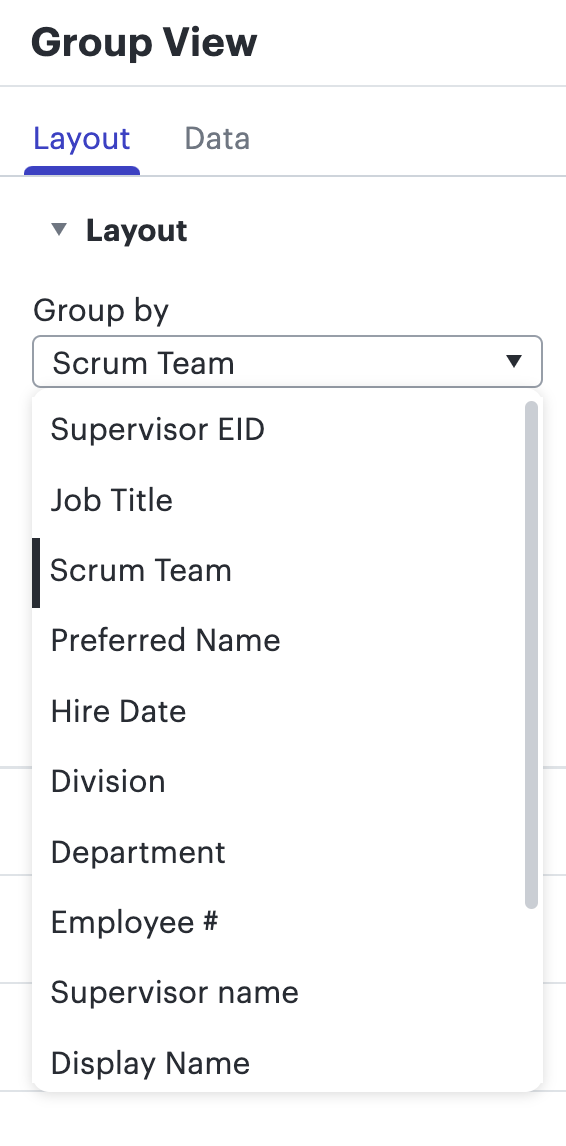
Create an account in the community
A Lucid or airfocus account is required to interact with the Community, and your participation is subject to the Supplemental Lucid Community Terms. You may not participate in the Community if you are under 18. You will be redirected to the Lucid or airfocus app to log in.
Log in to the community
A Lucid or airfocus account is required to interact with the Community, and your participation is subject to the Supplemental Lucid Community Terms. You may not participate in the Community if you are under 18. You will be redirected to the Lucid or airfocus app to log in.
Log in with Lucid Log in with airfocus
Enter your E-mail address. We'll send you an e-mail with instructions to reset your password.


