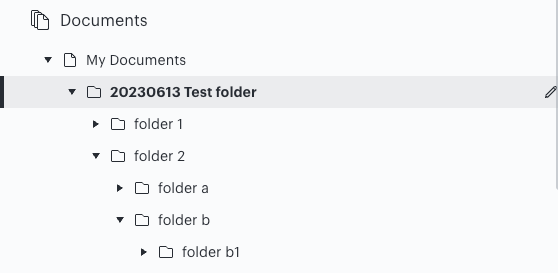For years I've used interests tasks and job names to set up intuitive file folders trees in Windows. I use YYMMDD prefixes on my Lucid docs but being able to set up folder trees like in Windows would be good. How do I do it? Your article suggesting YYMMDD plus alpha misses the point for me.
Can I set up Windows-type file folders in Lucid or how do I save them in Windows GDrive OneDrive etc so they open up automatically in Lucid chart?