One of my Lucidchart files now has the word TEMPLATE next to it and I'm not sure how that has happened - maybe one of my Collaborators has done something. When I click on this file it creates another document from it but I dont want this to happen. How do I stop this happening and return the file to a non-template file ?
Hey Allan
Thanks for posting in the Lucid Community 🥳 As this may require us to exchange account specific information I have created a support ticket for you. We will be reaching out directly via email shortly.
If anyone else out there is experiencing a similar issue please reach out to us directly at support@lucidchart.com. Cheers 
 For any other users that have questions about document/template conversion check out the information below:
For any other users that have questions about document/template conversion check out the information below:
To convert your Template to a Document (or vice-versa) you can click on the three dot menu that appears while hovering over the document title and information and then select the "Convert to Document" option. If it is currently a document there will be an option to "Convert to Template." See below for a screenshot of the menu.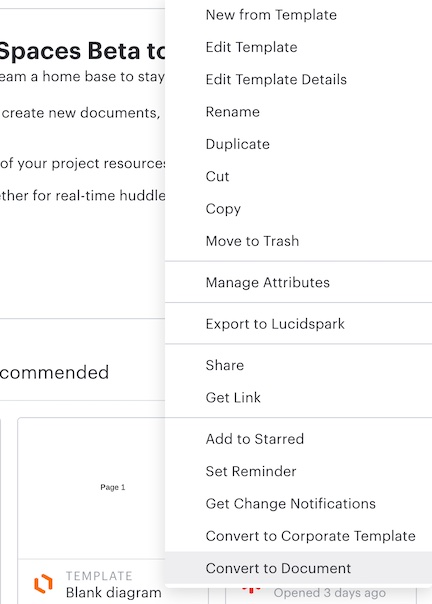
If you have any further questions feel free to respond to this post or create a new post 
Reply
Create an account in the community
A Lucid account is required to interact with the community. You will be redirected to the Lucid app to create an account.
Log in to the community
A Lucid account is required to interact with the community. You will be redirected to the Lucid app to log in.
Login with SSO
Log in with LucidEnter your E-mail address. We'll send you an e-mail with instructions to reset your password.