I have trying to make a family tree from a spread sheet. Lucidcharts’s sales page FAQ says that data can be imported with the use of “our family tree creator”. How do I access said creator. I can’t find information on it. When I click the “Learn More” link it takes me to the Org Chart info page. That’s not what I want. I want Family Tree or Genealogy chart template information on how to load data from a spreadsheet.
Hi
For example, the org chart article contains this sample data set:
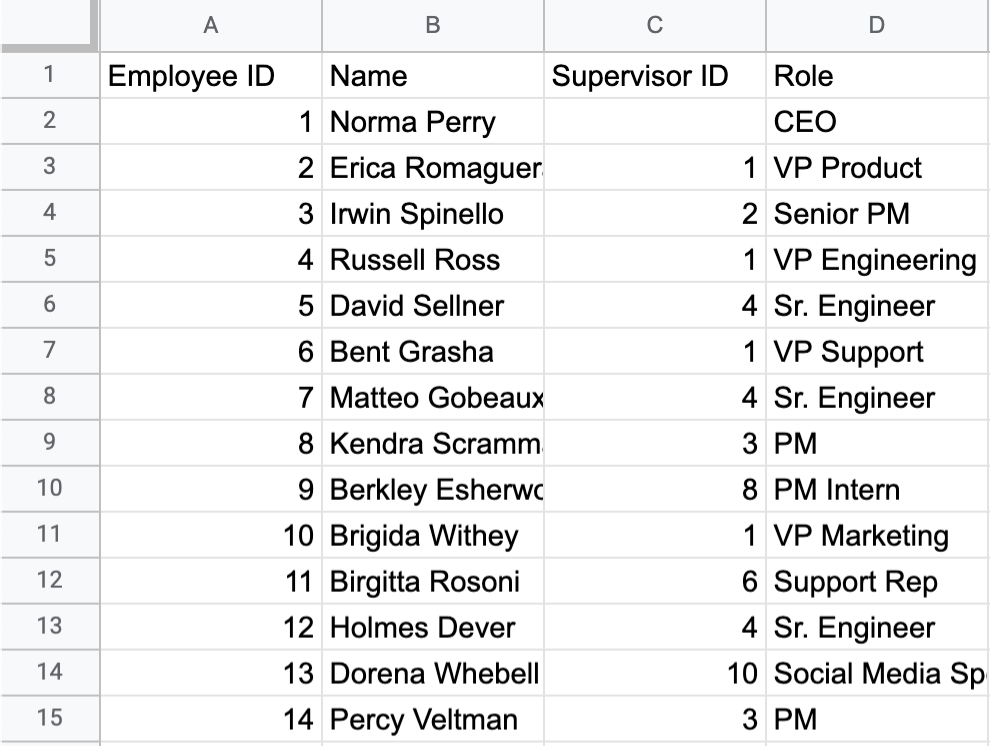
By comparison, your family tree data set might look like this:
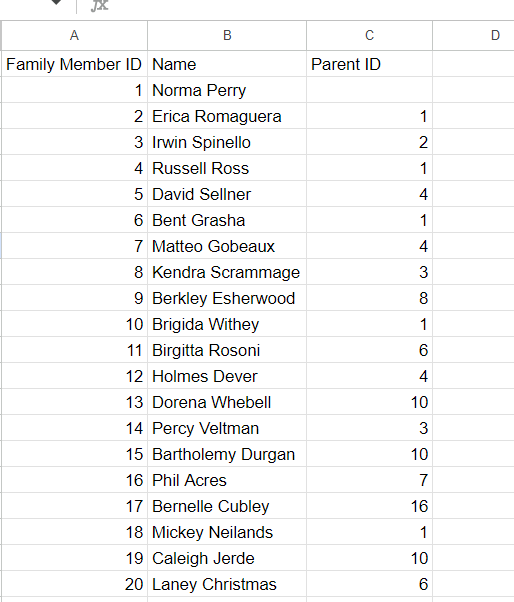
Then, with Lucidchart when you import your data, you can specify the same:
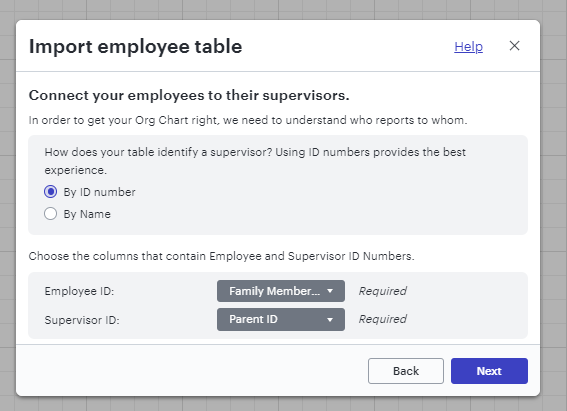
I hope this helps! Give this a try and let me know if you have any additional questions.
thanks for the reply. I am very familiar with how to use work charts. I actually have to use them every month for my company. What I don’t understand how to do in a family tree show someone’s spouse. It’s easy to show the child parent relationship, but I don’t know how to show someone’s spouse. The example that you provided only shows parent children relationships. I don’t See where any spouses are added in the middle of the tree. Do you understand what I’m looking for? Do you have any suggestions on how to do that?
If using the data import method I described above:
The org chart data import tool doesn’t support automatic definition and creation of marriage relationships; they would need to be added in and connected manually. To do this, it might be helpful to increase the horizontal spacing of your diagram, which would allow for more room to add in a spouse shape. To do that, simply select your org chart, then use the horizontal spacing slider under the Layout style menu. I’ve demonstrated this in the GIF below:
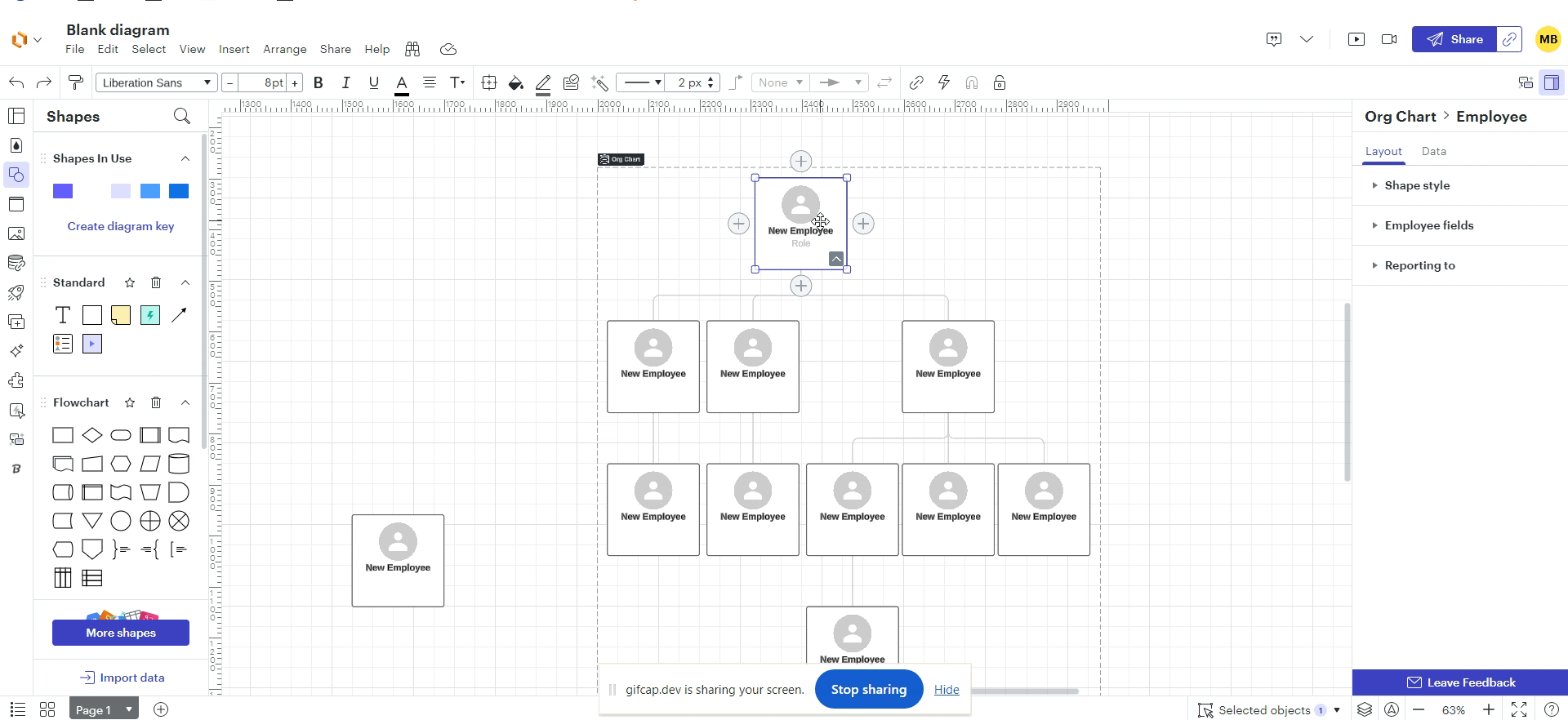
From there, you can add in and connect additional people shapes to represent marriage relationships.
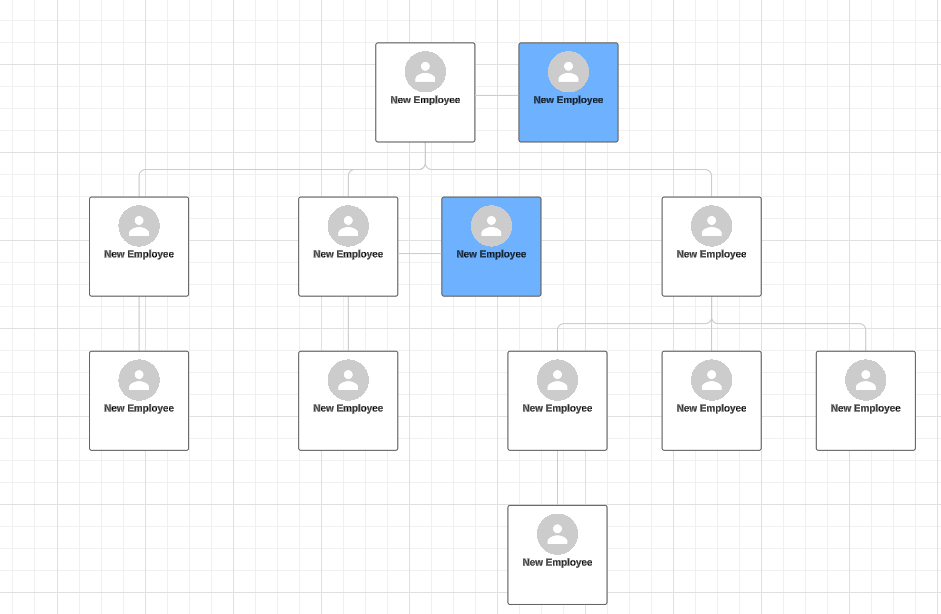
Alternative option
If you’d prefer more flexibility with both the layout and shapes in your family tree, I would recommend starting with one of our family tree templates. While you won’t be able to import data to automatically build them, they’ll allow you more stylistic freedom. I’ve shared a few examples below, along with their names as they’re titled in the template gallery, below.
I’ll note that this first one I’ve included is the only one that includes spouses by default, grouped together in a box, but a similar method could be used on any of the others.
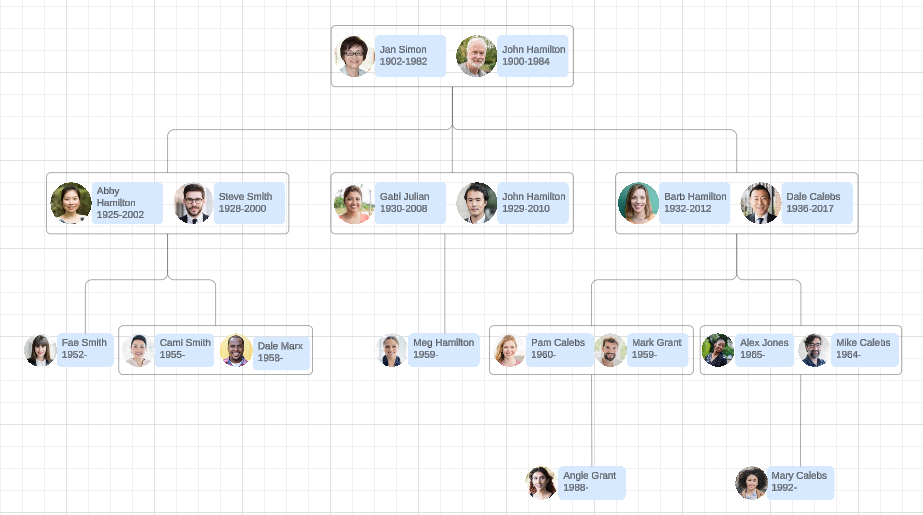
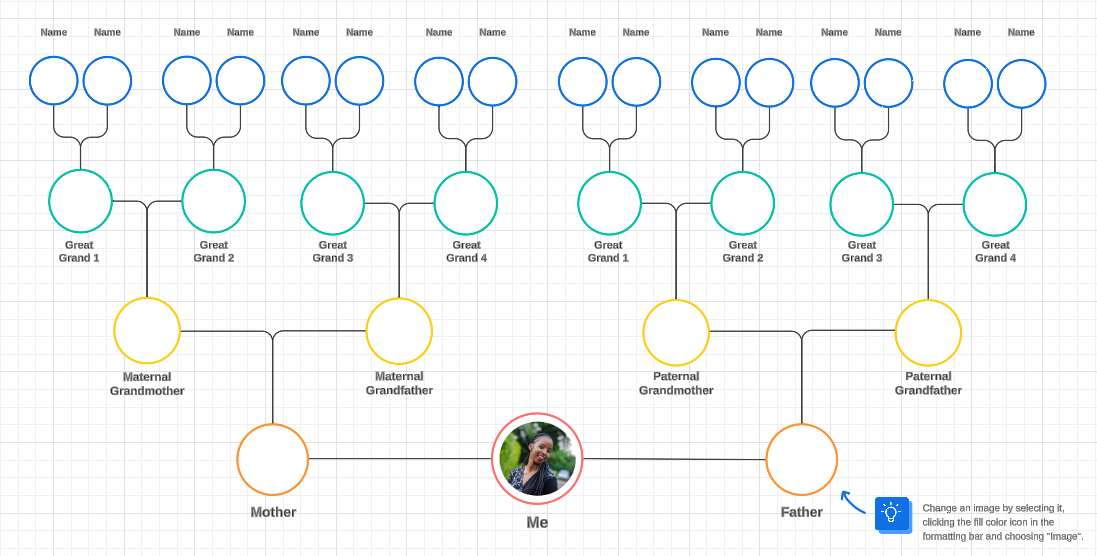
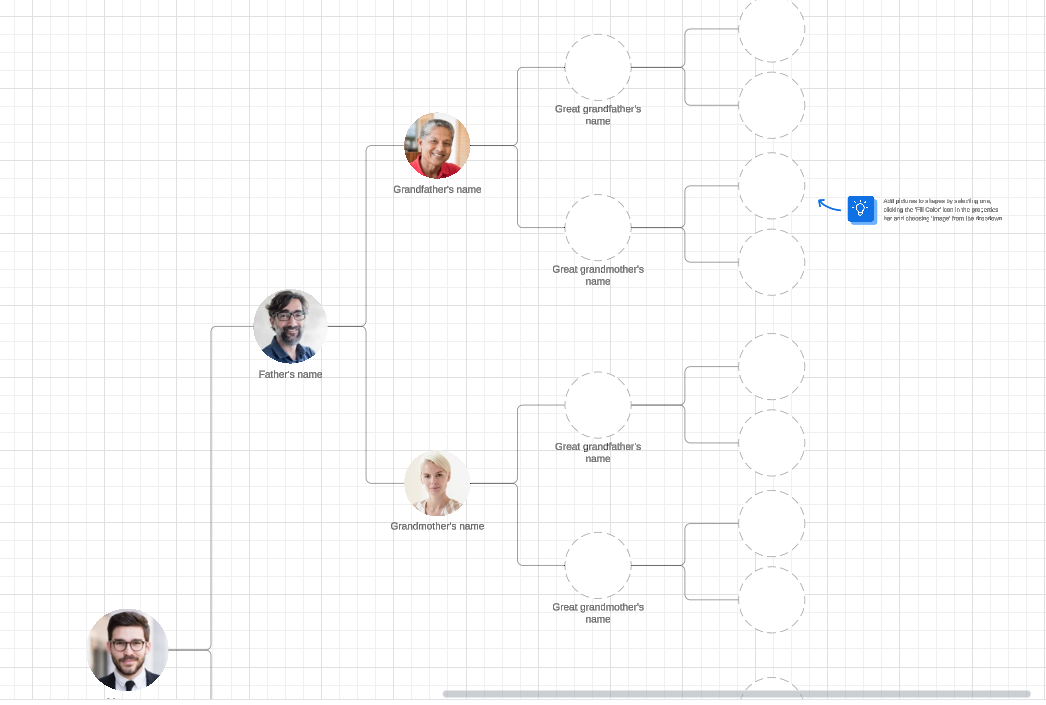
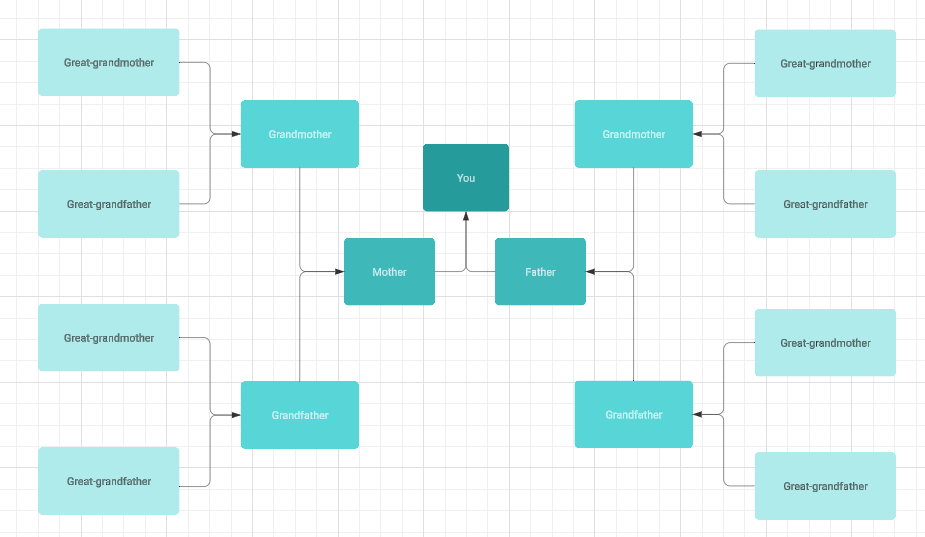
I hope this helps!
I like your first option. I’ve got a huge family to enter, so just having add spouses should be manageable. Once I add a spouse is there a way I can link them (their employee ID) to the spreadsheet?
Reply
Create an account in the community
A Lucid account is required to interact with the community. You will be redirected to the Lucid app to create an account.
Log in to the community
A Lucid account is required to interact with the community. You will be redirected to the Lucid app to log in.
Login with SSO
Log in with LucidEnter your E-mail address. We'll send you an e-mail with instructions to reset your password.