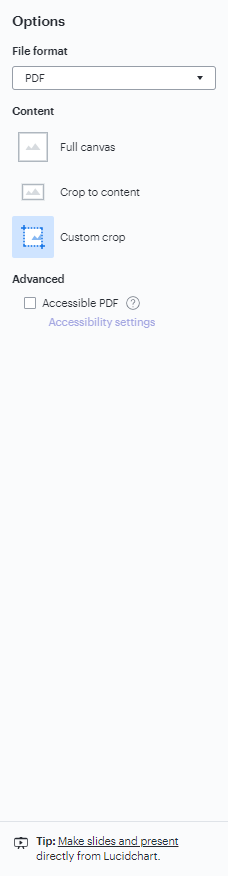Hello,
While trying to export a lucid chart with custom shapes we are finding that the shapes and text boxes shift slightly to the left or right.
Tried to copy everything to a new sheet and went through troubleshooting steps but bug still persists.
This looks fine in export preview but once exported has this bug. Have also tried to export in PNG and getting the same bug.
Lucid View
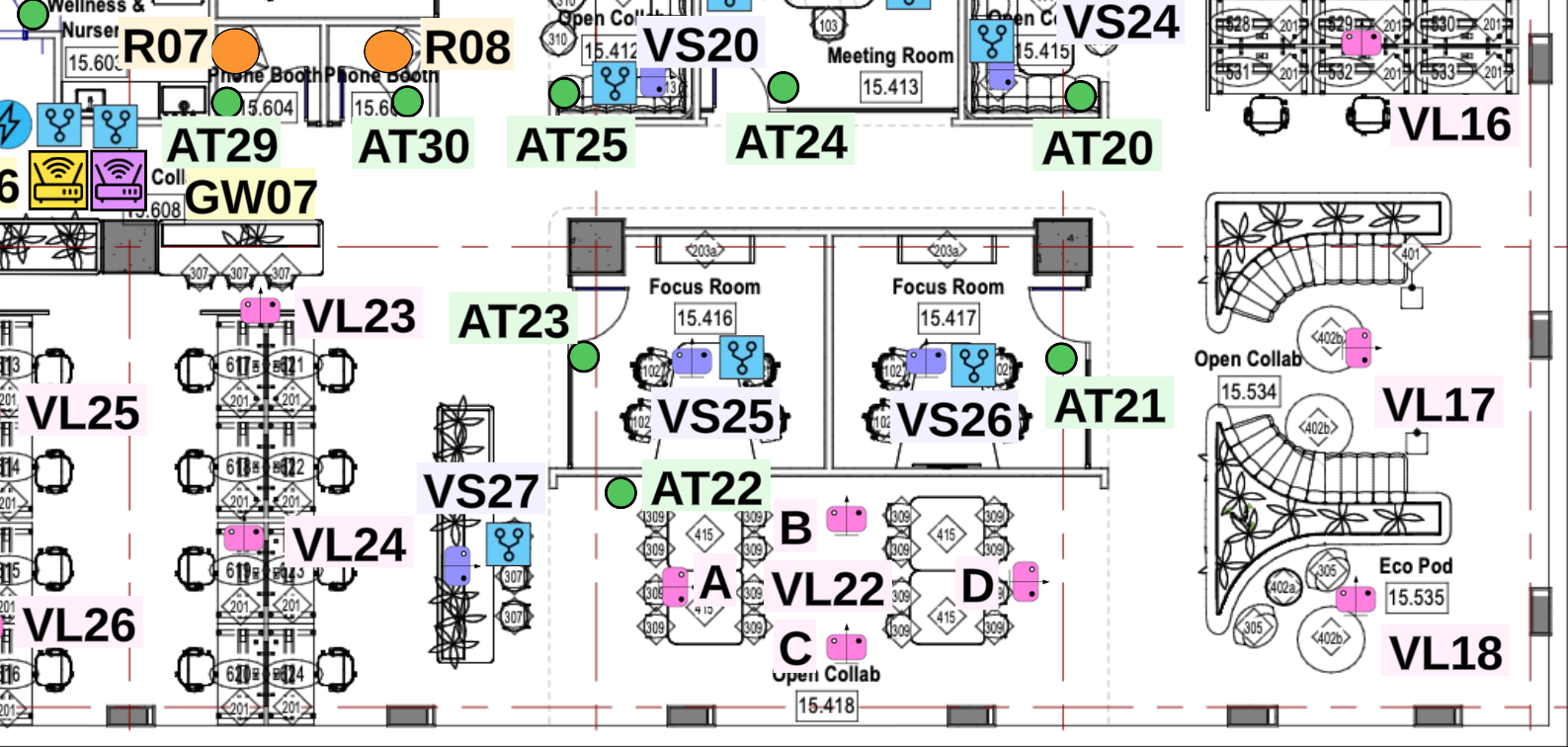
PDF Export
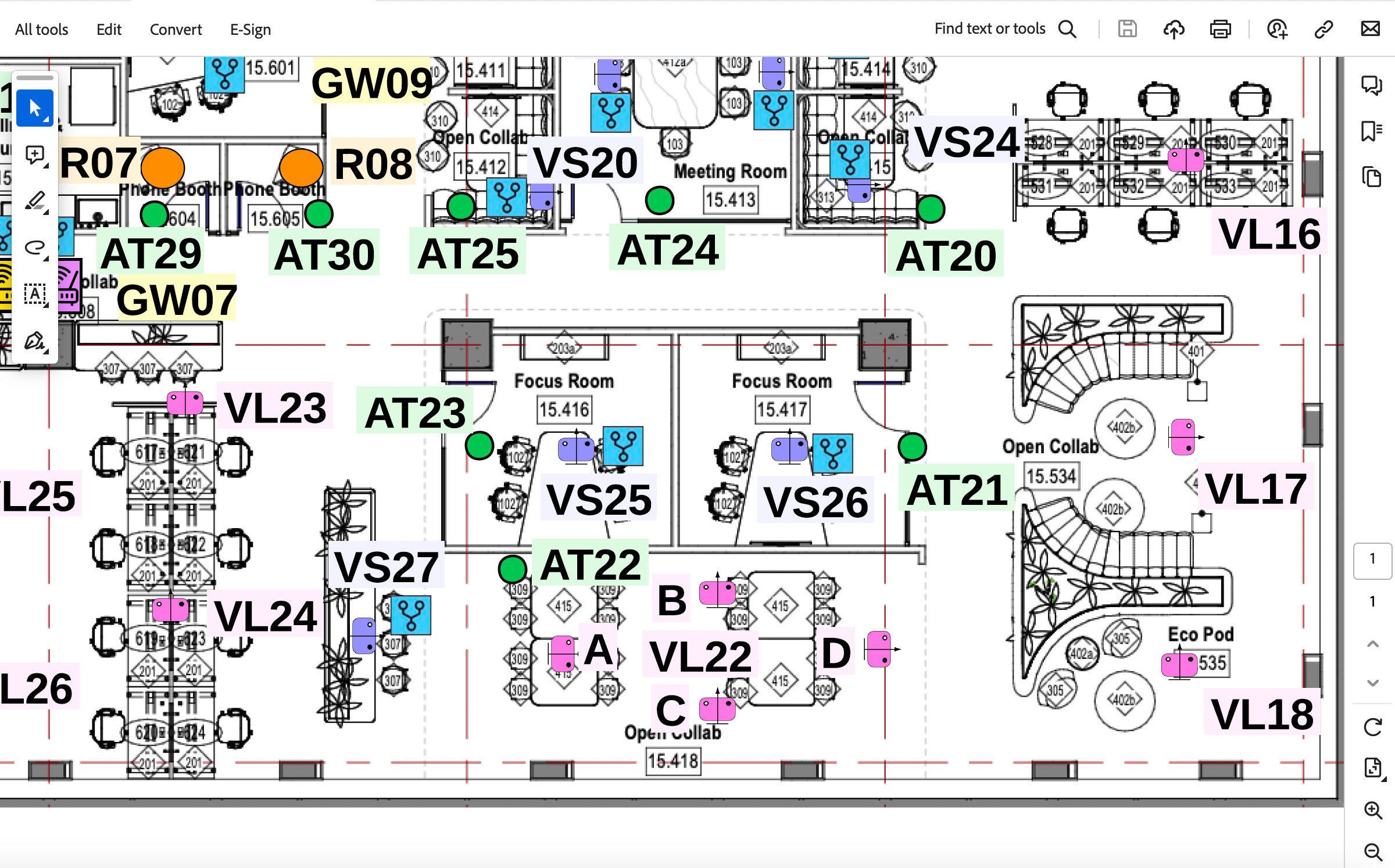
Kind Regards,
Luis