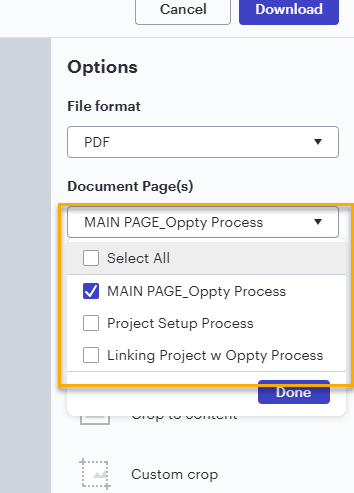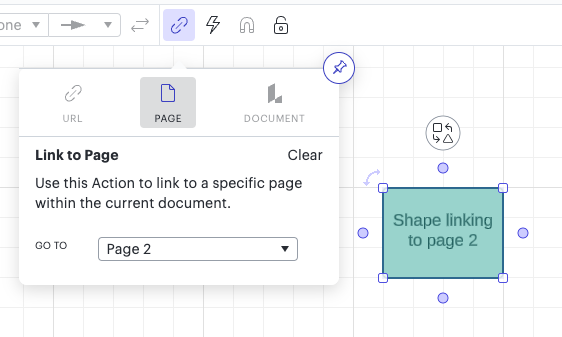I have a Lucidchart document with multiple process pages. I used the ‘Send to Page’ feature for some bubbles so that users can quickly navigate to another page with related process.
Now, If I export my pages of Lucid flows to PDF, do I need to select ALL pages for exporting so that the linking with next pages is respected while viewing in PDF mode?
Also, is this correct that if a user doesn’t have Lucidchart license, they wont be able to view my flows in Lucid, and instead I need to share with them the PDF Link?