I want to use LucidChart to make an Org Chart then export that to Excel and be able to edit if need be without going back into the Lucid Add On. How do I do that?
Hi Heather
Thank you for posting in the community! For a non-visual representation of your Org Chart in Excel select your org chart then in the Data panel on the right choose "Export as CSV." You can then view and edit this data within Excel (or Google Sheets). Hope this helps!
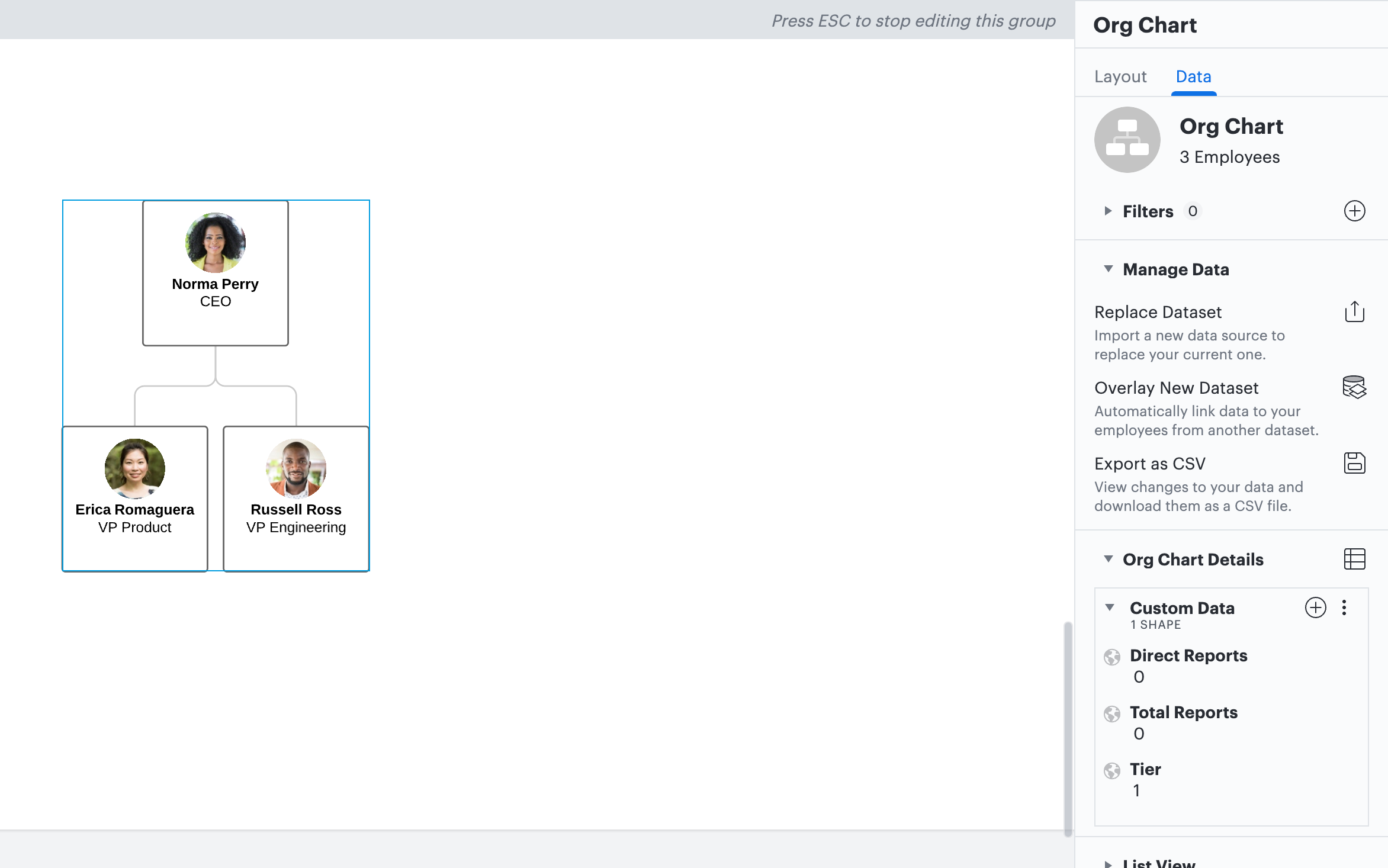
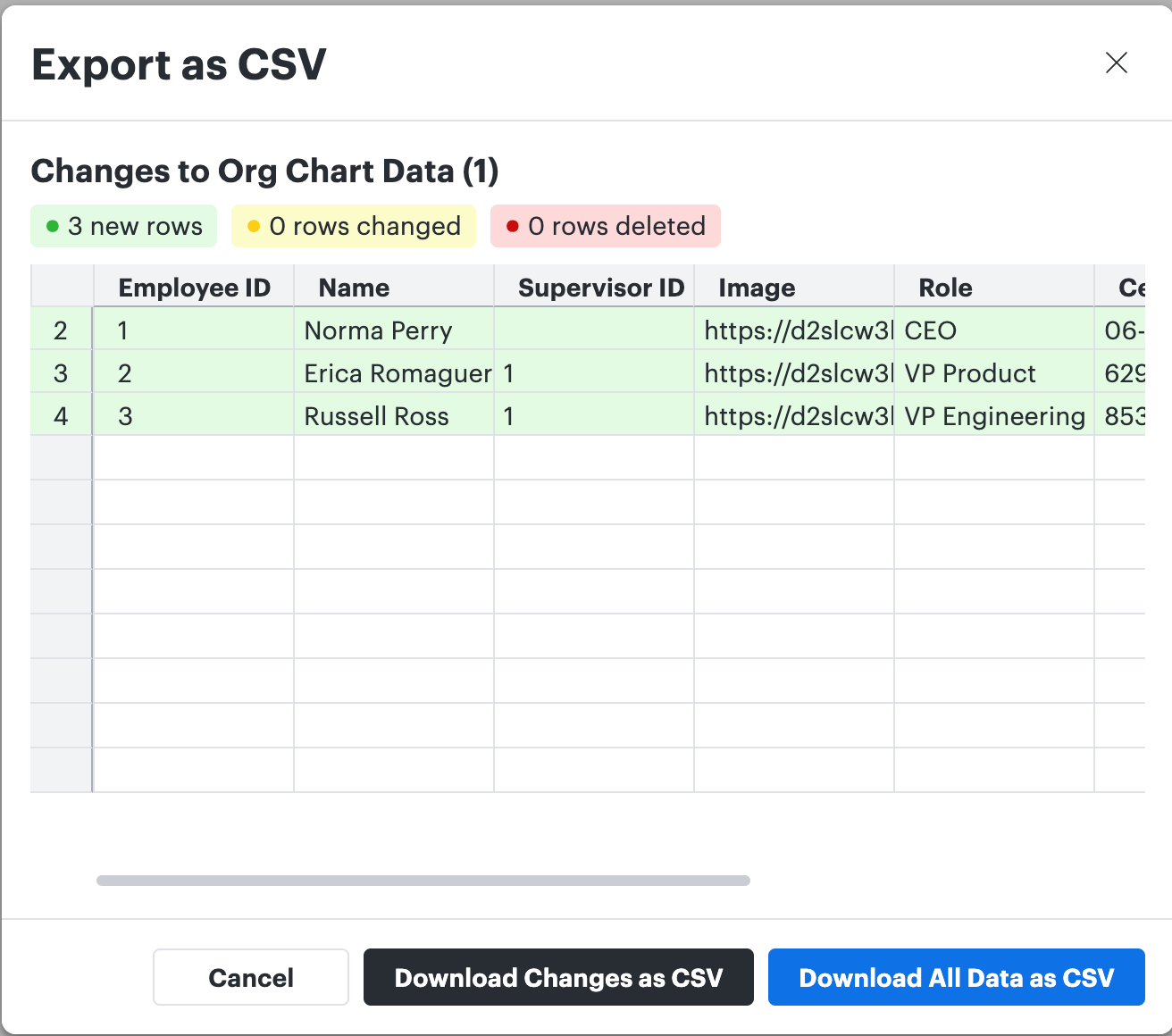
Can you create an editable Org Chart to Powerpoint?
Hi Scott thanks for posting on this thread. You can create or insert a Lucidchart diagram into a Powerpoint slide deck using our add-on for Powerpoint. For more detailed information about how this add-on works I recommend checking out this section of our Microsoft Integrations article in the Lucid Help Centre. Please feel free to follow up on this thread if you have any questions!
Thanks Emma! Appreciate the tutorial.
Once the org chart or diagram is inserted into Powerpoint or Google Slides is there a way to edit them within either program? We typically produce them in Lucidchart for our clients and would like them to have an editable template within PP or GS. Not all of our clients use Lucidchart.
Hi Scott sorry for the delayed reply! Unfortunately it's not currently possible to edit diagrams from within the frame in Powerpoint or Google Slides. Selecting 'Edit' on a diagram in both integrations will redirect you to the Lucidchart editor and a Lucidchart account would be needed to edit.
Reply
Create an account in the community
A Lucid account is required to interact with the community. You will be redirected to the Lucid app to create an account.
Log in to the community
A Lucid account is required to interact with the community. You will be redirected to the Lucid app to log in.
Login with SSO
Log in with LucidEnter your E-mail address. We'll send you an e-mail with instructions to reset your password.