So I've created a diagram but it only occupies a fraction of a page. When I go to export to SVG the SVG file is of the entire page and my diagram is tiny bit of that. Can I export my diagram only which I've designated as a group or selected?
I'm trying to export it and then import it into Google Docs or MS Word
Hi David,
Thanks for reaching out. If your content does not fill the entire page I suggest going to your page setting by selecting the document icon on the right panel. Change the "page size" to a smaller size (you can select custom and make the page as big or small as you would like.) We also have Add-ins that you can use to insert your document into Google Docs and Microsoft Word. Please see this article for information how to insert your doc into Google Docs and this article for information how to insert your doc into Microsoft Word.
Hi! Lucidchart’s functionality has changed over the years since this post was created, and I wanted to share some updates for anyone else who comes across this post:
First, when exporting, you can choose cropping options to focus on the portion of your diagram that you want to include:
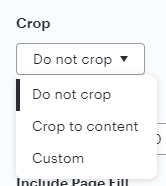
Additionally, you can now also select a portion of your diagram, right-click, and choose Export selection , then a file format of your choice, to more precisely export only certain objects.
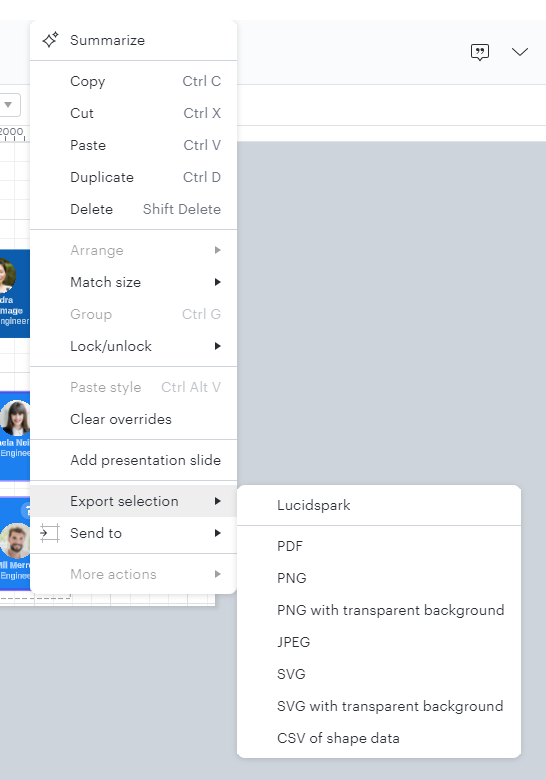
Reply
Create an account in the community
A Lucid account is required to interact with the community. You will be redirected to the Lucid app to create an account.
Log in to the community
A Lucid account is required to interact with the community. You will be redirected to the Lucid app to log in.
Login with SSO
Log in with LucidEnter your E-mail address. We'll send you an e-mail with instructions to reset your password.