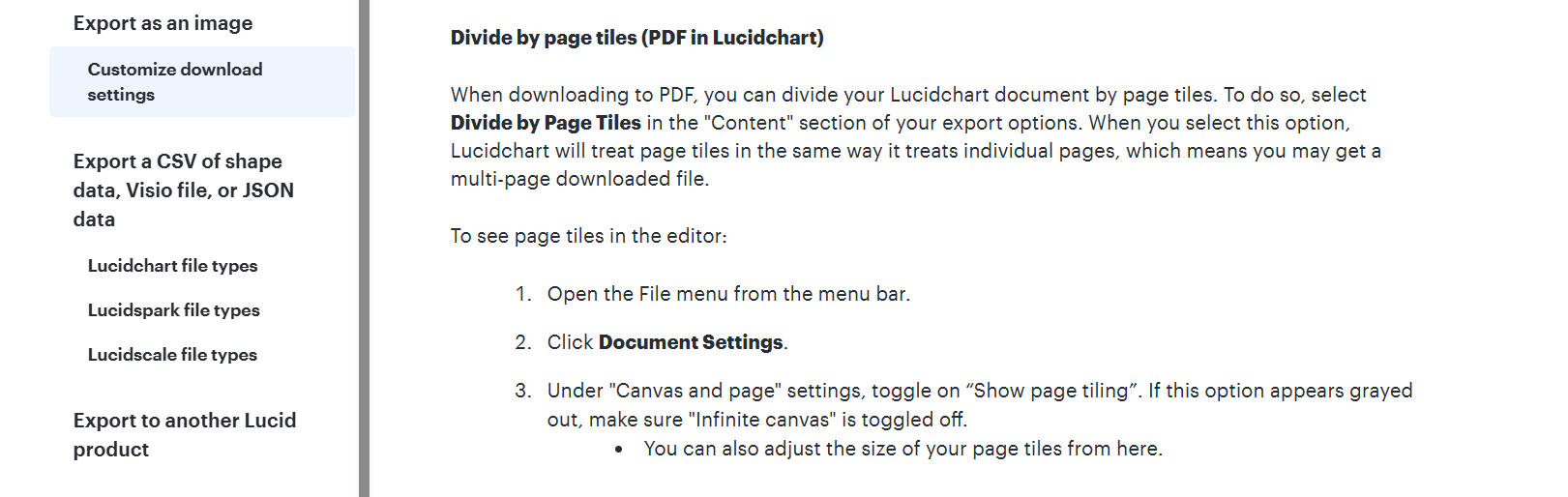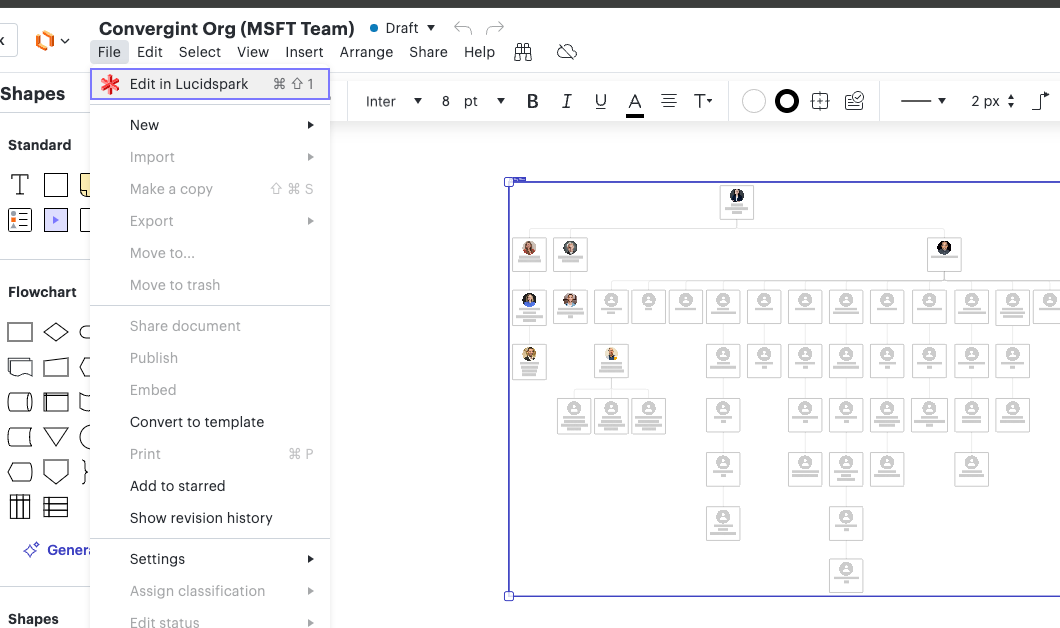I have an individual plan, and have been using LucidChart just fine. Today I was trying to export a document to PDF and suddenly the whole export function is grayed out for me; in fact, the only available options from the File tab for me are Save, Convert to template, Remove from starred, Show revision history, and Settings. What’s going on? Anybody have an idea?
Export grayed out even on paid account
Best answer by Zuzia S
Hi
Thanks for your post! Could you please try the following in order for us to narrow down the issue?:
- Try the export in a Chrome Incognito browsing session. This often improves performance by clearing your cache and cookies and disabling your extensions.
- Sometimes issues like this can be related to internet connection speed or network security. Please try the export again on another network, ensuring that you are on a strong, stable connection.
If none of these tips help, could you please send the following information?:
- A screenshot of any error messages or pop-ups that appear when you attempt to export.
- A screenshot of the associated Javascript Console output after reproducing the issue. You can open your Javascript Console by pressing Ctrl+Shift+J (if your computer is a Windows/Linux) OR Cmd+Opt+J (if your computer is a Mac).
- A temporary Support PIN for this document? This will allow me to take a closer look at the issue you’re experiencing. For more information on generating a Support PIN, check out this Help Center article.
Cheers!
Create an account in the community
A Lucid or airfocus account is required to interact with the Community, and your participation is subject to the Supplemental Lucid Community Terms. You may not participate in the Community if you are under 18. You will be redirected to the Lucid or airfocus app to log in.
Log in to the community
A Lucid or airfocus account is required to interact with the Community, and your participation is subject to the Supplemental Lucid Community Terms. You may not participate in the Community if you are under 18. You will be redirected to the Lucid or airfocus app to log in.
Log in with Lucid Log in with airfocus
Enter your E-mail address. We'll send you an e-mail with instructions to reset your password.