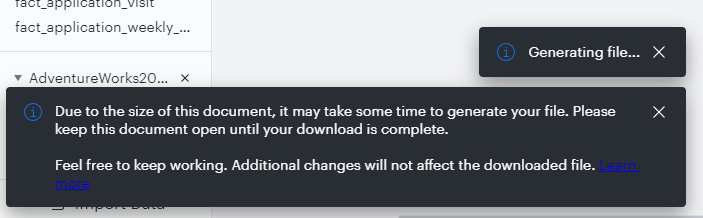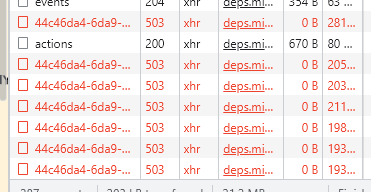I can export a diagram using Chrome on a work laptop but when I try to do it from a second laptop on a work VPN it exports forever saying the diagram is large and will take some time. It eventually just goes away with no export. I see a lot of failed network requests to pdf-service-lucidchart-com in the developer tools but nothing I can interpret.
This happens for every output format and exports within a second or so on another laptop but that is not on the same VPN network.
If this is due to the way the export is trying to send the document (probably blocked by firewall) is there a more passive way I can get to exported documents?